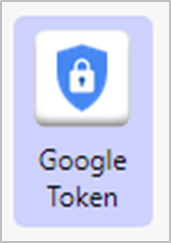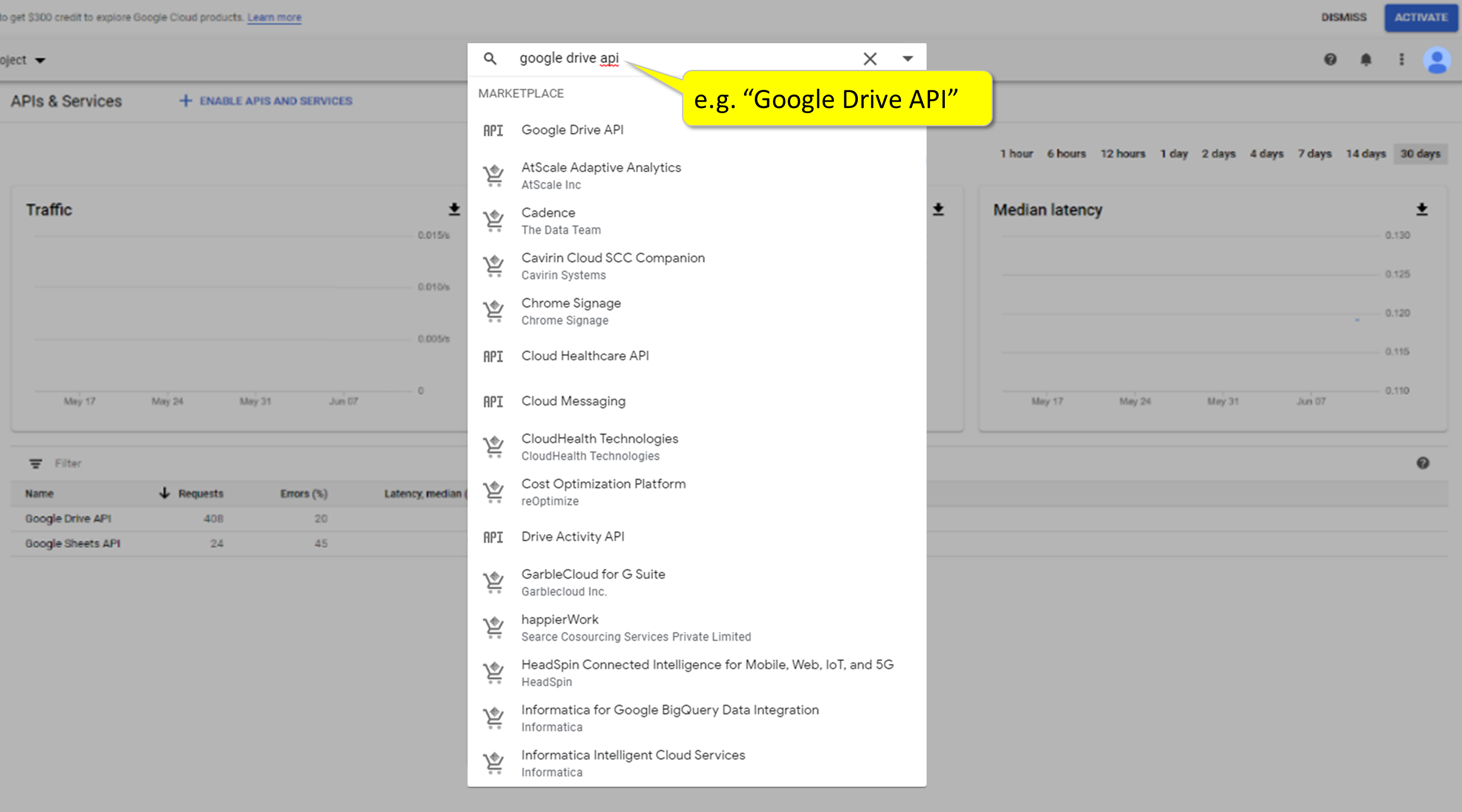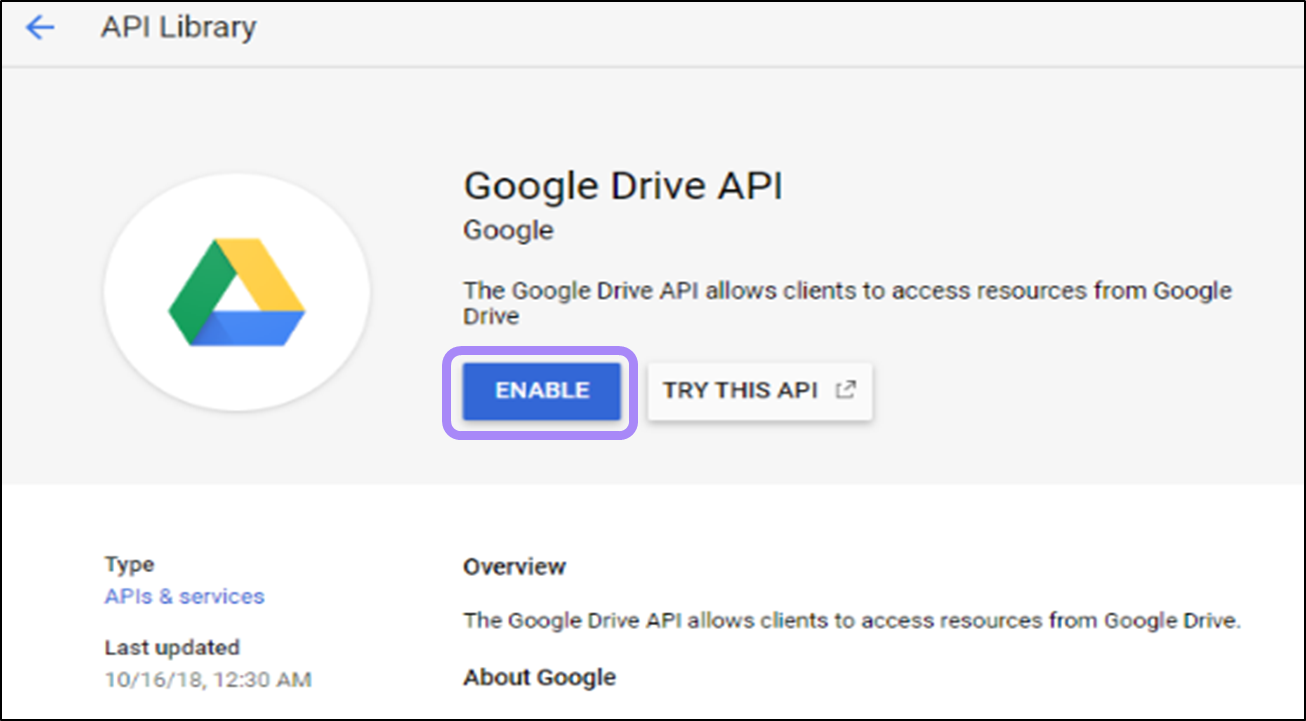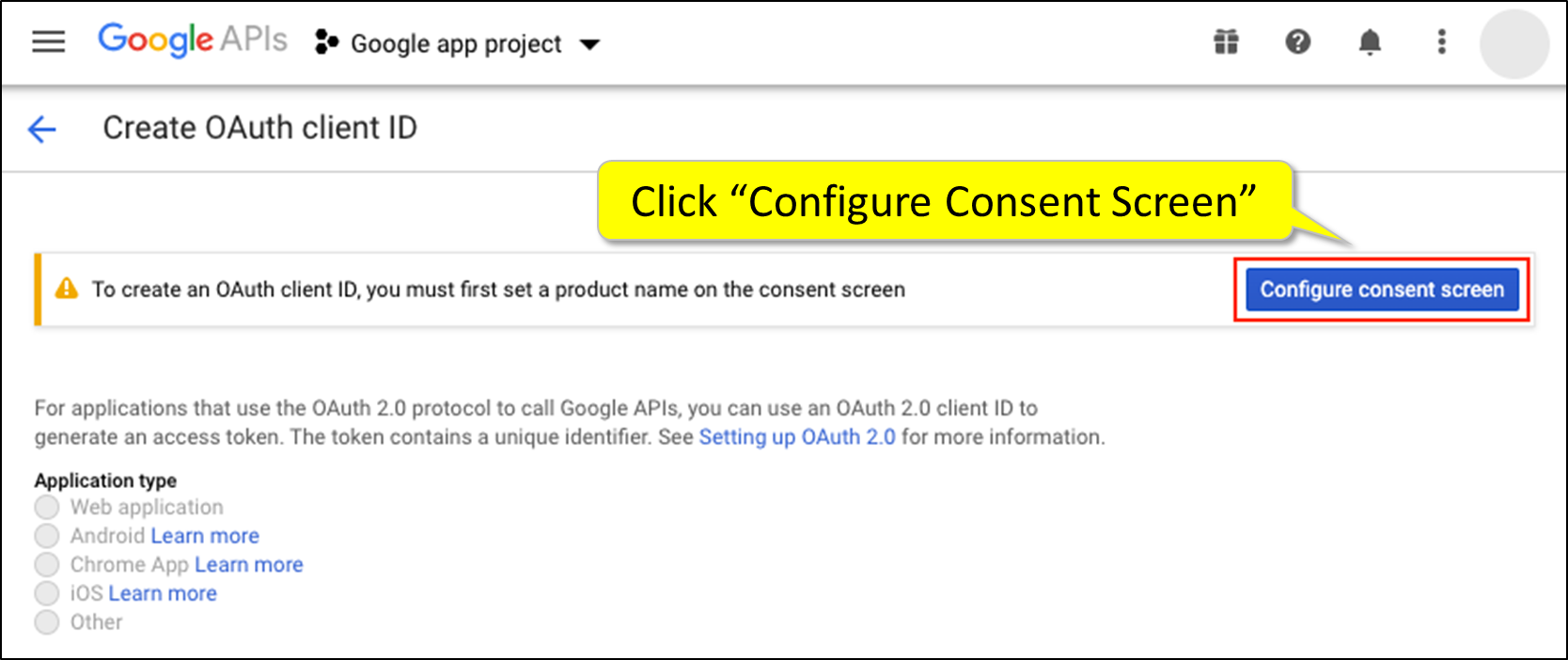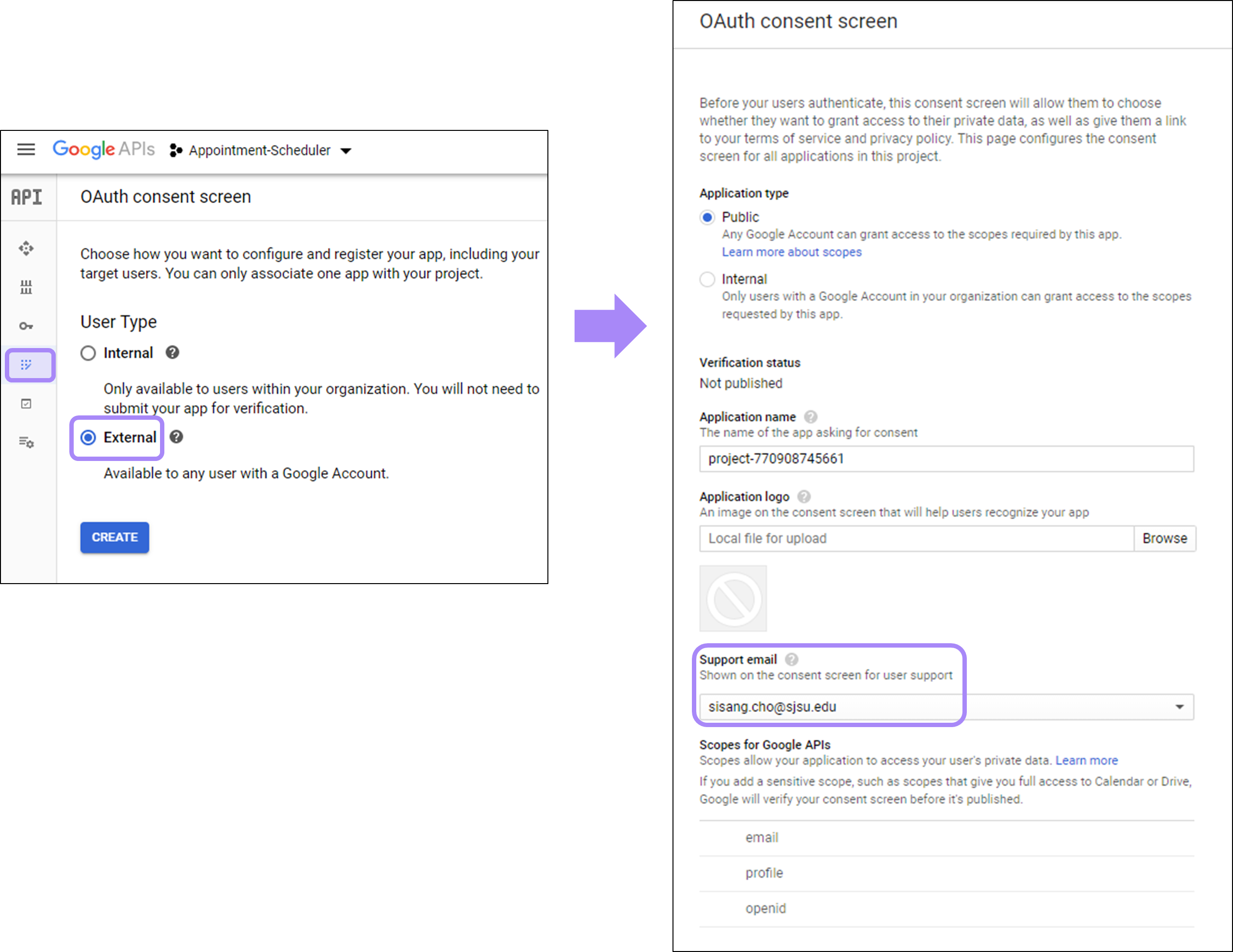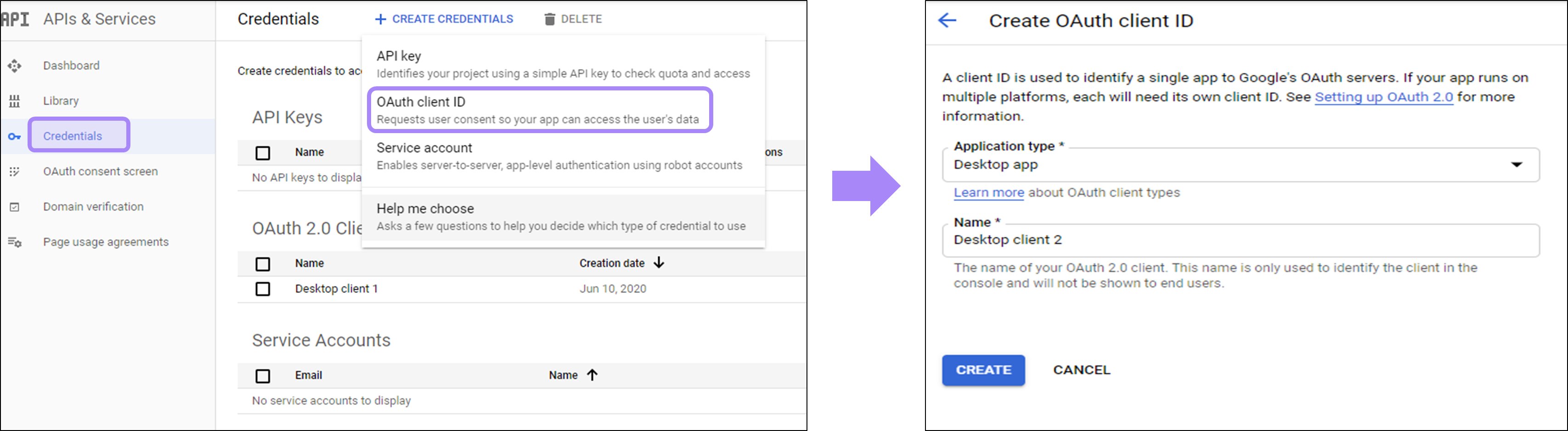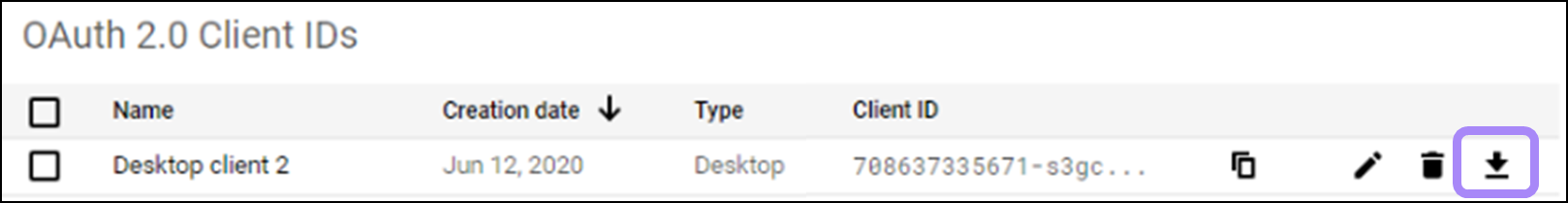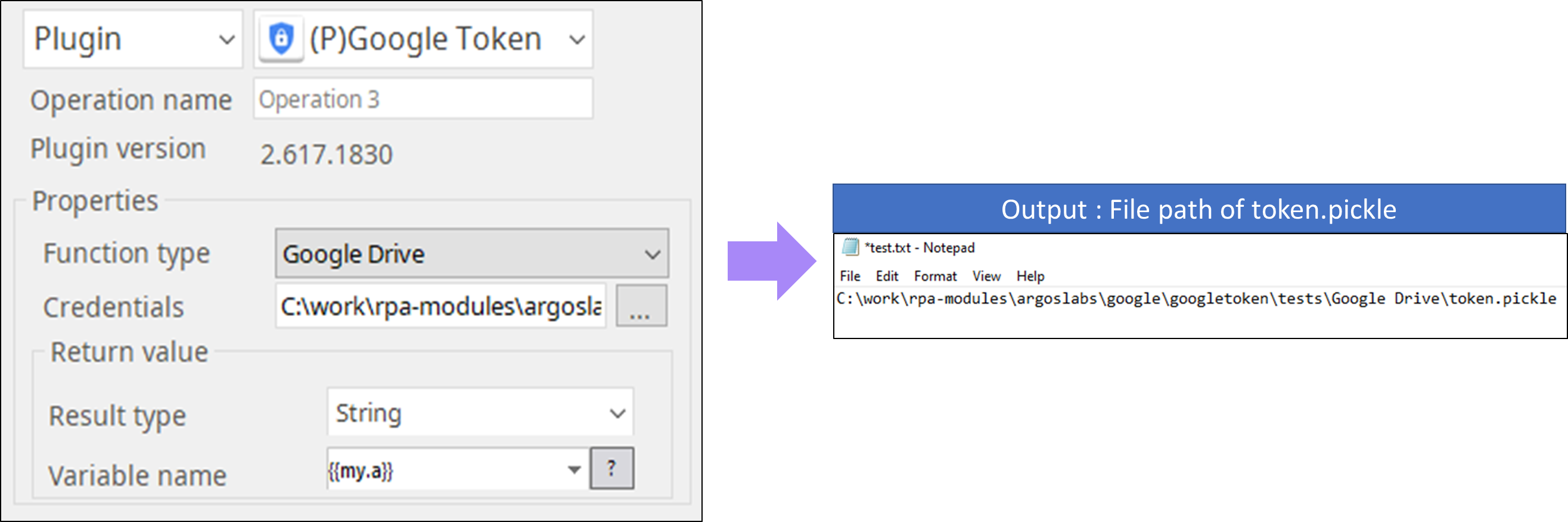/
Google Token-2.617.1830
Google Token-2.617.1830
1. Creating Google API credentials
![]() Please read this guideline: https://developers.google.com/drive/api/v3/about-auth
Please read this guideline: https://developers.google.com/drive/api/v3/about-auth
1. Log in in to Google API Console https://console.developers.google.com/ and search the Google API you want to use (e.g. Google Drive)
2. Enable the API and set a product name on the consent screen.
3. In OAuth consent screen, choose external as a user type and put a proper email address in support email.
4. Get back to Credentials section, click ‘OAuth client ID’ in Create Credentials tab, select proper application type and create client ID.
- Recommend ‘Desktop app’ as an application type.
5. Download the Client IDs file and rename the file as ‘credentials’.
2. Example of the plugin in STU
If server takes more than 2 mins, close the browser, and rerun the operation.
Related content
Google Drive-2.624.2000
Google Drive-2.624.2000
More like this
How to obtain Google User Credentials
How to obtain Google User Credentials
More like this
How to obtain Google User Credentials
How to obtain Google User Credentials
More like this
Running GAS-3.901.1730
Running GAS-3.901.1730
More like this
Box-3.618.1400
Box-3.618.1400
More like this
Google Cloud Vision API-1.1031.2002
Google Cloud Vision API-1.1031.2002
More like this