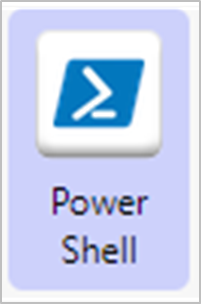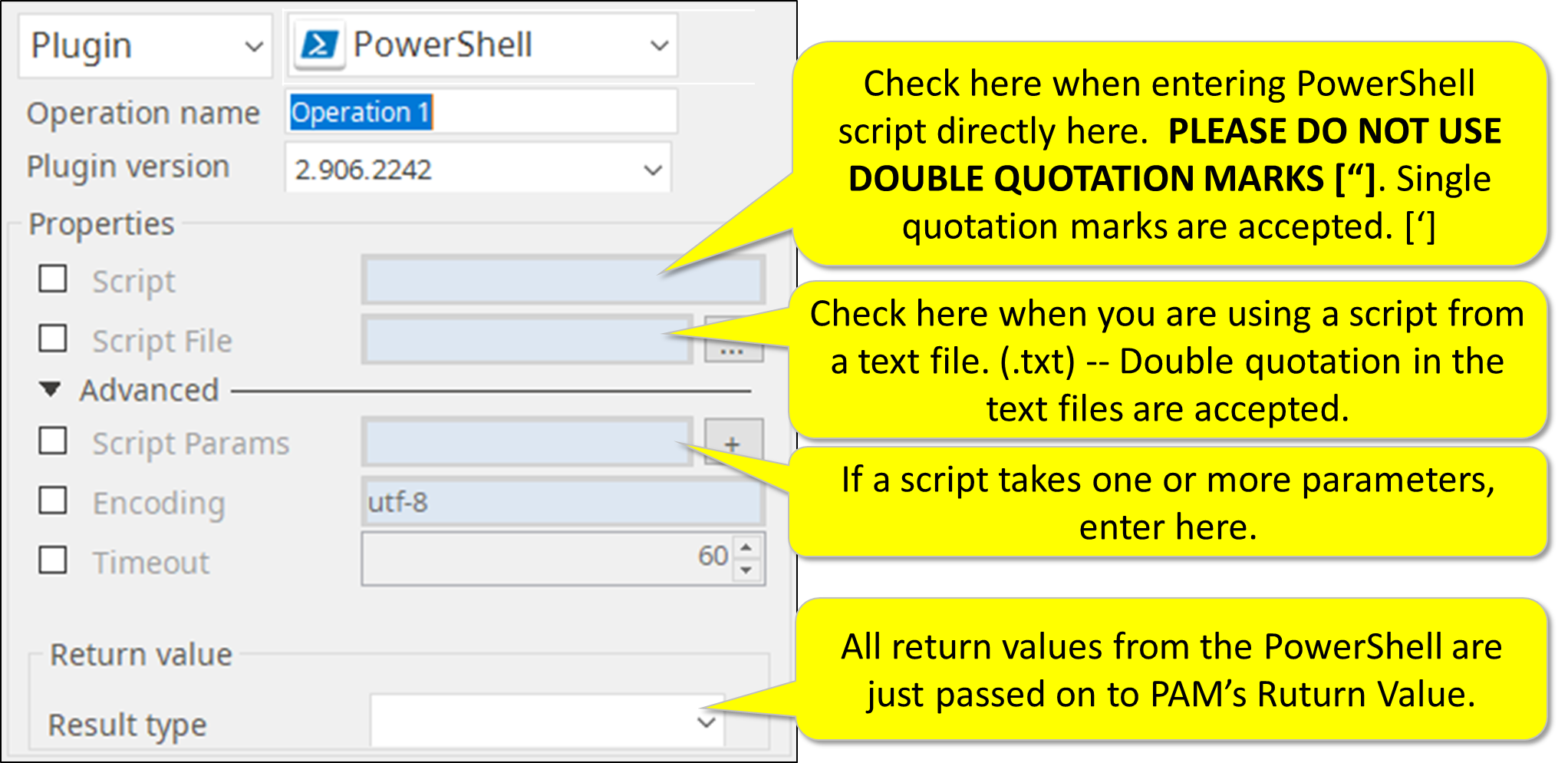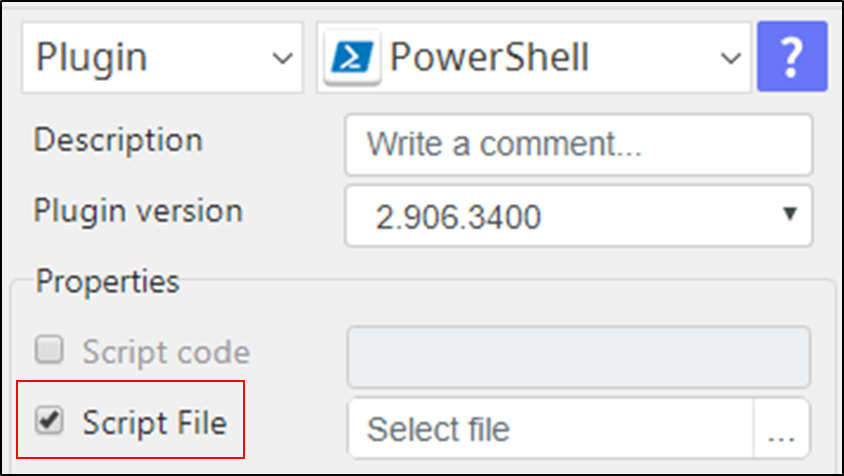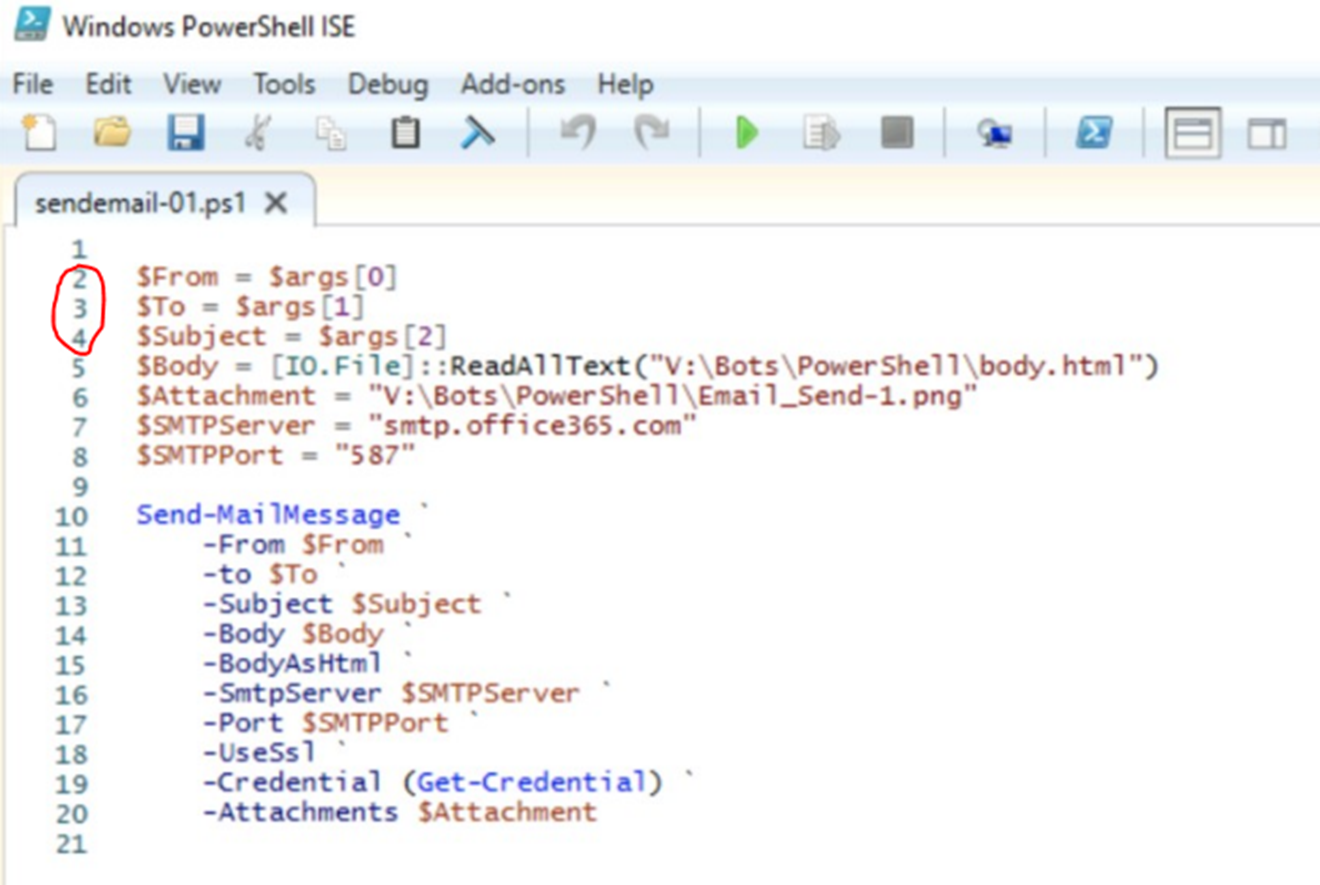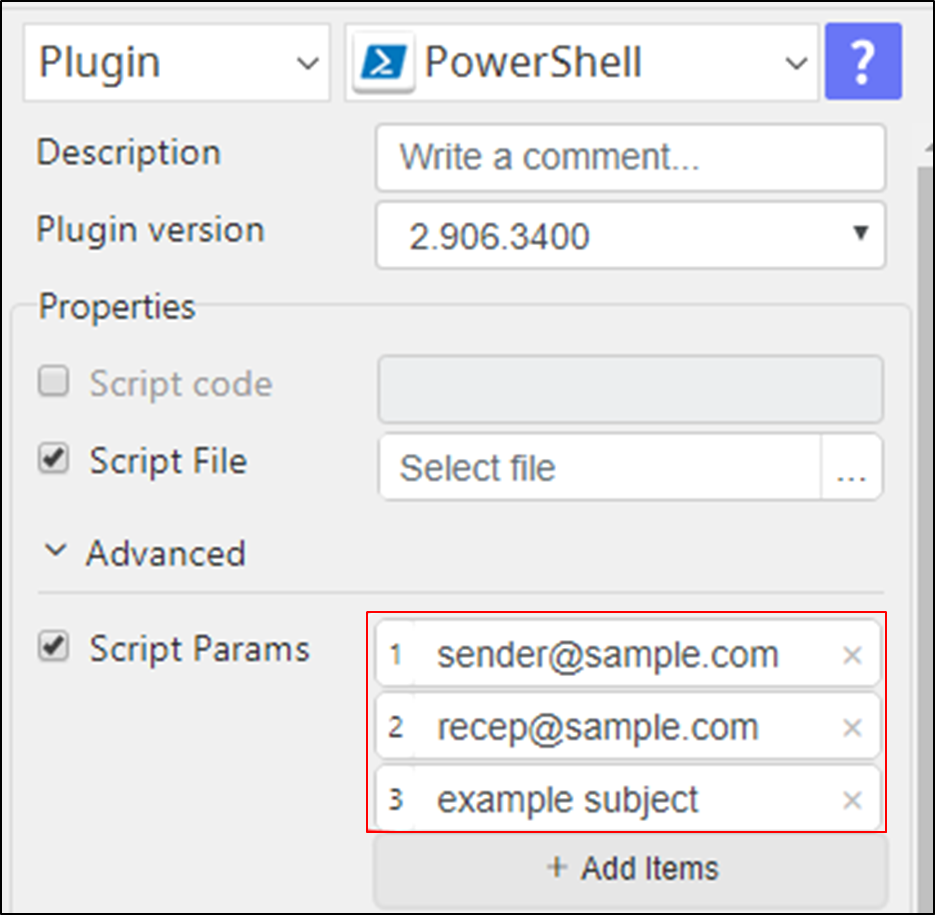PowerShell-2.906.2242
Required Input
Script (either direct input of via text file (.txt)
Parameters that the Script can use (if any)
Output/Return Value
- Return value from the PowerShell will be passed on to PAM’s Return Value.
How to set parameters
When your PowerShell script requires parameters to be passed on
- Use Script File as opposed to directly inputting the script statemen
(a) Script Files can be edited and saved by Windows PowerShell ISE
(b)
2. Follow PowerShell script syntax to define variables/parameters
(a) In example below, lines 2, 3, and 4 specifies the variables and parameters
(b) They should be inserted in to STU’s parameter section like below
Script Params starts with 1 which goes to [0] in the script.
You can find more information at.
https://www.red-gate.com/simple-talk/sysadmin/powershell/how-to-use-parameters-in-powershell/
, multiple selections available, Use left or right arrow keys to navigate selected items