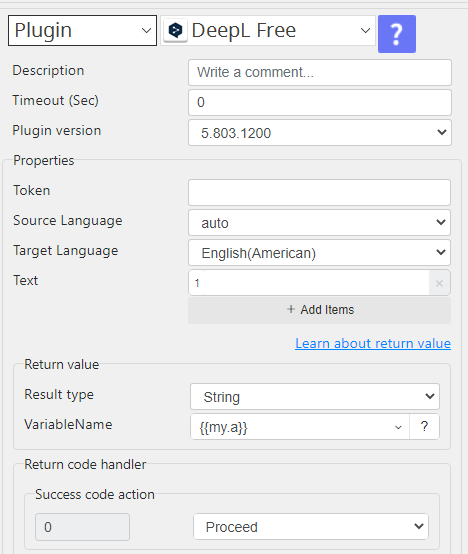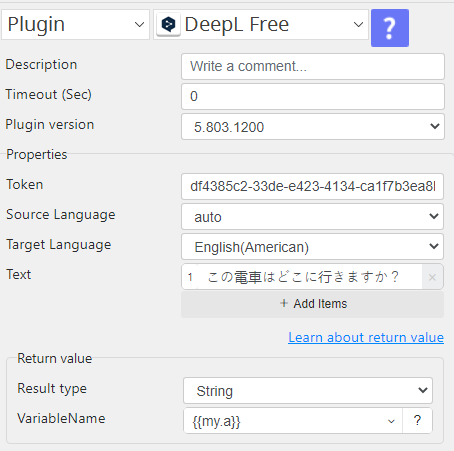DeepL Free-5.803.1200
Parameter setting
- Basic Settings
- Token :
Enter the token for using the free API.
To obtain a token, register an account at DeepL and you can get it from Account tab on the Account page > Authentication key used for the DeepL API.
- Source Language :
Select the language of the source text.
If you select "auto", the text will be automatically detected and translated.
For more information, see the source_lang section of the API Documentation Page.
- Target Language :
Select the language of the destination text.
If you select "auto", the system will automatically detect the language and translate the text.
For more information, see the source_lang section of the API Documentation Page.
- Text :
Enter the text to be translated.
Multiple texts can be translated at the same time by adding more texts.
Text from Image
- Advanced Settings
None
Return Value
- Result Type
- String : JSON / String
- CSV: JSON / String
- File : JSON / String
Example
- "この電車はどこに行きますか?" to be translated into English
Text: Where does this train go?
Execution Result:
{"translations":[{"detected_source_language": "JA", "text": "Where does this train go?"}]}