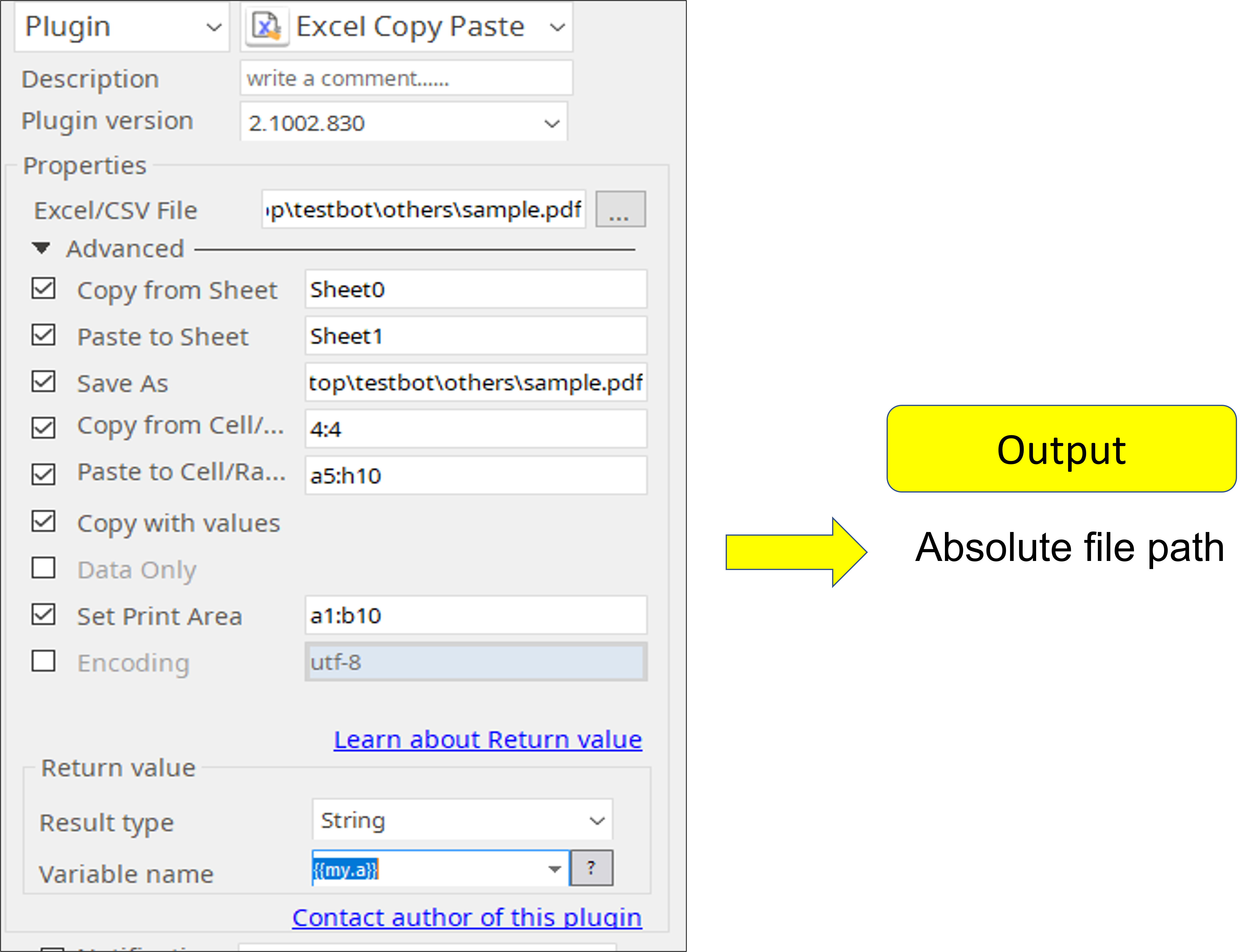Excel Copy Paste-2.1002.830
 Important Note
Important Note
When you want to perform a plain copy and paste of data/value, you must check the Copy with Value option and/or Data Only option!
This plugin has been mainly designed to perform copy and paste"Style" and "Format" in Excel.
| Parameters | Format | Req/Opt | Description |
|---|---|---|---|
| Excel/CSV File | An absolute file path of a file | Required | An absolute file path of a file |
| Sheetname | Case sensitive | Optional | The name of the source sheet to copy |
| Paste Sheetname | Case sensitive | Optional | The name of the destination sheet to paste |
| Save As | An absolute file path of the new file | Optional | An absolute file path of the new file |
| Cell/Range | A1, a1,A1:C11, a1:c11, 1:11, A:A, a:a | Required | Cell or range of cells to copy |
| Paste Cell/Range | A1, a1,A1:C11, a1:c11, 1:11, A:A, a:a | Required | Cell or range of cells to paste |
| Copy with values | yes or no | Optional | Default is no values will be copied (just stye/format only be copied) |
| Data Only | yes or no | Optional | Yes will copy value - Default is copy formula |
| Set Print Area | Select print area | Optional | Bonus feature to select Print Area |
| Encoding | examaple UTF-8 | Optional | Excel encoding |
Plugin Parameters
- Excel/CSV File: An absolute file path of a file
- Sheetname: The name of a sheet to copy
- Paste Sheetname: The name of a sheet to paste
- Save As: A new filename to save
- Cell/Range: Cell or range of cells to copy
- Paste Cell/Range: Cell or range of cells to paste
- Copy with values: Copy and paste cell values
- Data Only: Print only data instead of including formulas
- Set Print Area: Select print area
- Encoding: Excel encoding
Example of the plugin in STU
Return Code
Code | Meaning |
|---|---|
| 0 | Execution successful |
| 1 | Execution failed |