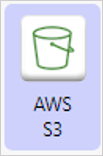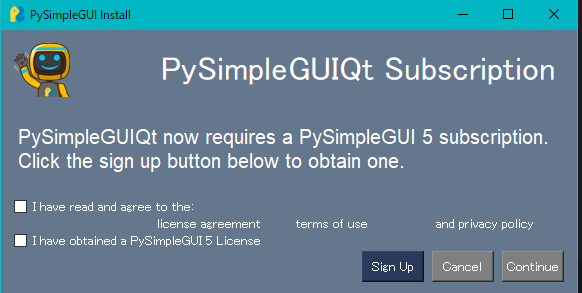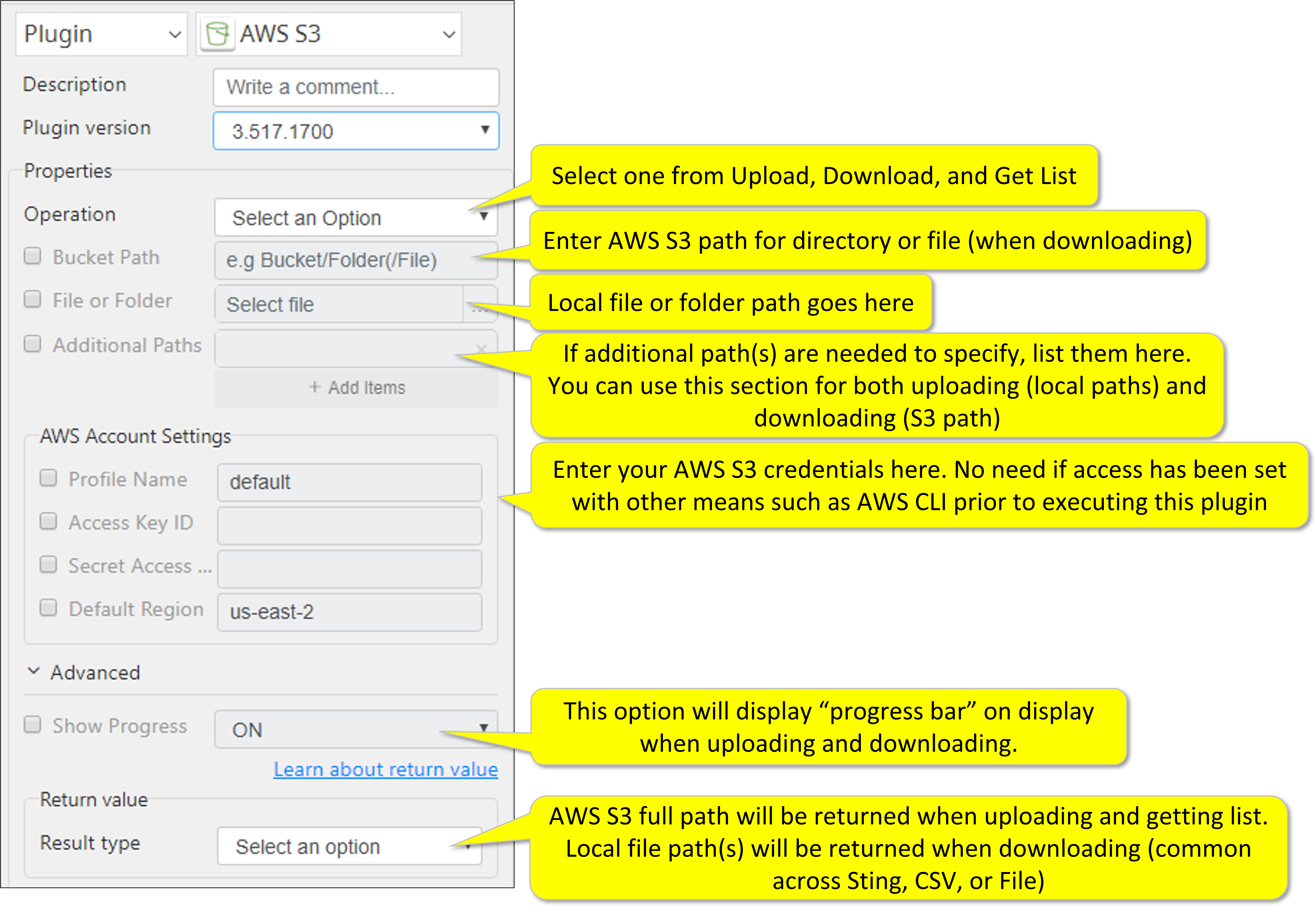AWS S3-3.517.1700
Required Input
- Operation Pick one from list of 6 below
- Upload
- Download
- Get List
- Copy
- Delete Files
- Exists Check
- Bucket Path AWS S3’s path below
- Upload : Path of the directory for upload
- Download : Entire file path for download
- Get List : Path of the directory
- Copy : Path of the destination directory
- Delete Files : Entire file path for delete
- Exists Check : Entire file path for existence check
- File or Folder Local file path for uploading or local folder path for downloading and S3’s path of the source file for copying
- Additional paths If you are uploading downloading, copying or deleting more than one file, put file path here.
Also required is AWS Account Settings
Please refer to https://docs.aws.amazon.com/ja_jp/IAM/latest/UserGuide/getting-started_create-admin-group.html You must obtain Access Key ID and Secret Access Key
Please note that below parameters can be omitted when you have already setup access to the AWS S3 services via AWS CLI.
- Profile Name (if any)
Please refer to the following links (for AWS CLI) https://aws.amazon.com/jp/cli/ and for user profile using AWS CLI ) https://docs.aws.amazon.com/ja_jp/cli/latest/userguide/cli-configure-quickstart.html)
- Access Key ID
- Secret Access Key
- Default Region
Additional information about Default Region is available from this link; AWS Service Endpoint --- https://docs.aws.amazon.com/ja_jp/general/latest/gr/rande.html
Optional Input
- Show Progress When checked a progress bar will appear on screen when uploading and downloading
Return Value
- Full file path of the file(s) (String, CSV, or File)
- Local path for downloading and S3 path for uploading
- JSON return values for copying or delete
- Text whether the file exists or not
Result Codes
0 for successful execution
1 for invalid input
9 for everything else
How to set parameters
, multiple selections available, Use left or right arrow keys to navigate selected items