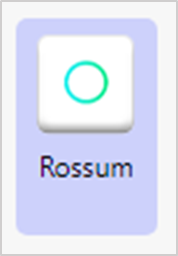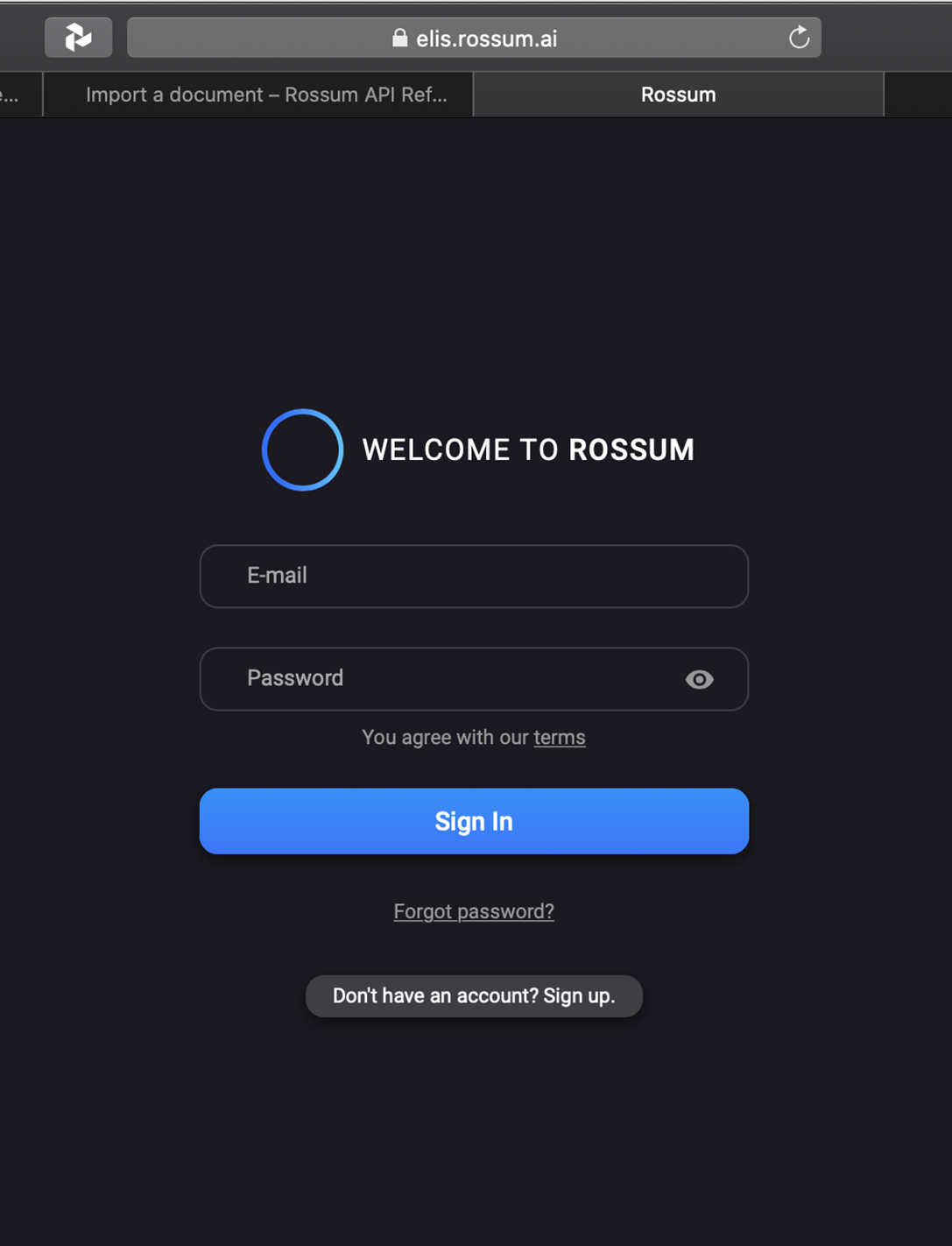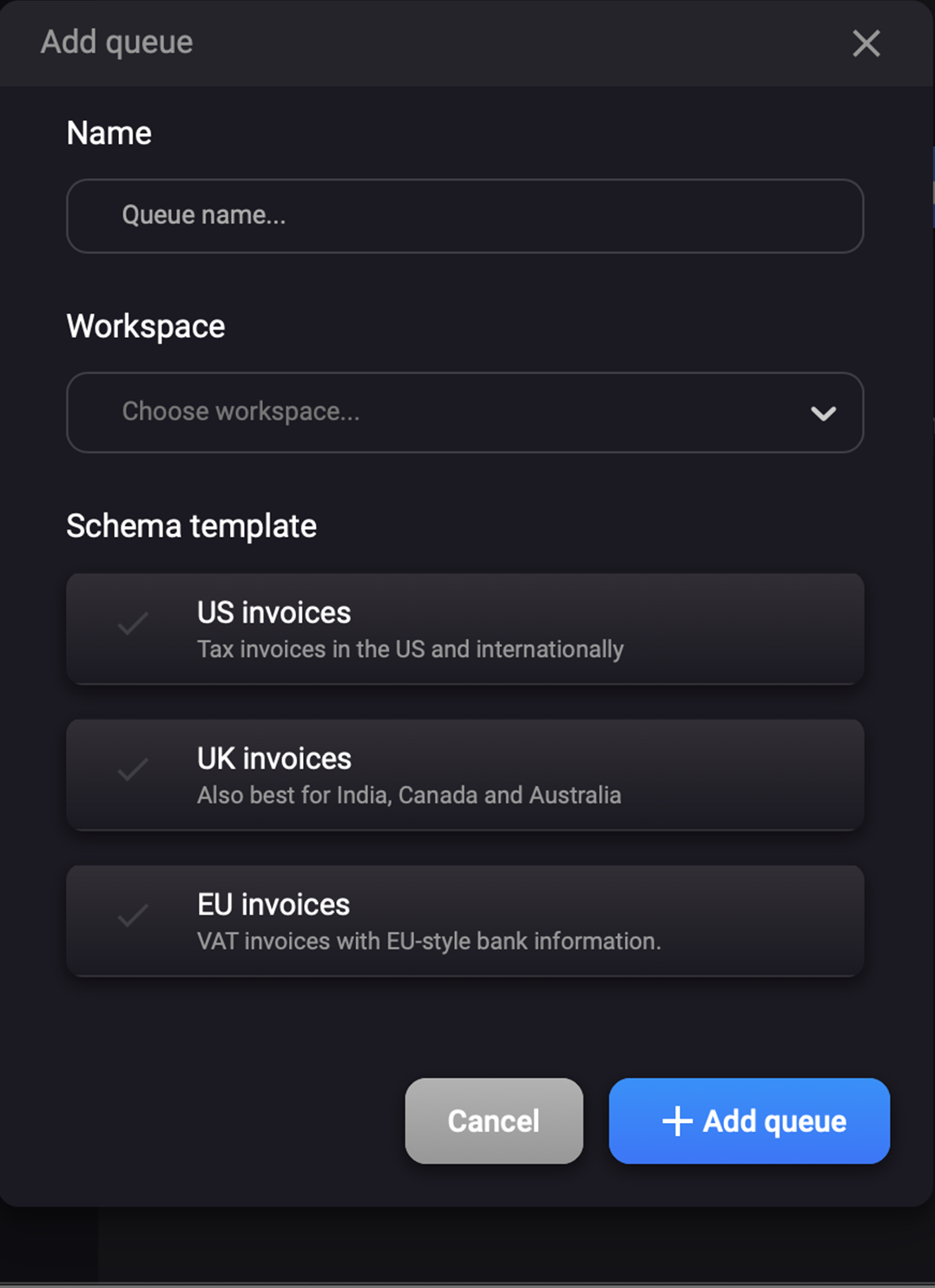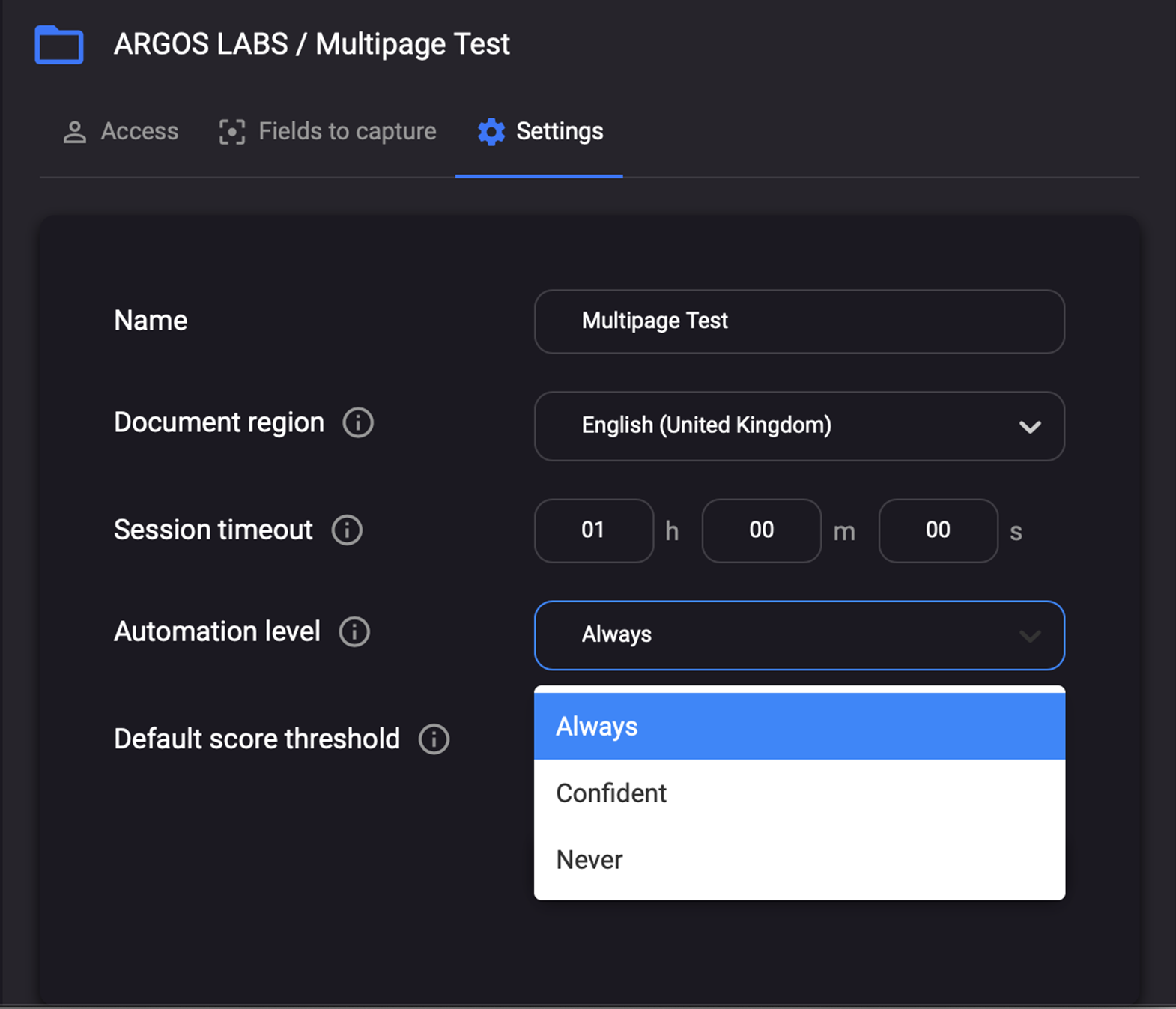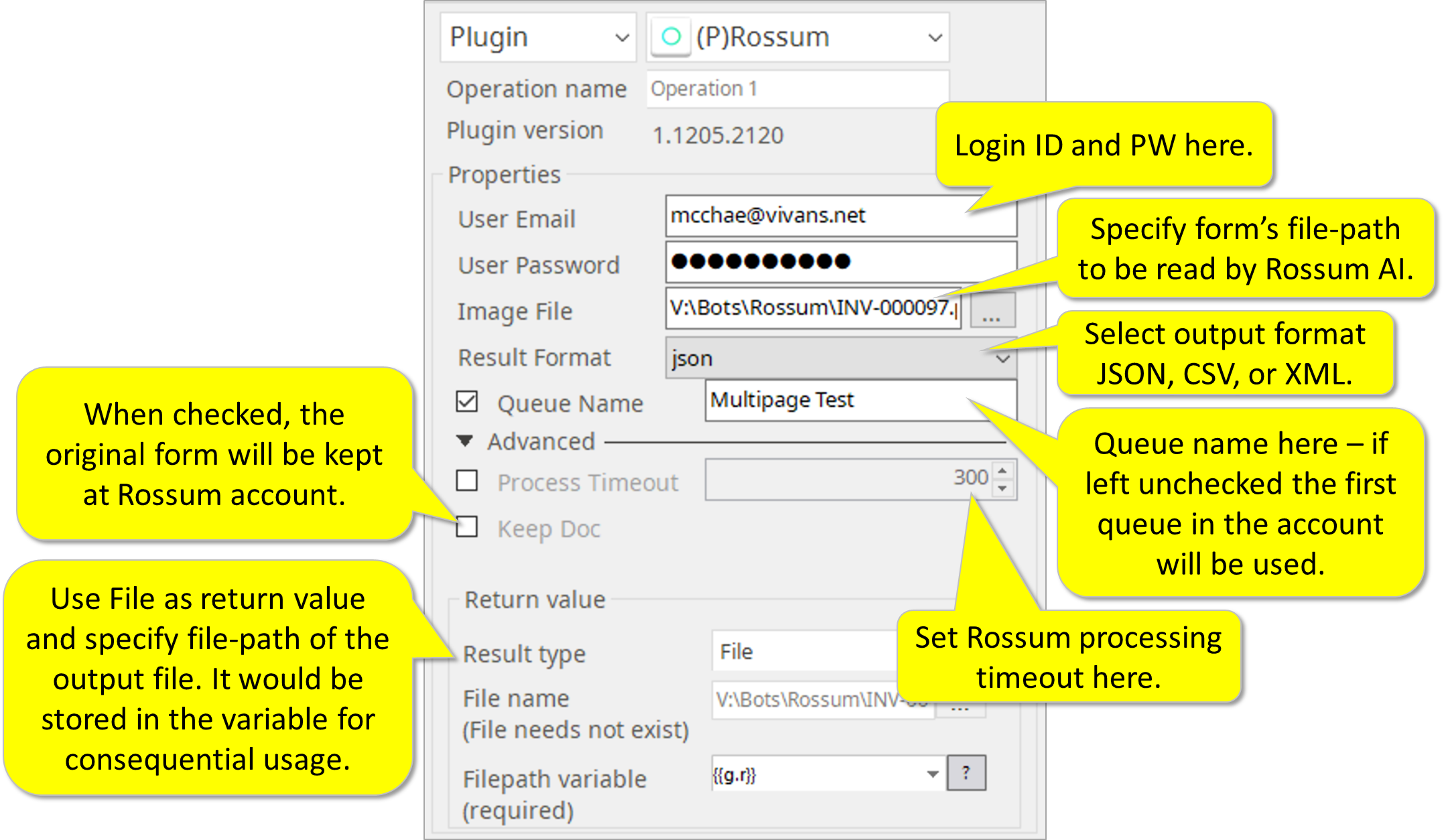/
Rossum-1.1205.2120
Rossum-1.1205.2120
Instructions to Sign-up, Train AI, and change Queue automation status to Always.
- Visit Rossum AI website https://rossum.ai/
- Sign up to create account
3. Follow instructions at Rossum and create queue and train AI for your form (…quite nice UX actually)
4. After training is done, switch Queue automation level to “Always”.
How to set the plugin parameters
Return Code
Code | Meaning |
|---|---|
| 0 | Execution successful |
| 1 | Execution failed |
, multiple selections available,
Related content
Rossum-1.1205.2120
Rossum-1.1205.2120
More like this
Lazarus Forms-5.424.3300
Lazarus Forms-5.424.3300
More like this
Lazarus Forms-5.424.3300
Lazarus Forms-5.424.3300
More like this
NAVER OCR-2.327.1100
NAVER OCR-2.327.1100
More like this
NAVER OCR-2.327.1100
NAVER OCR-2.327.1100
More like this
AWS Textra Rekog-2.106.1600
AWS Textra Rekog-2.106.1600
More like this