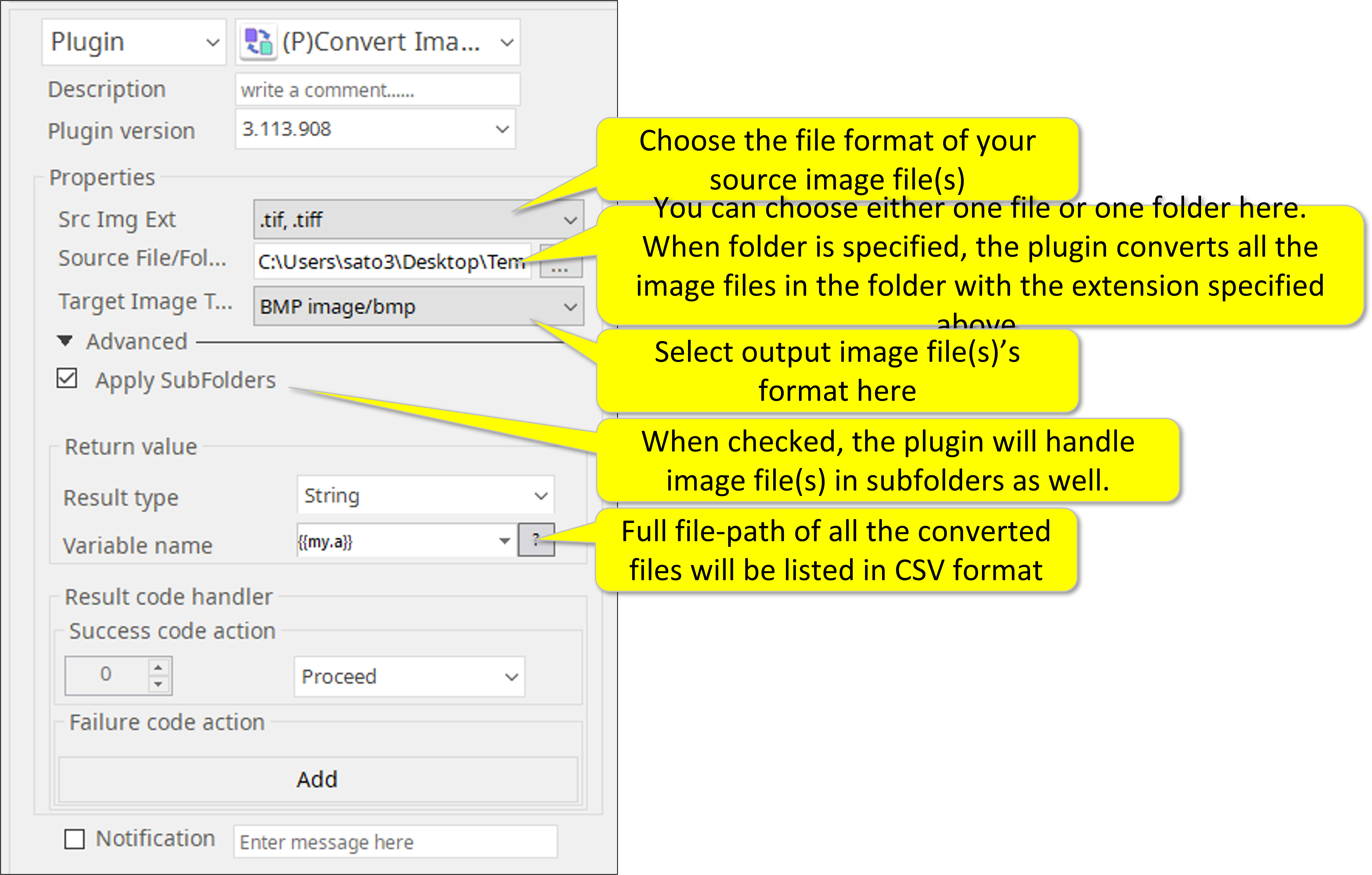Convert Image-3.113.908
Required Input
Original file format by specifying extension
Filename in full file-path or a folder path
Target file format by specifying extension
Output/Return Value
The converted image file in the same folder as the original files with the same file name(s) with the original image files.
![]() IF YOU WANT TO CHANGE TARGET FOLDER AND FILE NAME, PLEASE TRY [CONVERT IMAGE II] PLUGIN
IF YOU WANT TO CHANGE TARGET FOLDER AND FILE NAME, PLEASE TRY [CONVERT IMAGE II] PLUGIN![]()
Optional Parameter
By checking the “Subfolder” option in the Advanced parameter section, the plugin will convert all the image files included in all the subfolders of the parent folder that you specified above.
List of source image file extensions.
See this link -- https://pillow.readthedocs.io/en/stable/handbook/image-file-formats.html#image-file-formats
Result Codes
- 0 for successful execution
- 1 for all non-successful execution