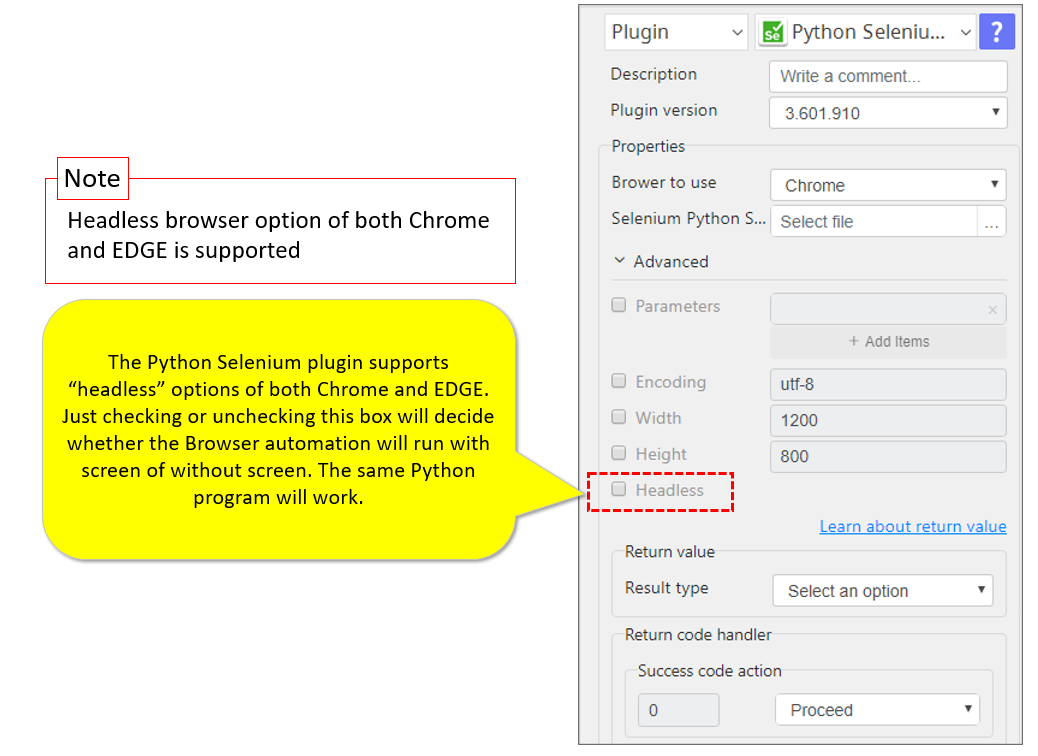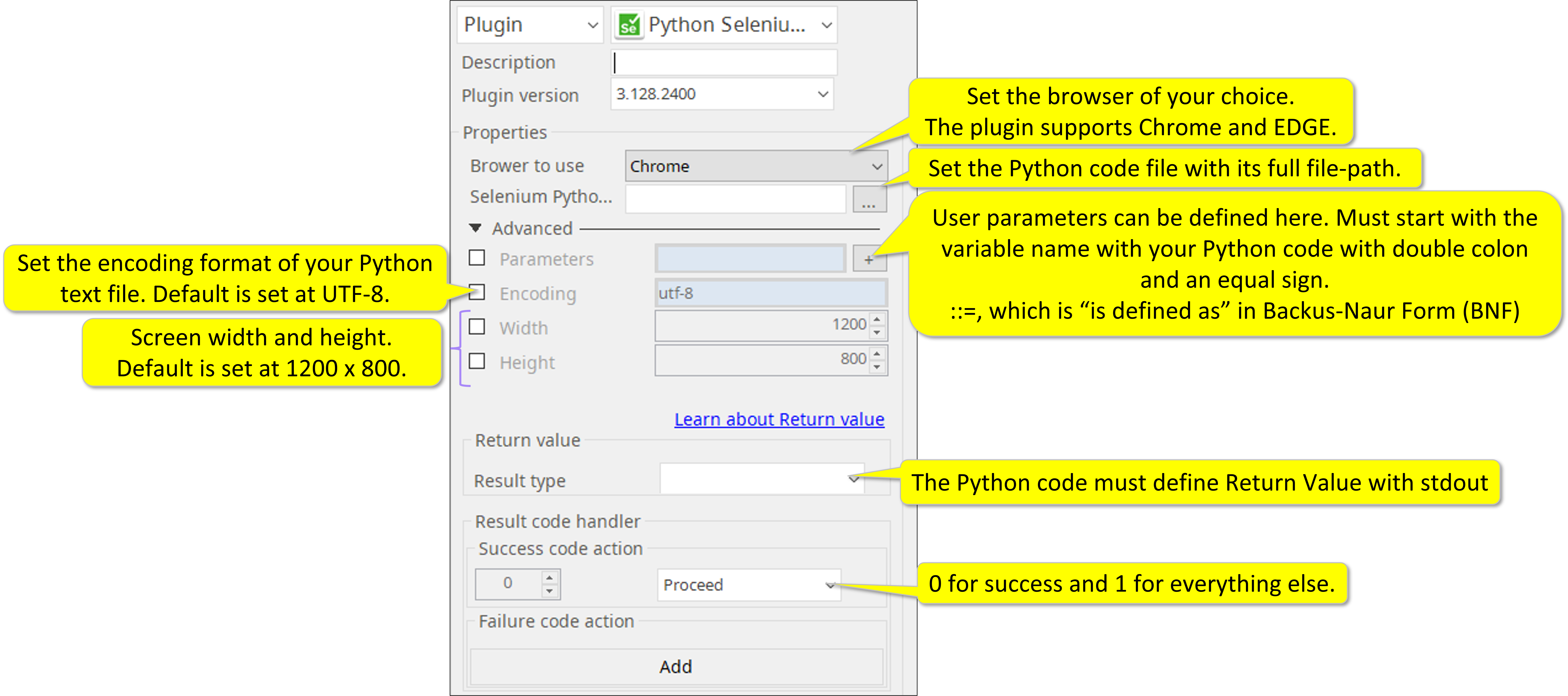Python Selenium-3.128.2400
Step-by-step instruction for how to write the Python code for the Python Selenium plugin.
 Download pdf from here.
Download pdf from here.
2) Web scraping
3) More explanations for the code structure, class, and methods
Browsers supported.
Microsoft EDGE: New versions only (No support for EDGE Legacy versions)
Google Chrome: Newer versions from 85 are supported.
Note) As all Browser updates are followed by Selenium driver updates, the Python Selenium plugin updates will be following the Selenium driver catch ups.
How to set parameters.
Input (required)
Selection of Browser
Python code (see the Step-by-step instruction about how to make the Python code above)
Input (optional)
Parameters as designed by the Python code
Encoding settings --- the plugin assume the Python code file (text) will be in UTF8. If not, you must specify the encoding of the Python text file.
Screen width and height for the browser
Return Value
Python coders can fully use the ARGOS POT SDK standard Return Value features. The specifications are compliant to conventional “stdout” standard. More detailed explanations for how to use Return Value is available in the step-by-step Python coding guides.
- Sting available to Python code
- CSV available to Python code
- File available to Python code
Result Code
- 0 success
- 1 everything but success