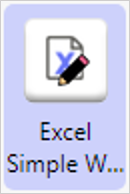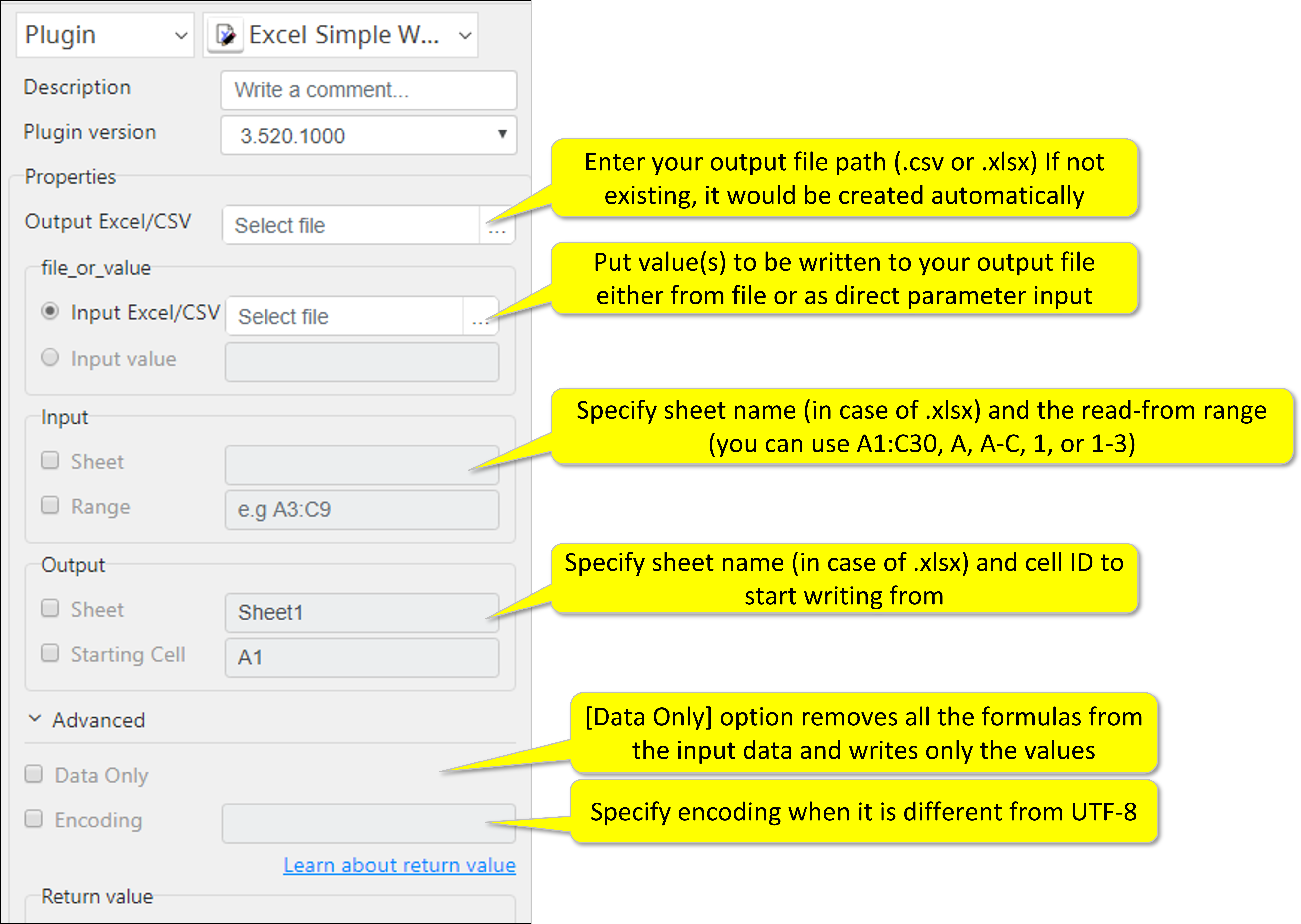Excel Simple Write-3.520.1000
Required Input
- Output file path – a full path of the csv or Excel file (.xlsx only)
- Value(s) to be written
Optional Input
- Sheet name (.xlsx only)
- Cell range (for input)
Following formats can be used ---
A1:C30 for specific rage
A:C for multiple columns
1:30 for multiple rows
A one column
1 one row
- Cell ID to start writing from (for output)
Advanced Input
- Data only option (Good only with .xlsx when you want to read data (value) over formula)
- Encoding format of the input data (default is UTF-8)
Return Value
- String Full file path for the output file
- CSV Full file path for the output file
- File Full file path for the output file
Return Code
0 Execution Successful
1 Open Error (Input file not found or input sheet not found
9 All other responses from the plugin
Parameter setting examples
Return Code
Code | Meaning |
|---|---|
| 0 | Execution successful |
| 1 | File open error |
| 9 | Other failures |
, multiple selections available, Use left or right arrow keys to navigate selected items