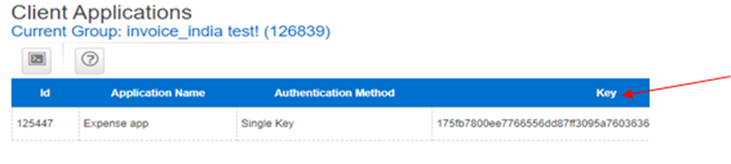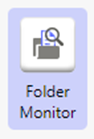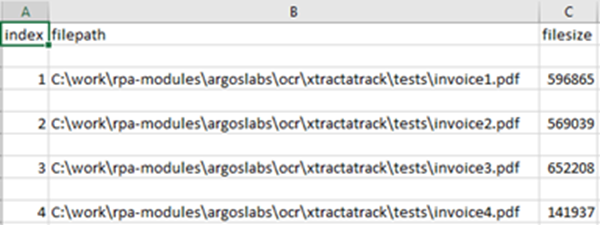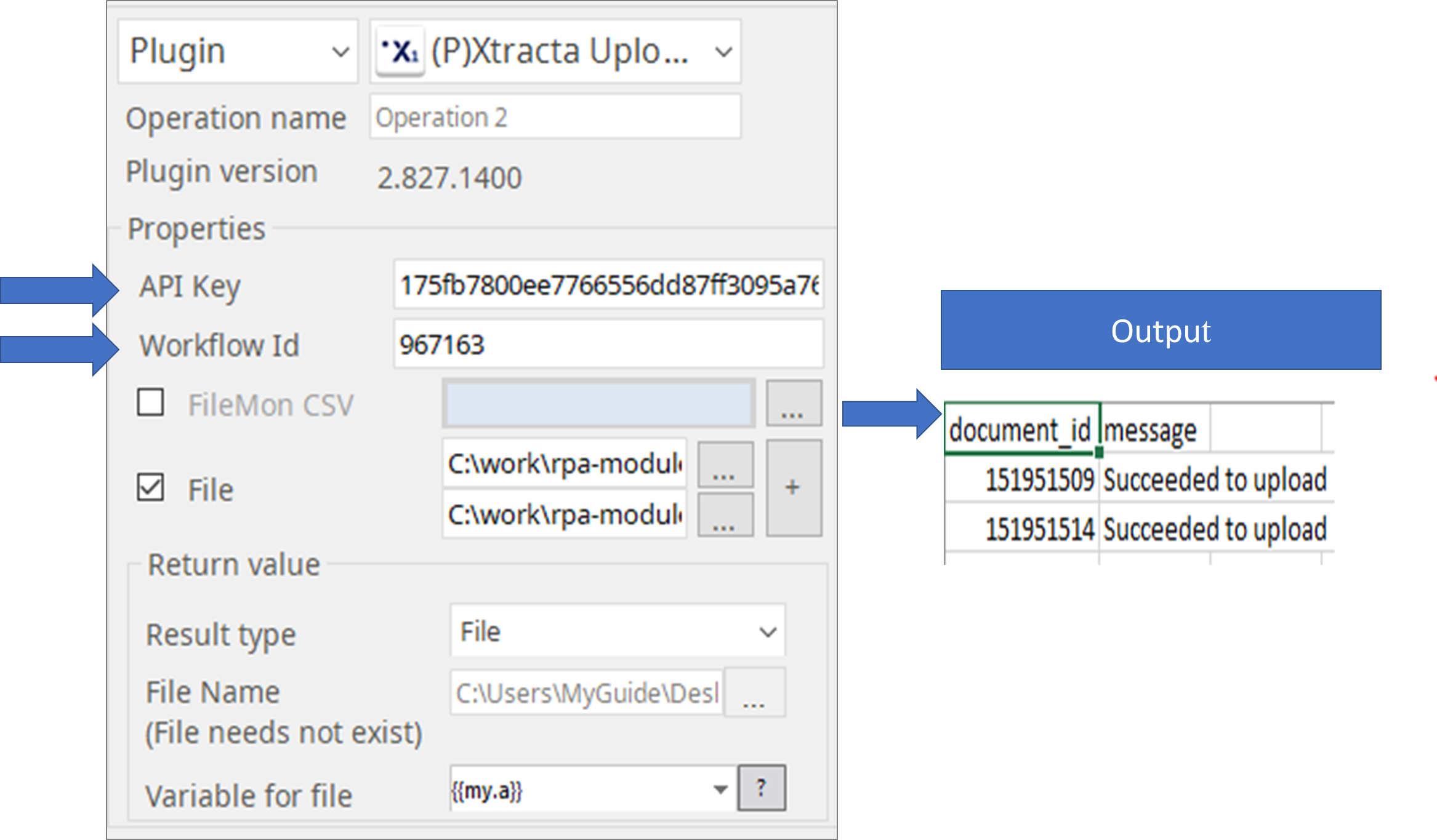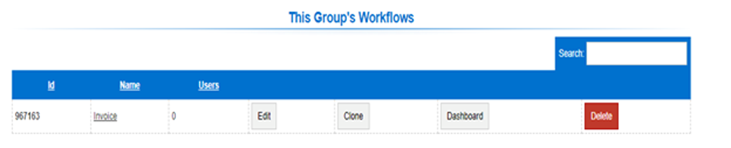/
Xtracta Upload-2.827.1400
Xtracta Upload-2.827.1400
Primary Features
- Upload documents to the Xtracta workflow
Input
- Xtracta API Key, workflow Id and FileMon CSV or an image file
Optional Input
- None
Output
- Return Value
CSV with document ID and message
CSV headers are document_id and message
- Result Code
0 for success
How to get Xtracta API Key and workflow id
1) Xtracta API Key : In the Xtracta website(https://app.xtracta.com/index.php), go to Admin=>Application and copy the key
2) Xtracta Workflow Id: In the Xtracta website, go to Admin => Workflow and copy the Id
Using Folder Monitor output CSV as input
An output CSV file from the FOLDER MONITOR plugin can be directly fed into the XTRACTA Upload plugin.
e.g.
How to set parameters
Return value is in CSV format with headers [document_id], [message].
For more information about the Plugin return value click here
https://wiki.argos-labs.com/display/RPARELNOTE/How+to+use+Return+Value+at+Plugins
You can also check the processing status of your uploaded document at the Xtracta dashboard in the workflow
, multiple selections available,
Related content
Xtracta Get Doc-2.827.1430
Xtracta Get Doc-2.827.1430
More like this
Xtracta Tracking-2.904.1400
Xtracta Tracking-2.904.1400
More like this
ABBYY Upload-3.713.900
ABBYY Upload-3.713.900
More like this
Folder Monitor-2.1115.1247
Folder Monitor-2.1115.1247
More like this
DocDigitizer Upload-4.411.850
DocDigitizer Upload-4.411.850
More like this
File Monitor-1.424.1142
File Monitor-1.424.1142
More like this