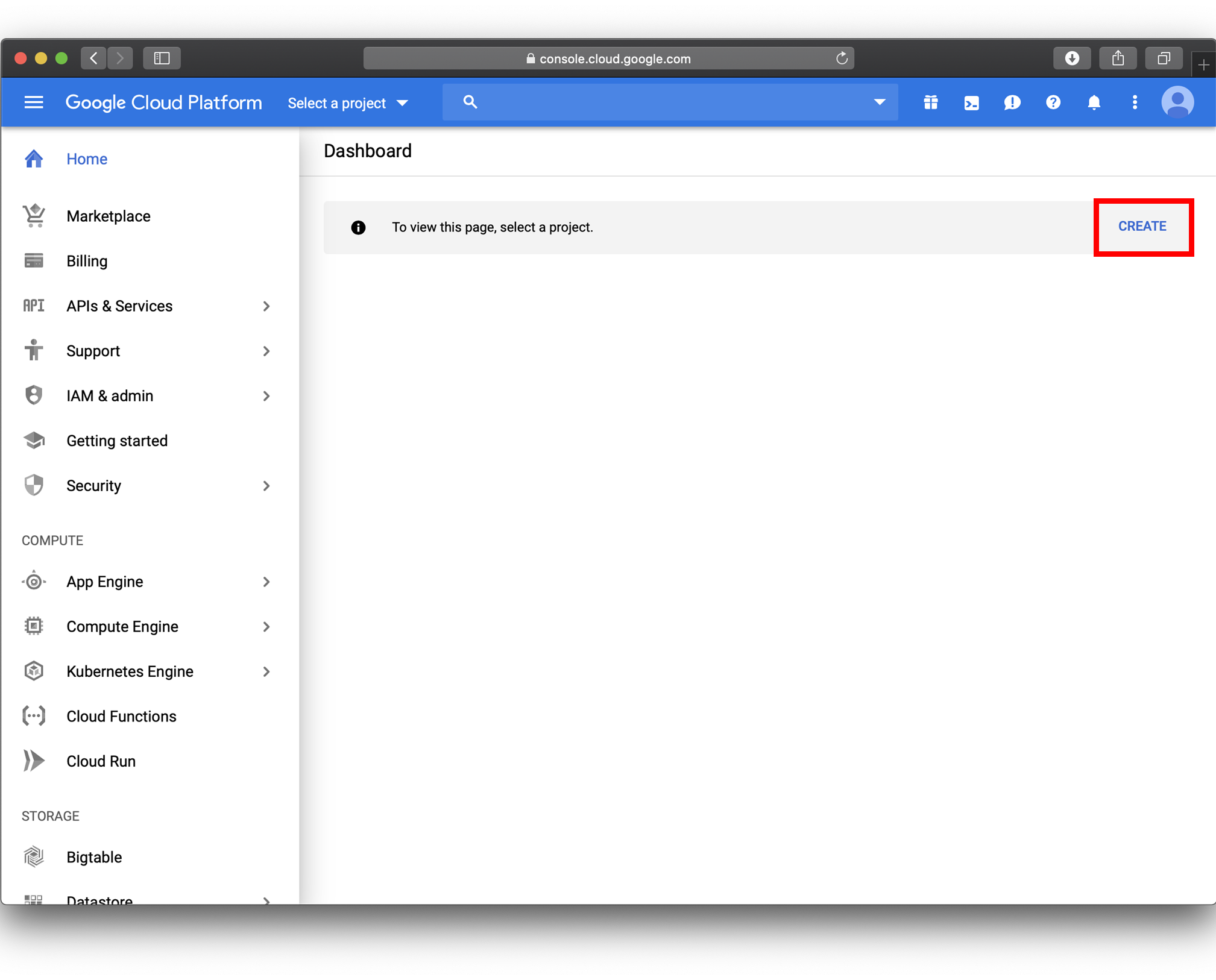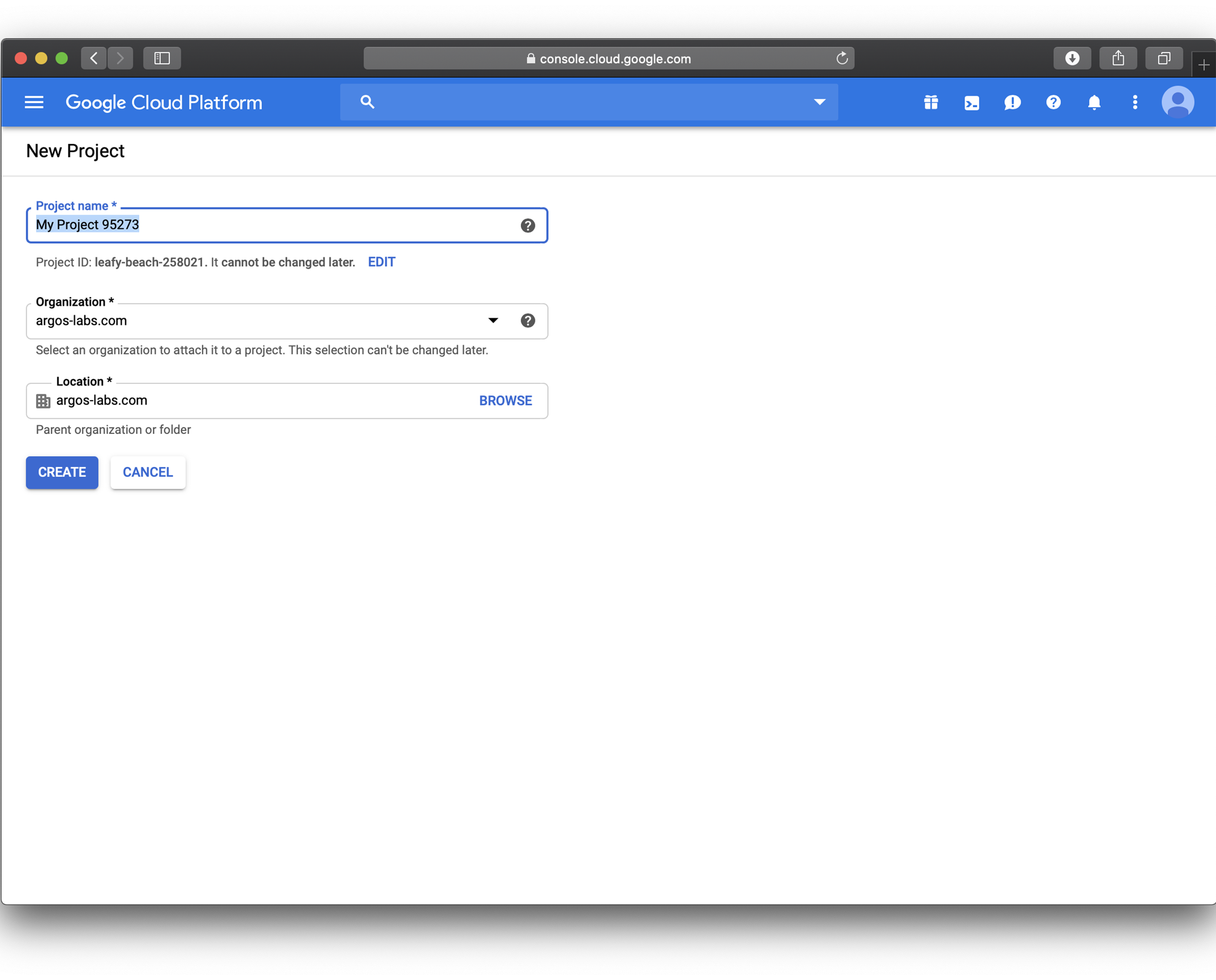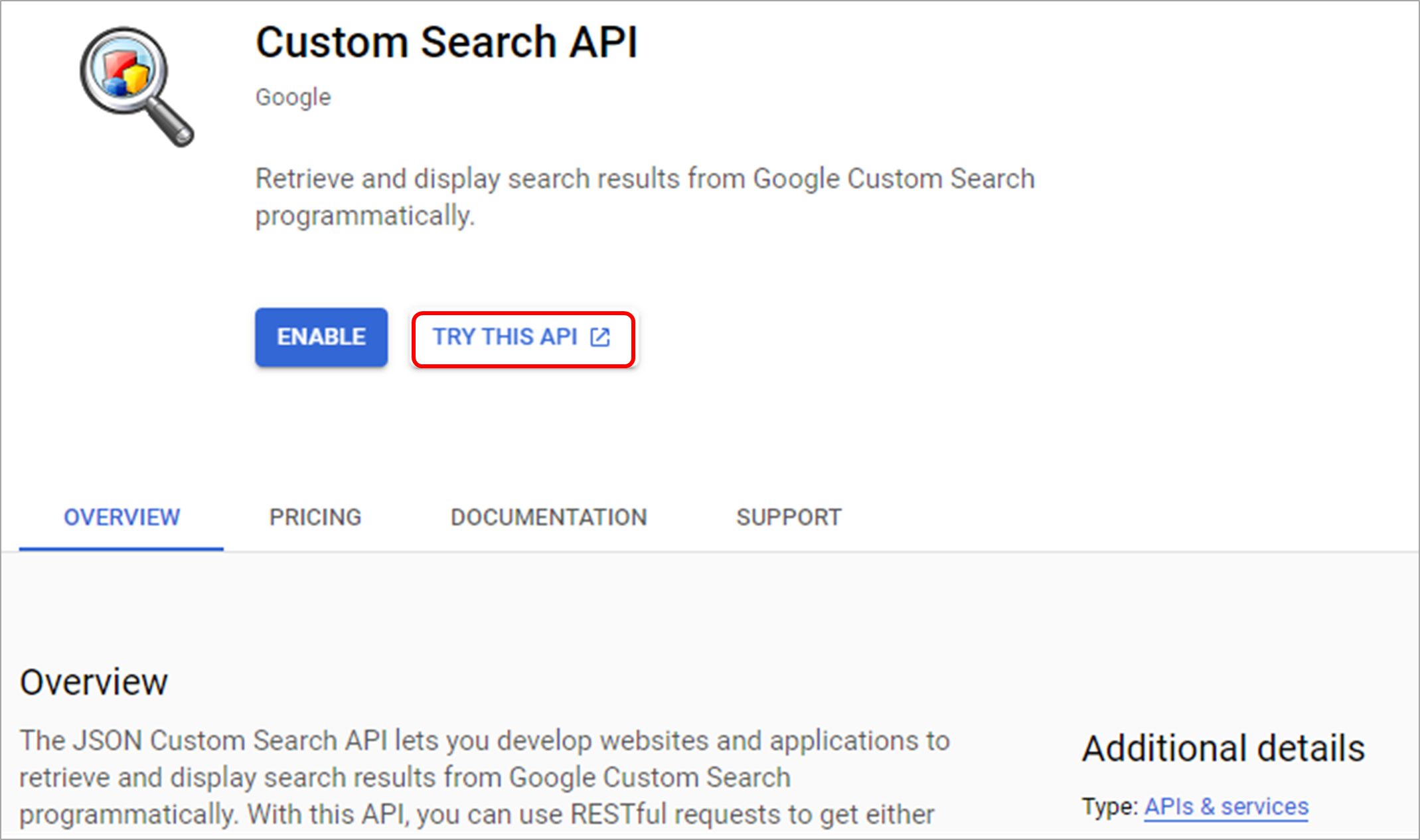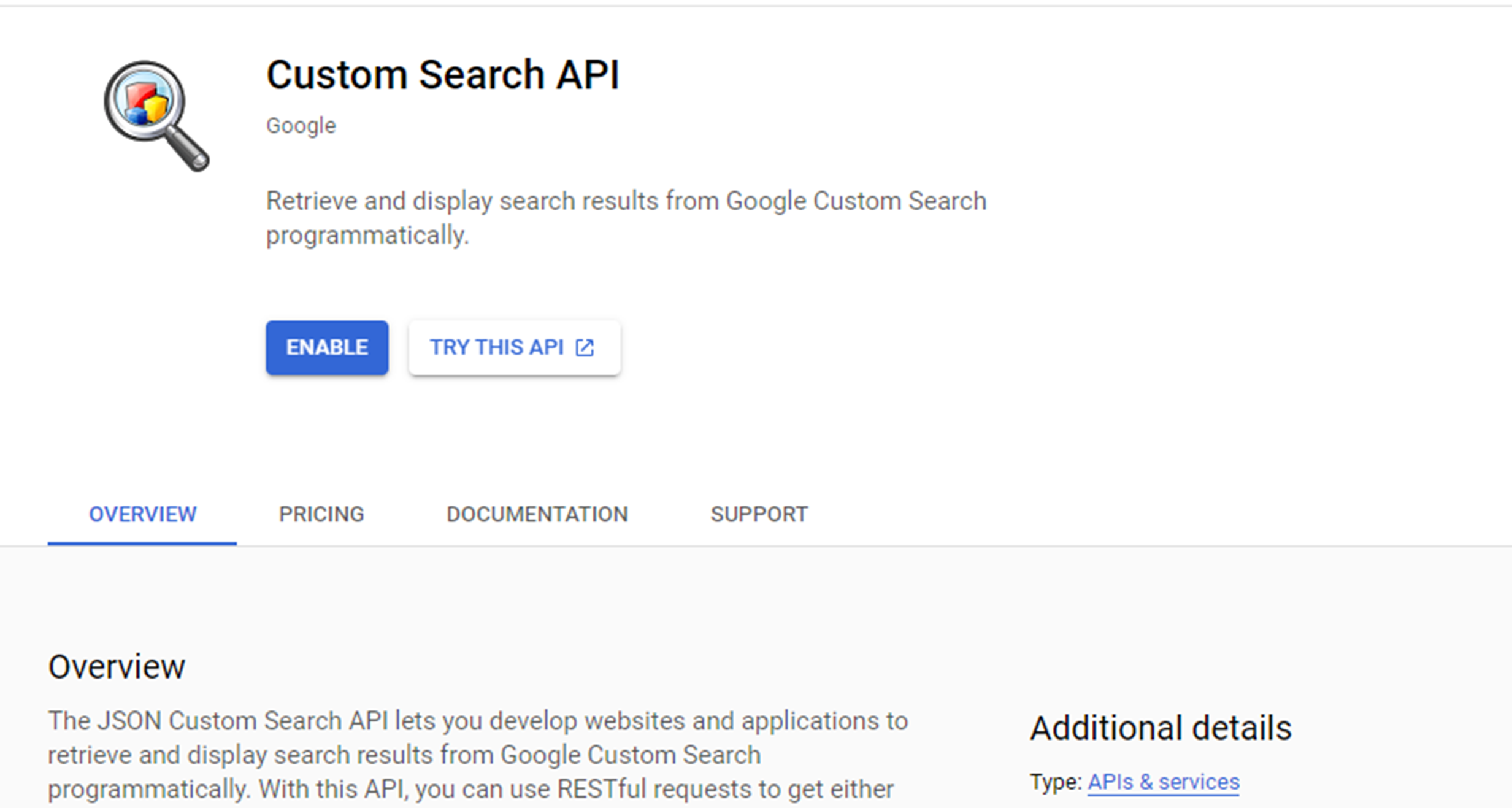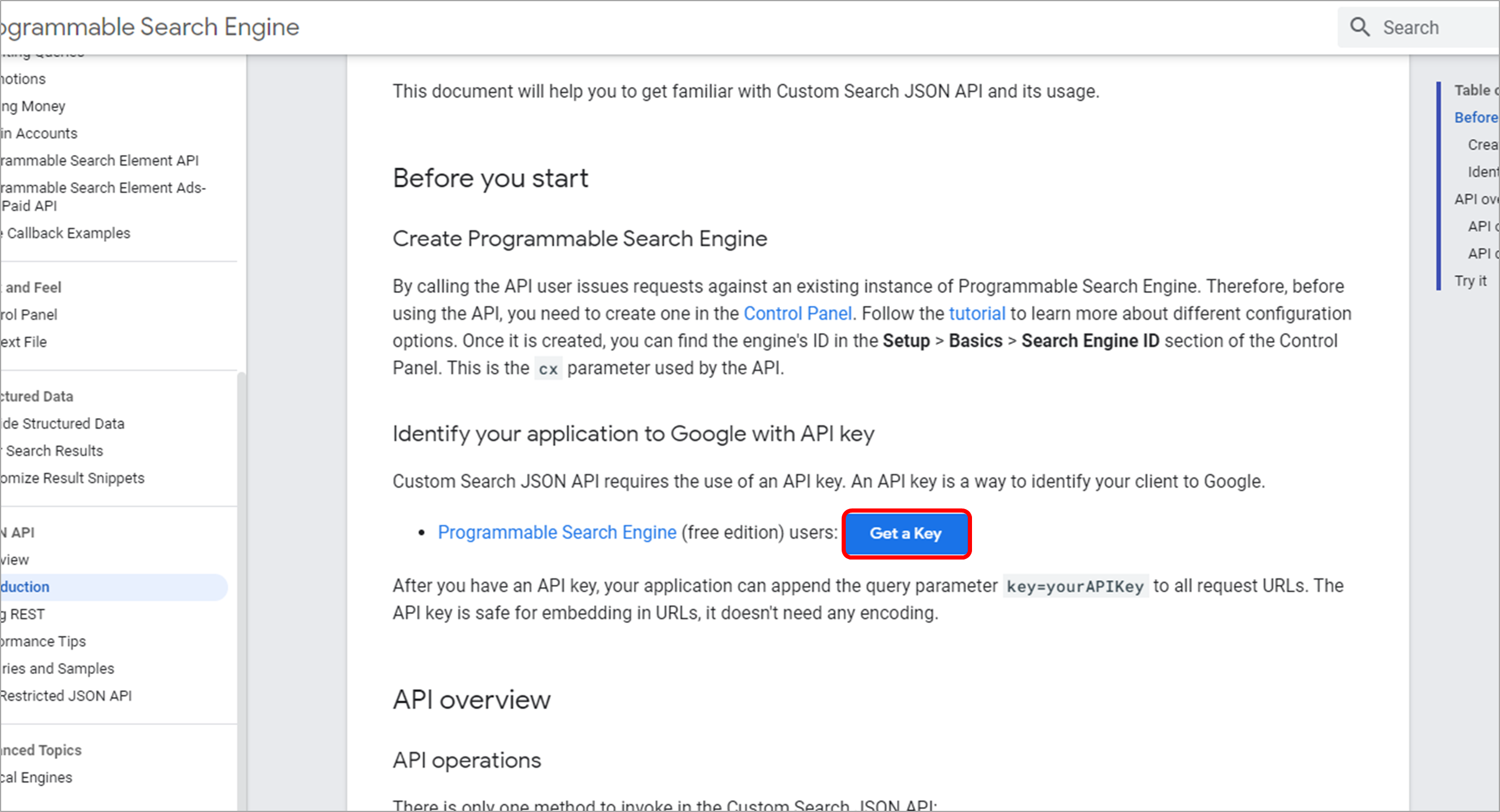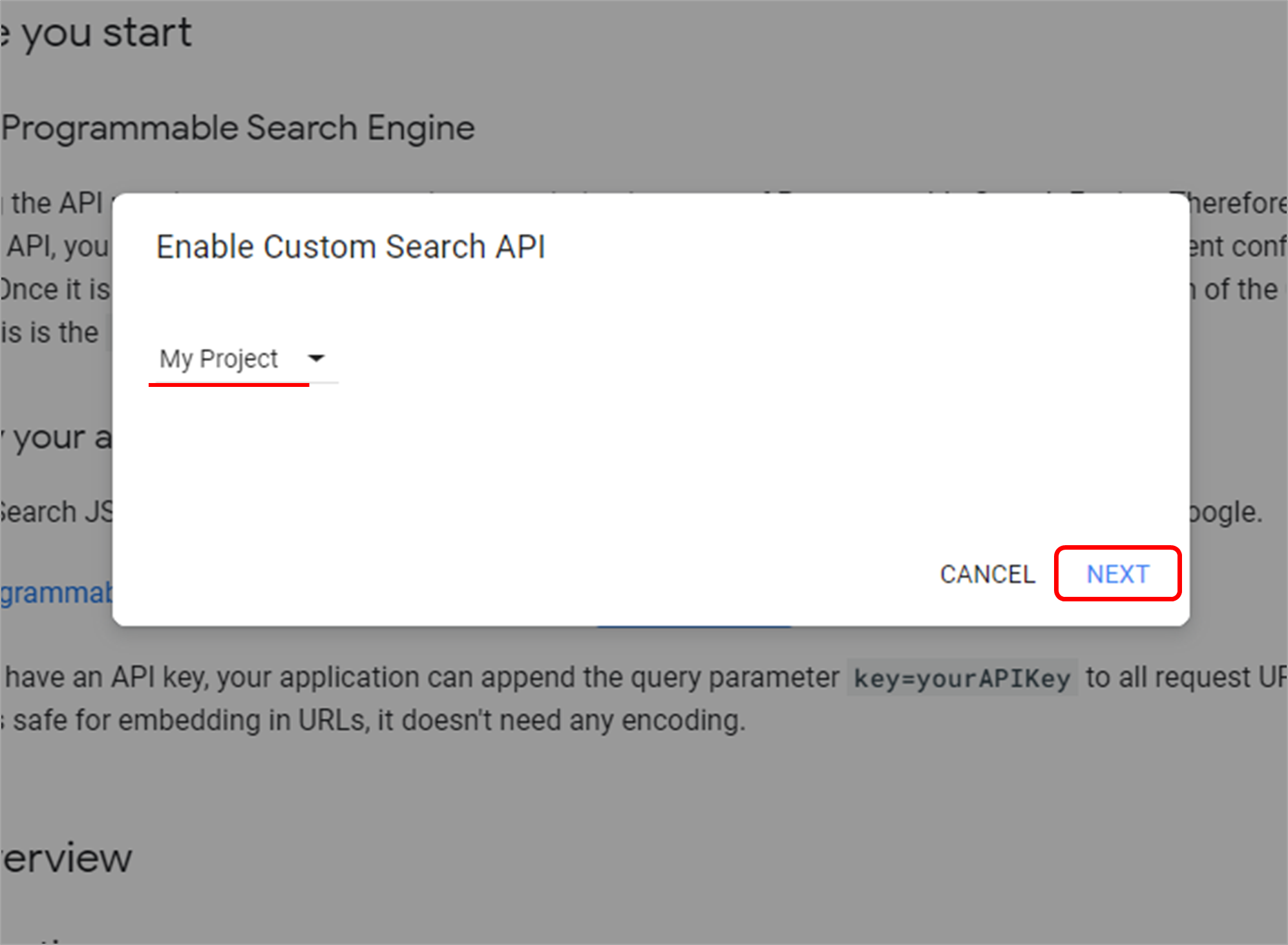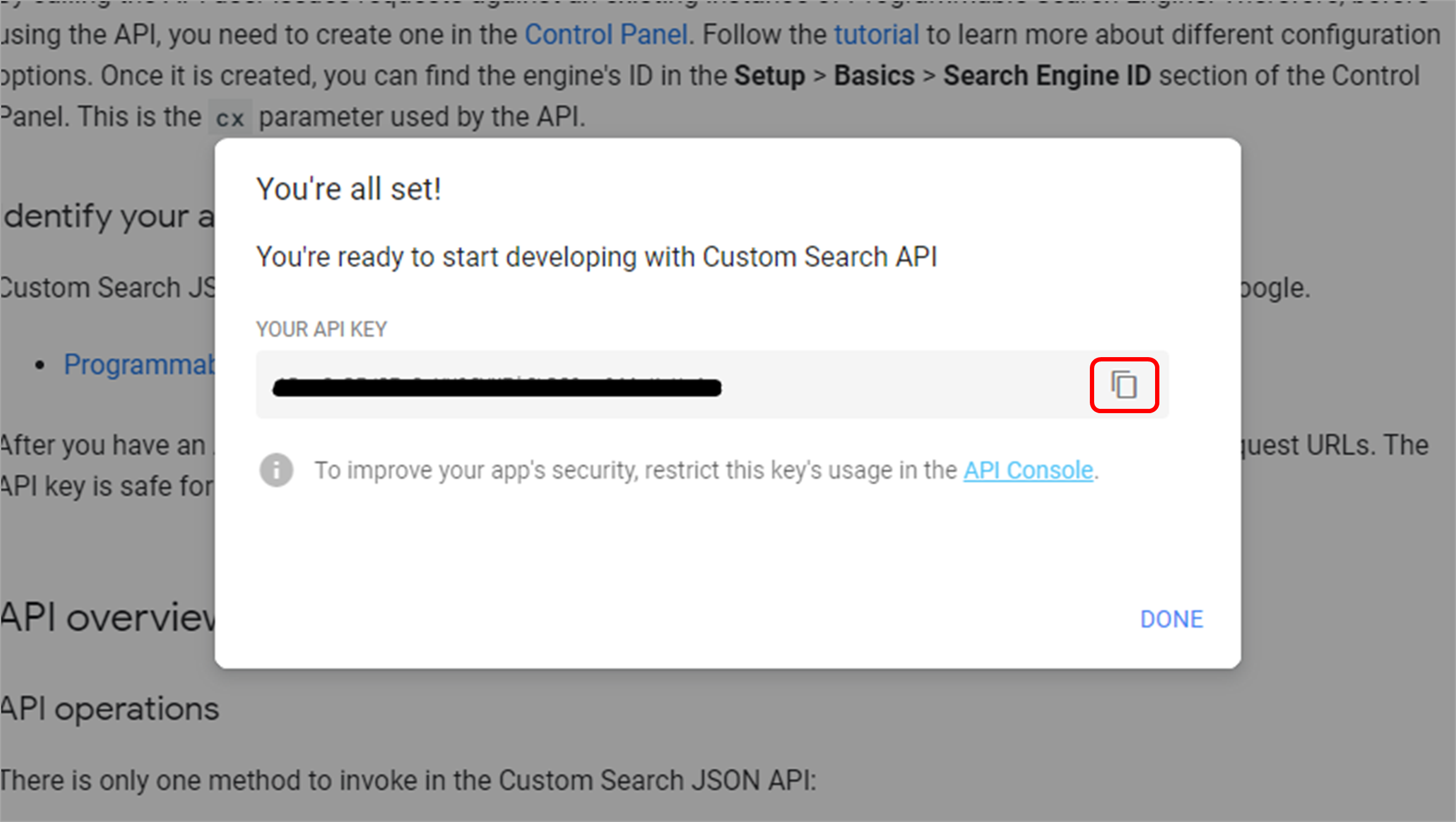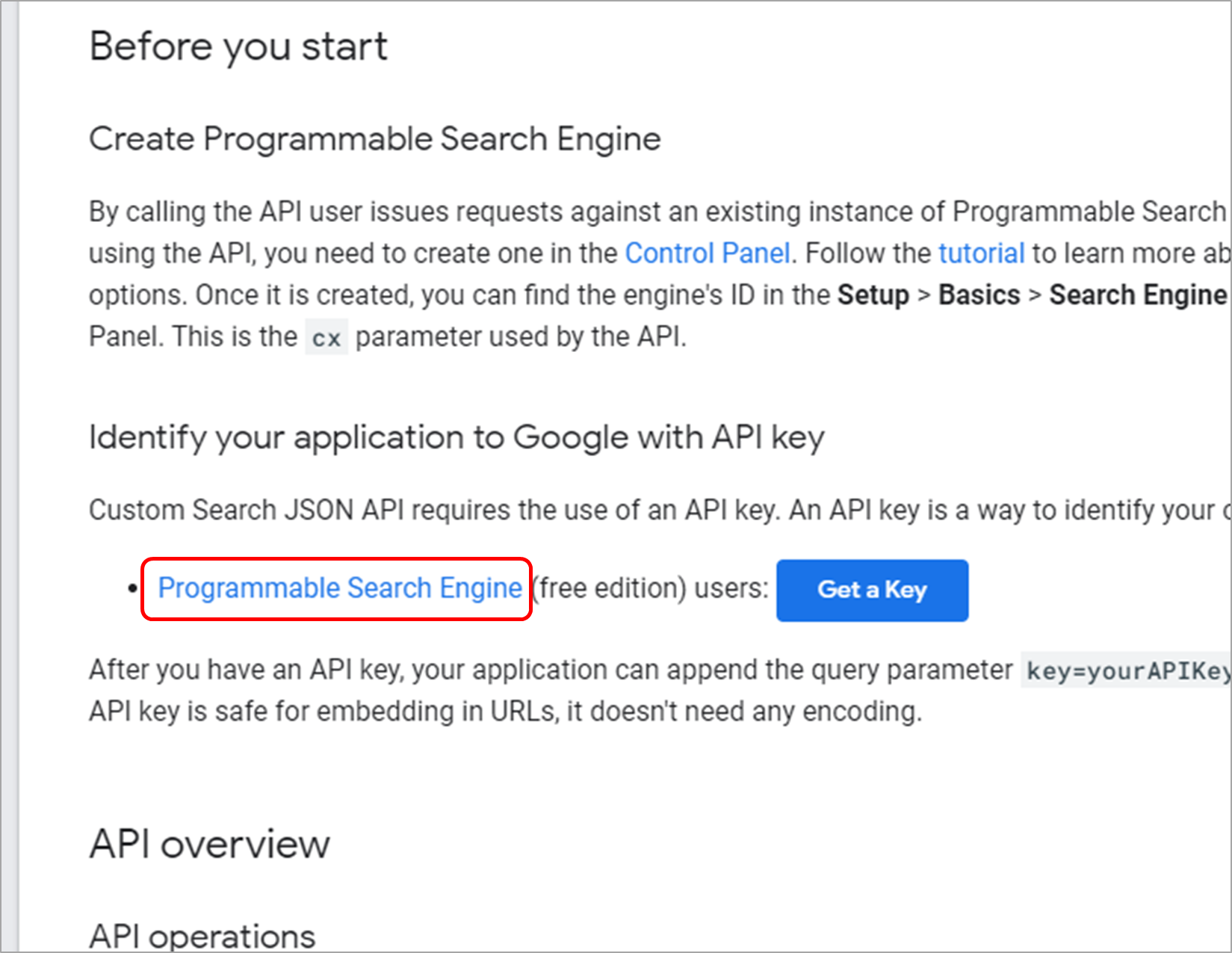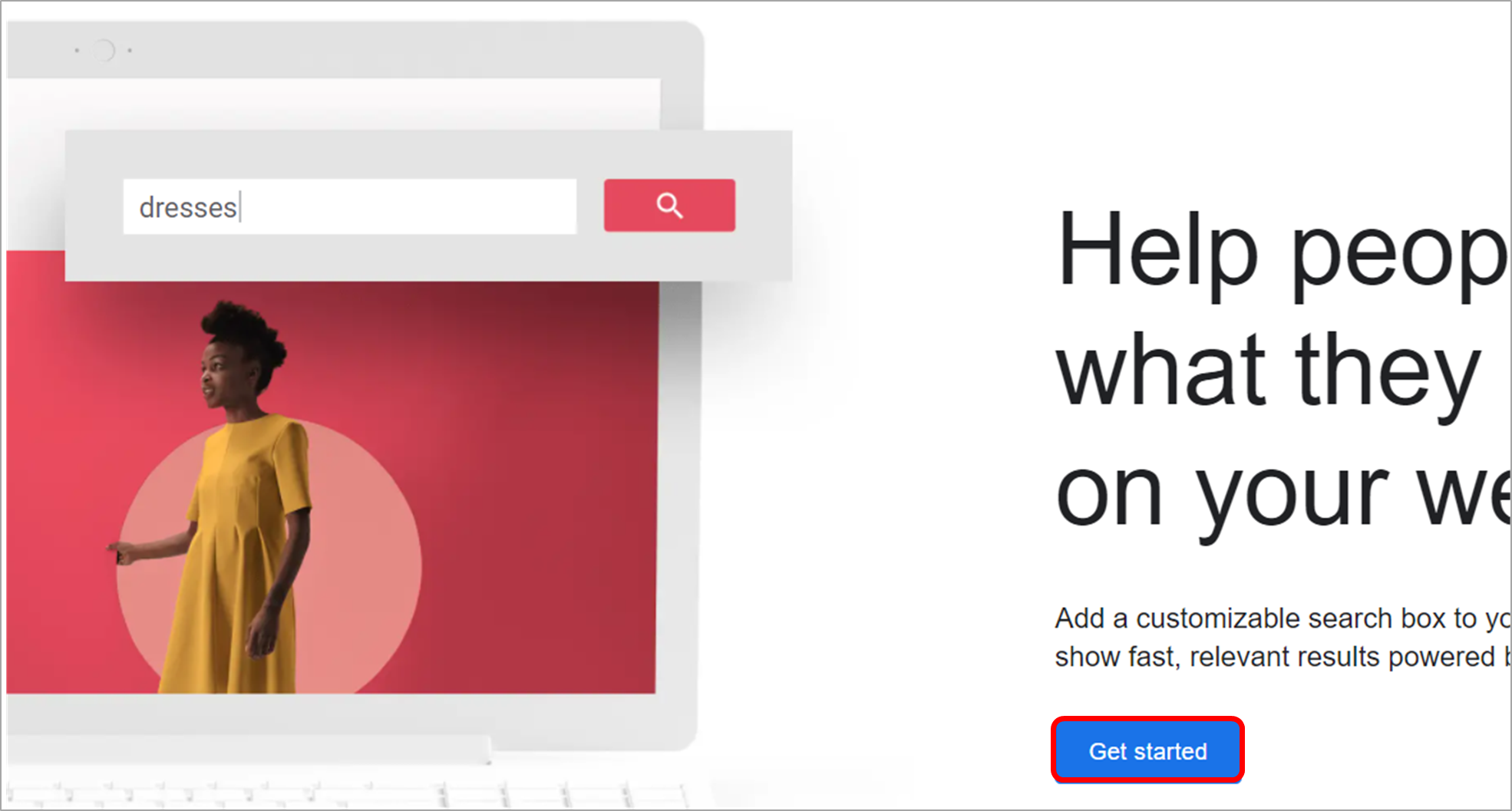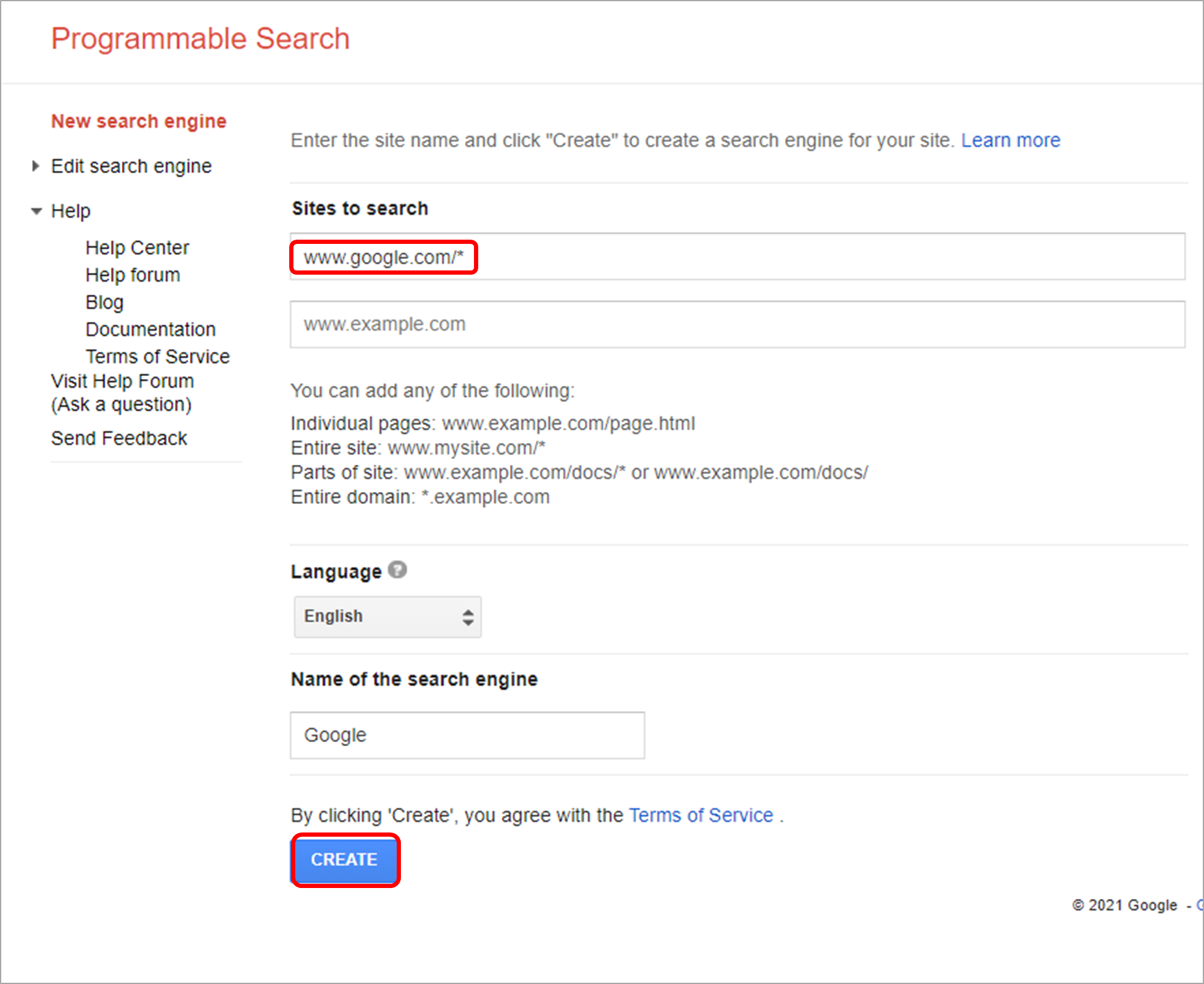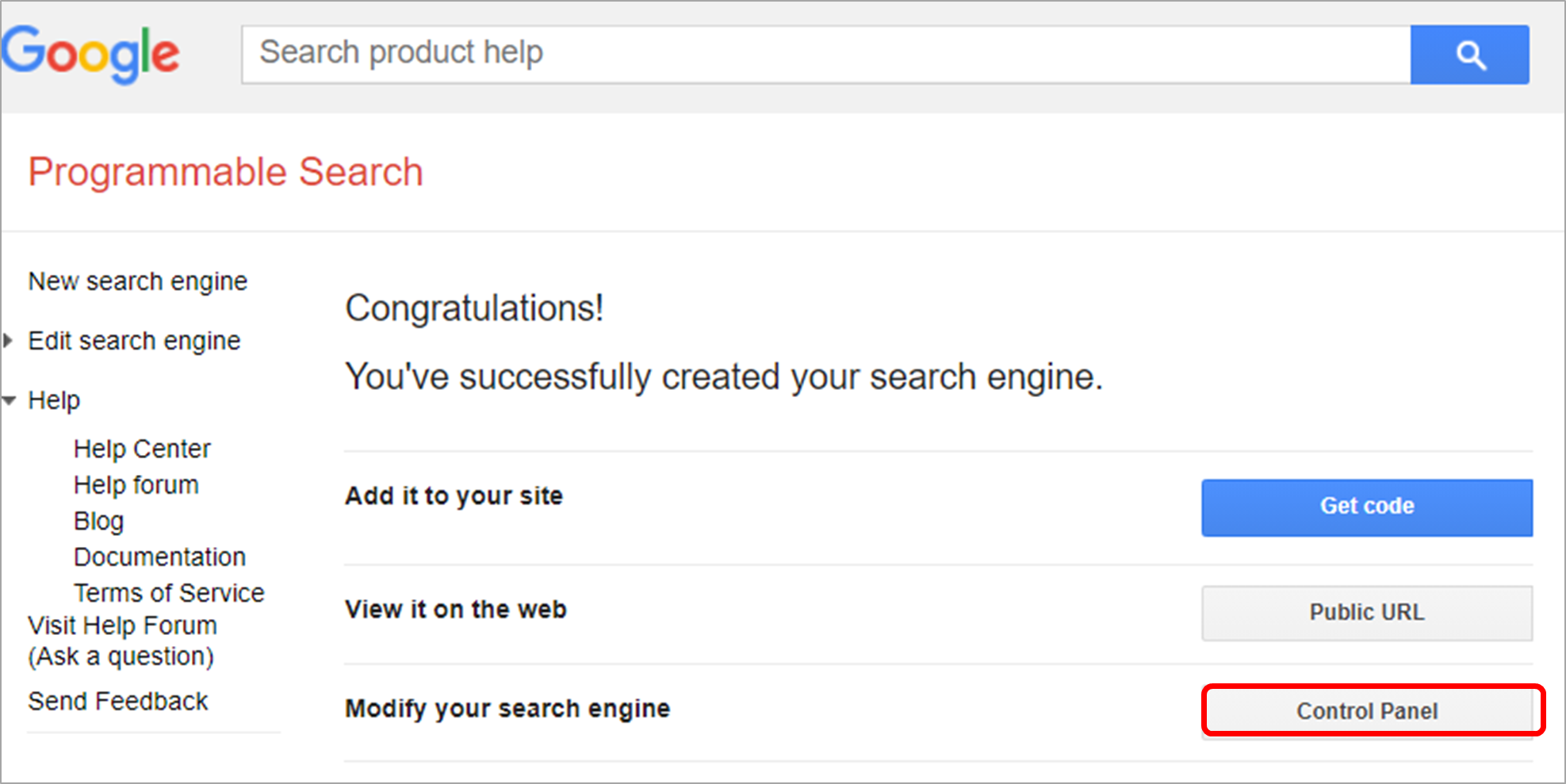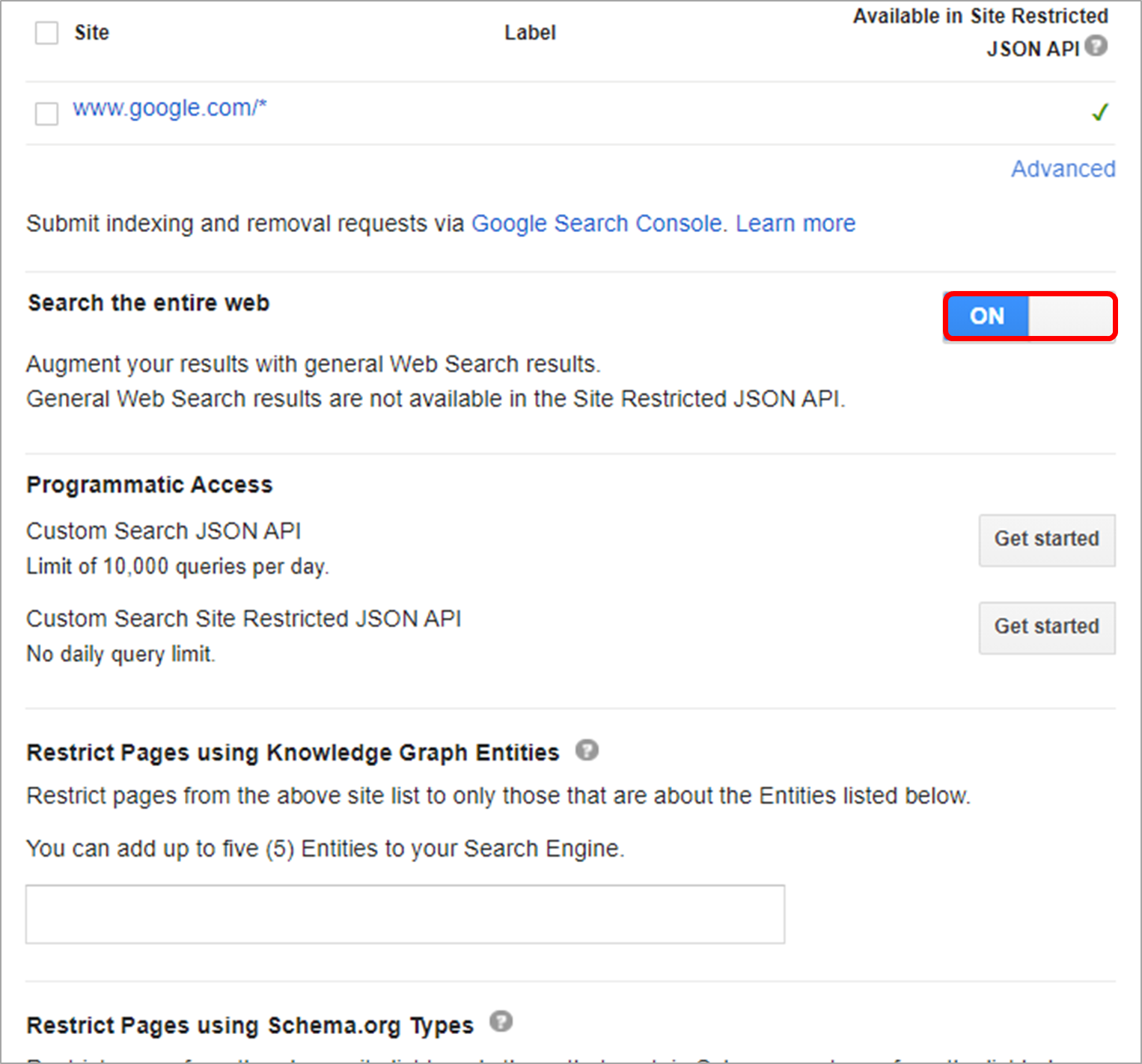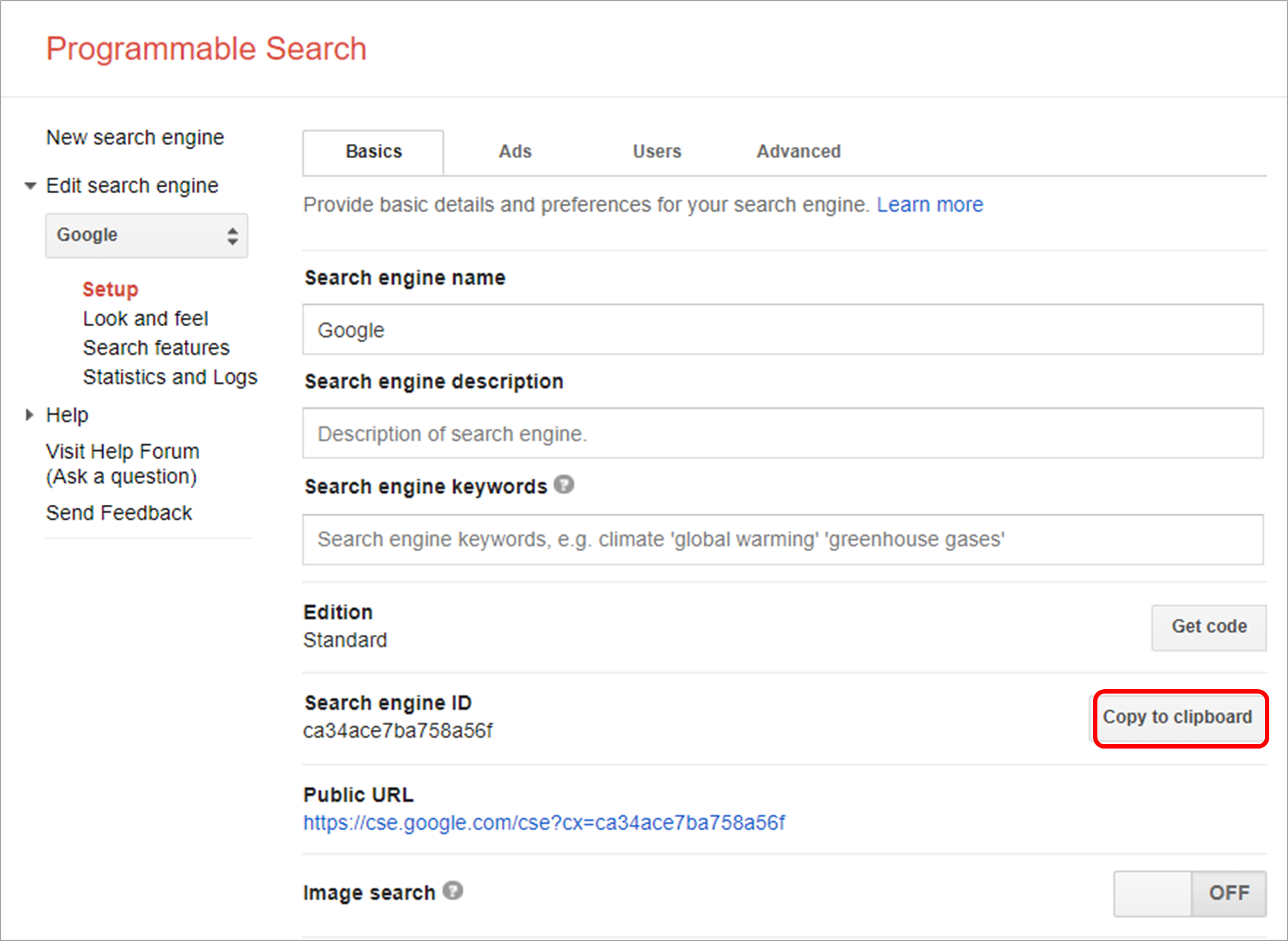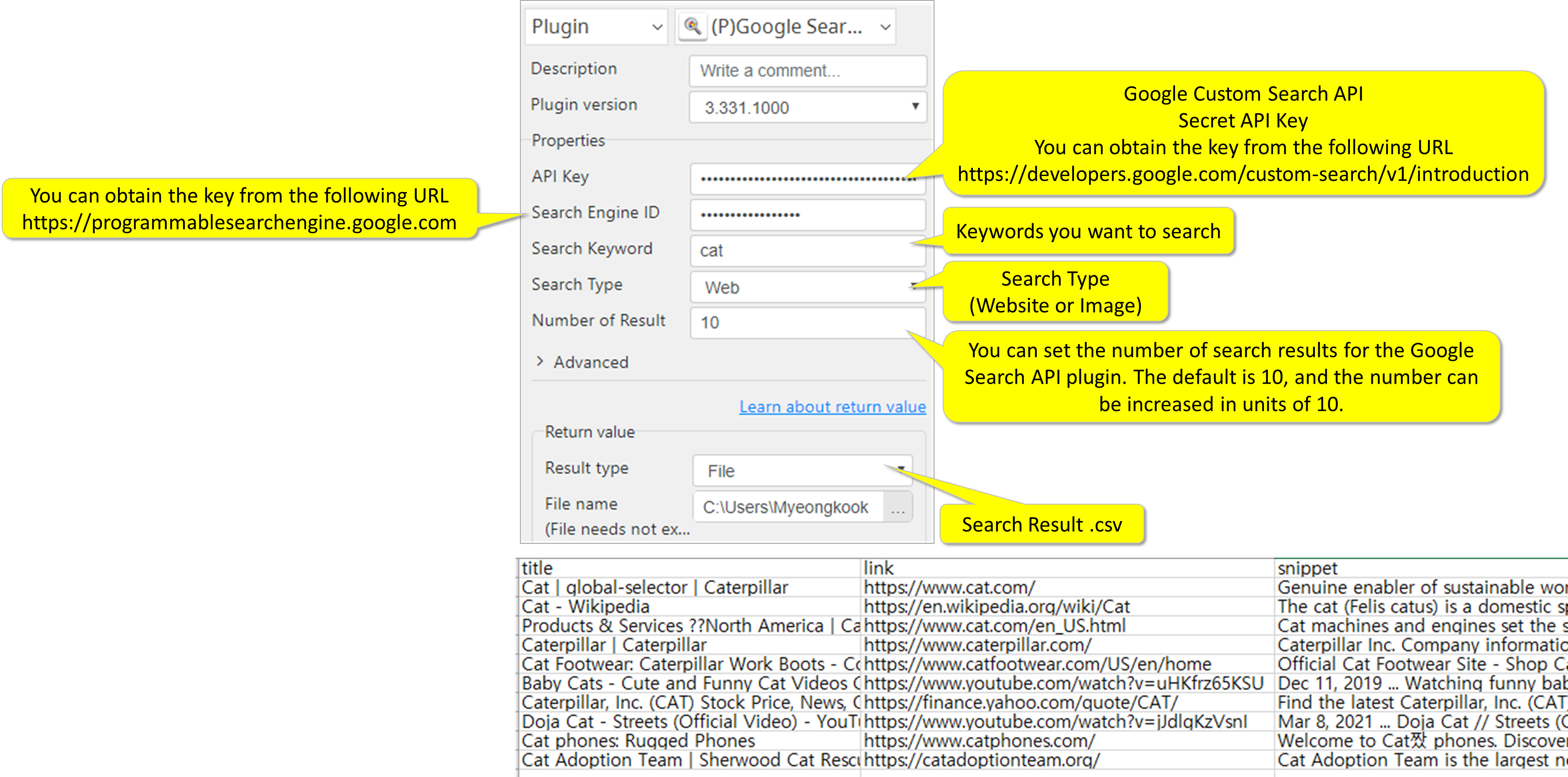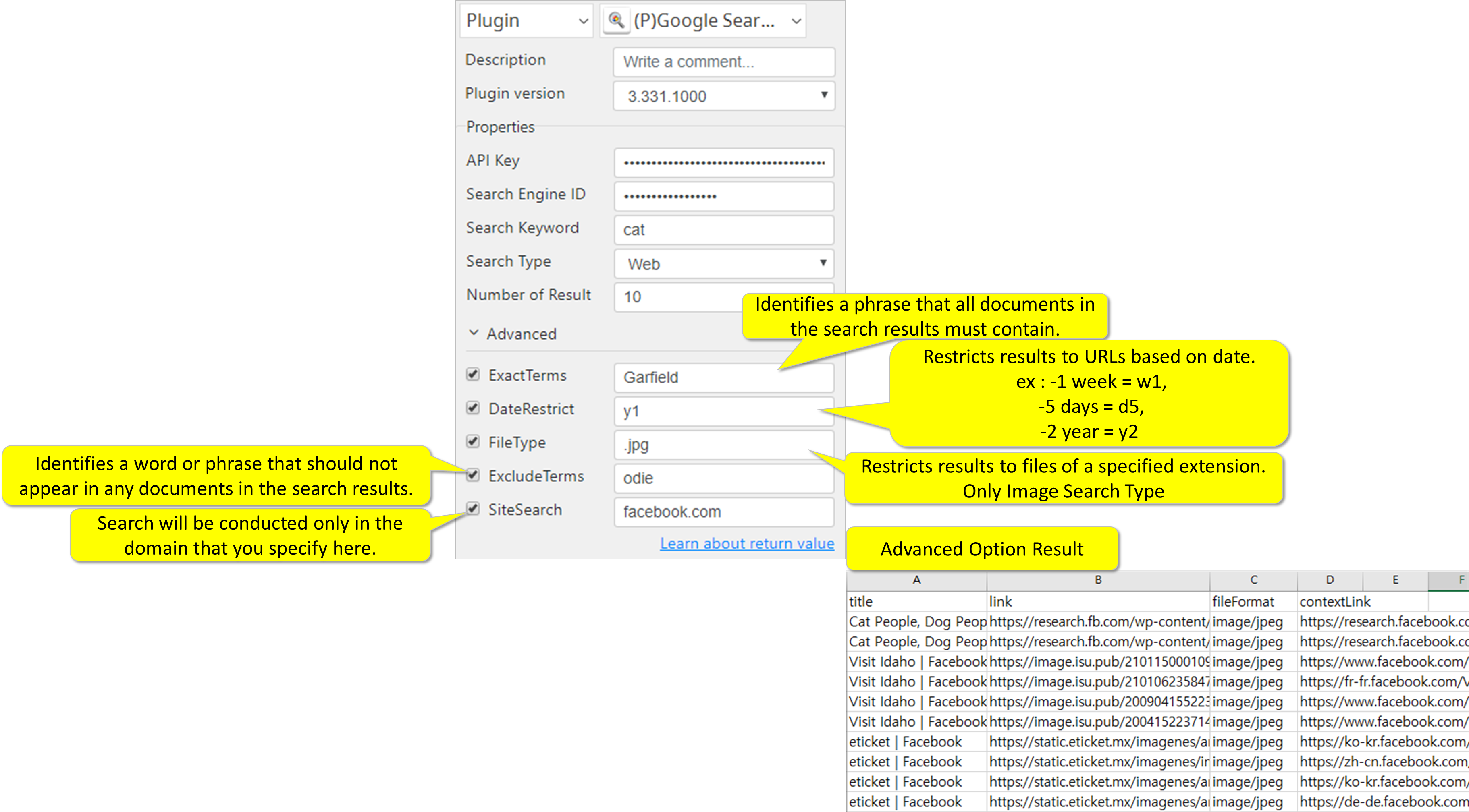Google Search API
Google Search API
Input (required)
- API Key You must acquire the API Key first from Google. Please see below for the instruction
- Search Engine ID This is part of the API activation process. See below for details
- Search Keyword Enter word or words just like you enter them on your web-browser
- Search Type Choose between general Web search and the Image search
- Number of Results You can specify the number of results to show up in output (up to 100)
Input (optional – Get Process only)
- Exact Terms Limit the results to those that include word(s) or phrase(s) specified here.
- Date Restrict You can set the limitation to update dates – see below for formats
- File Type This is only for the Image search – see below.
- Exclude Terms Limit the results to those that does not contain word(s) or phrase(s) specified here.
- Site Search Search will be performed only in the domain you specify here
Output
- Return Value (CSV)
Headers are shown below
title | link | snippet |
How to obtain Google Search API key and the Search Engine ID
[1] API Key
Step 1
- visit https://console.cloud.google.com
- Login to google account which first time to use this console
- Click “CREATE” button to create new project
Step 2
- New project
- Project name
- Click “CREATE” button
Step 3
- Search with “custom search”
- Select “Custom Search API”
Step 4
- Click “TRY THIS API” button
Step 5
- Click “Get a Key”
Step 6
- Select a project. If there is no project, select Create a new project.
- Click “NEXT” button.
Step 7
- Copy API KEY
[1] Search Engine ID
Step 1
- Click “Programmable Search Engine” or Connect URL https://programmablesearchengine.google.com/about/
- Login to google account which first time to use this console
Step 2
- Click “Get started”
Step 3
- Type “www.google.com/*” for Sites to search
- Select Your Language. The default setting is English.
- Click “CREATE” button
Step 4
- Click “Control Panel”
Step 5
- Click the button of Search the entire web to turn it on.
Step 6
- Click “Copy to clipboard”
How to set the parameters
See example below.
All Plugins
- ABBYY Download
- ABBYY Status
- ABBYY Upload
- AD LDAP
- Adv Send Email
- API Requests
- ARGOS API
- Arithmetic Op
- ASCII Converter
- Attach Image
- AWS S3
- AWS Textra Rekog
- Base64
- Basic Numerical Operations
- Basic String Manipulation
- Bot Collabo
- Box
- Box II
- Chatwork GetMessage
- Chatwork Notification
- Citizen Log
- Clipboard
- Codat API
- Convert CharSet
- Convert Image
- Convert Image II
- Create Newfile
- CSV2XLSX
- Dashboard Api
- DashBord Api
- Data Plot I
- Date OP
- DeepL Free
- Detect CharSet
- Dialog Calendar
- Dialog Error
- Dialog File Selection
- Dialog Forms
- Dialog Info
- Dialog Password
- Dialog Question
- Dialog Text Entry
- Dialog Text Info
- Dialog Warning
- DirectCloud API
- Doc2TXT
- DocDigitizer Get Doc
- DocDigitizer Tracking
- DocDigitizer Upload
- Drag and Drop
- Dropbox
- Dynamic Python
- Email IMAP ReadMon
- Email Read Mon
- Env Check
- Env Var
- Excel2Image
- Excel Advanced
- Excel Advance IV
- Excel AdvII
- Excel AdvIII
- Excel Copy Paste
- Excel Formula
- Excel Large Files
- Excel Macro
- Excel Newfile
- Excel Simple Read
- Excel Simple Write
- Excel Style
- Excel Update
- Fairy Devices mimi AI
- File Conv
- File Downloader
- File Folder Exists
- File Folder Op
- File Status
- Fixed Form Processing
- Floating Form Processing
- Folder Monitor
- Folder Status
- Folder Structure
- FTP Server
- Git HTML Extract
- Google Calendar
- Google Cloud Vision API
- Google Drive
- Google Search API
- Google Sheets
- Google Token
- Google Translate
- Google TTS
- GraphQL API
- Html Extract
- HTML Table
- IBM Speech to Text
- IBM Visual Recognition
- Java UI Automation
- JP Holiday
- JSON Select
- JSON to from CSV
- Lazarus Forms
- Lazarus FTP
- Lazarus Grid
- Lazarus Invoices
- Lazarus RikAI
- Lazarus RikAI2
- Lazarus RikAI2 Async
- Lazarus Riky
- Lazarus VKG
- LINE ID Card OCR
- LINE Notify
- LINE Receipt OCR
- Mangdoc AI Docs
- Microsoft Teams
- MongoDB
- MQTT Publisher
- MS Azure Text Analytics
- MS-SQL
- MS Word Extract
- NAVER OCR
- Newuser-SFDC
- OCI
- OCR PreProcess
- OpenAI API
- Oracle SQL
- Outlook
- Outlook Email
- PANDAS I
- pandas II
- pandas III
- PANDAS profiling
- Parsehub
- Password Generate
- Path Manipulation
- PDF2Doc
- PDF2Table
- PDF2TXT
- PDF Miner
- PDF SplitMerge
- PDF Viewer(Start/Stop)
- PostgreSQL
- Power Query
- PowerShell
- PPTX Template
- Print 2 Image
- Python Selenium
- QR Generate
- QR Read
- RakurakuHanbai API
- Regression
- Rename File
- REST API
- Rossum
- Running GAS
- Scrapy Basic
- Screen Capture
- Screen Recording START
- Screen Recording STOP
- Screen Snipping
- Seaborn Plot
- SharePoint
- Simple Counter
- Simple SFDC
- Slack
- Sort CSV
- Speed Test
- SQL
- SQLite
- SSH Command
- SSH Copy
- String Manipulation
- String Similarity
- Svc Check
- Sys Info
- Telegram
- Tesseract
- Text2PDF
- Text2Word
- Text Read
- Text Write
- Time Diff
- Time Stamp
- Web Extract
- Windows Op
- Windows Screen Lock
- Win UI Control
- Win UI Text
- Word2PDF
- Word2TXT
- Word Editor
- Work Calendar
- XML Extract
- XML Manipulation
- Xtracta Get Doc
- Xtracta Tracking
- Xtracta Upload
- YouTube Operation
- ZipUnzip
, multiple selections available,
Related content
Google Search API-3.331.1000
Google Search API-3.331.1000
More like this
How to obtain Google User Credentials
How to obtain Google User Credentials
More like this
How to obtain Google User Credentials
How to obtain Google User Credentials
More like this
Google Token-2.617.1830
Google Token-2.617.1830
More like this
Google Cloud Vision API-1.1031.2002
Google Cloud Vision API-1.1031.2002
More like this
API Requests-2.1228.1332
API Requests-2.1228.1332
More like this