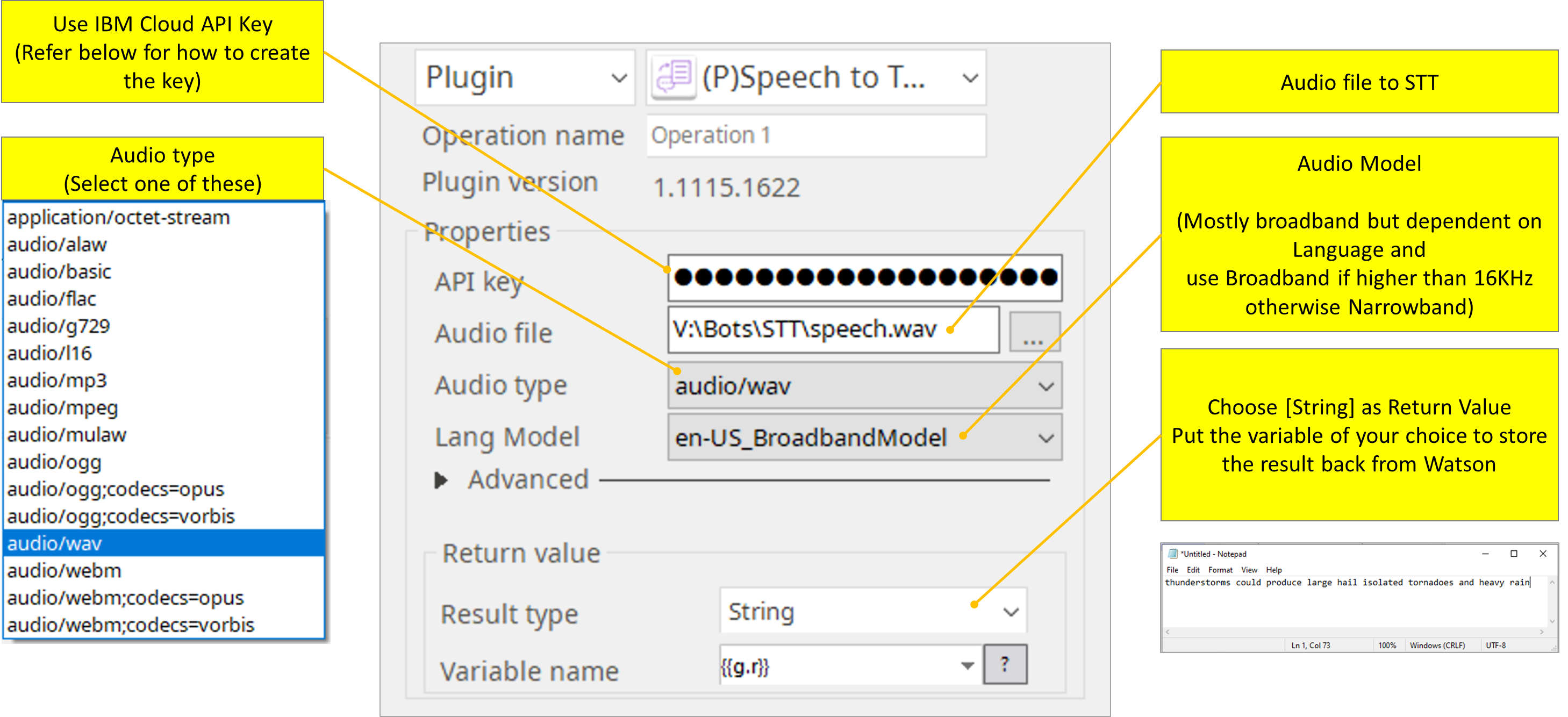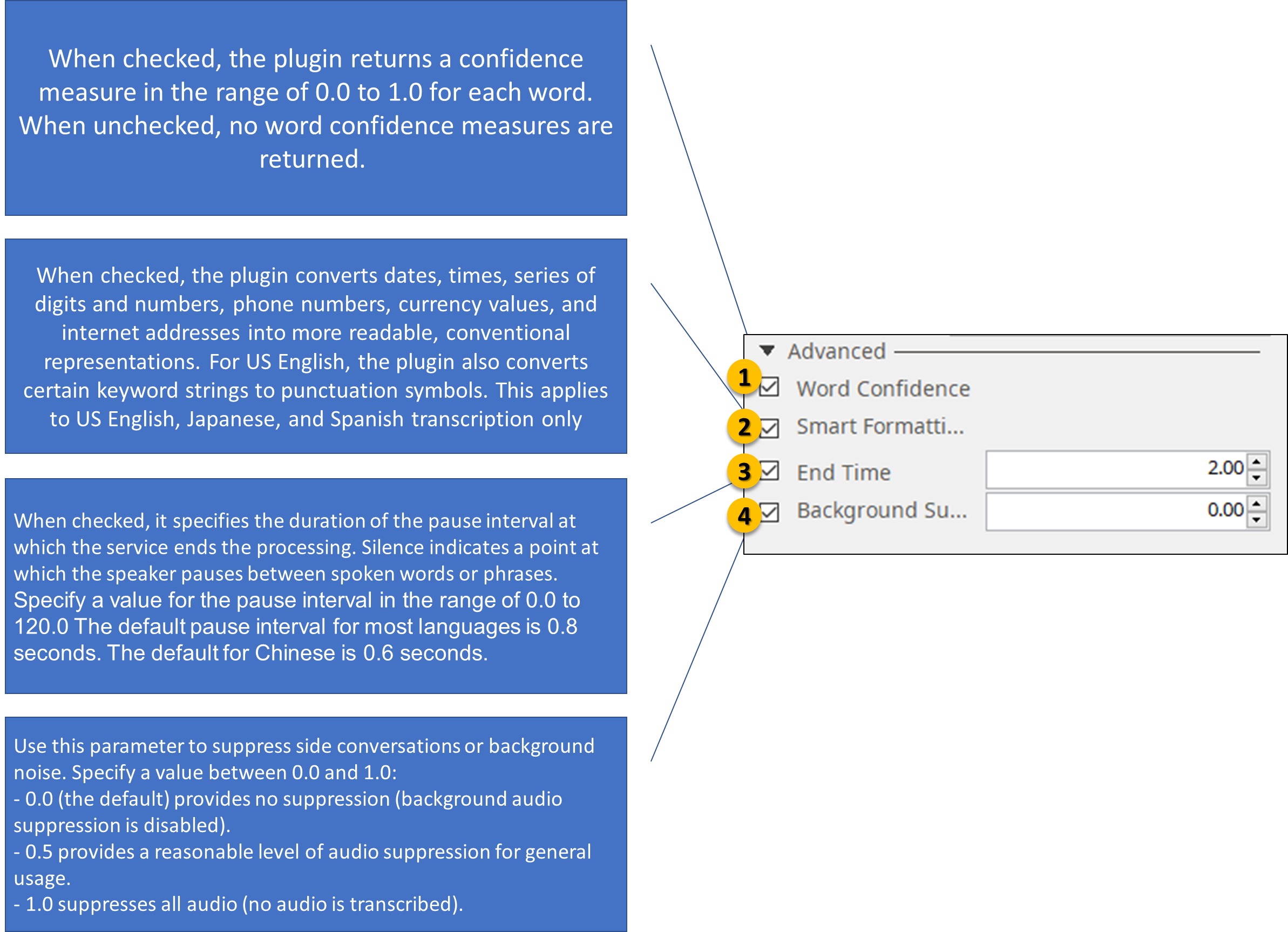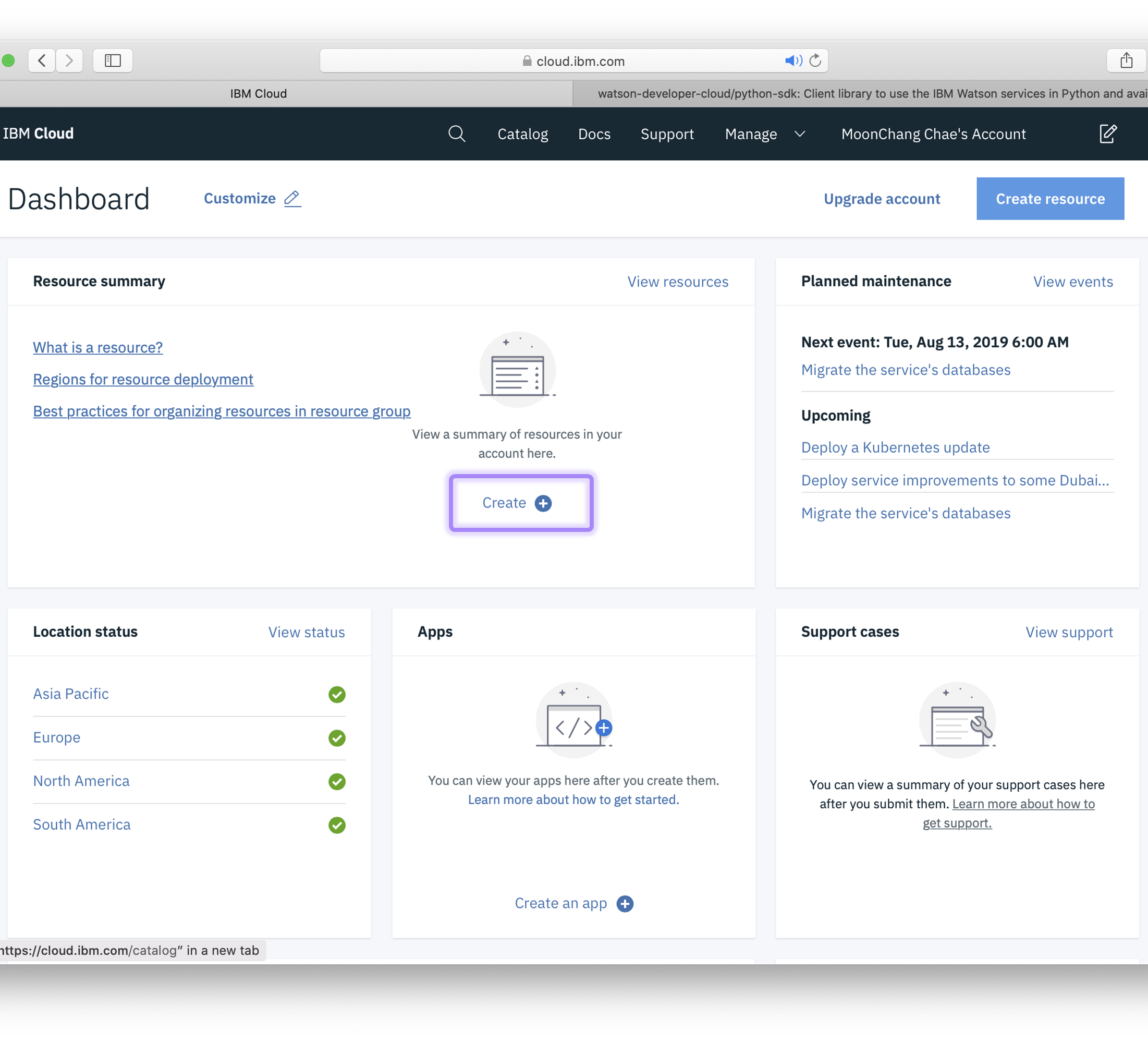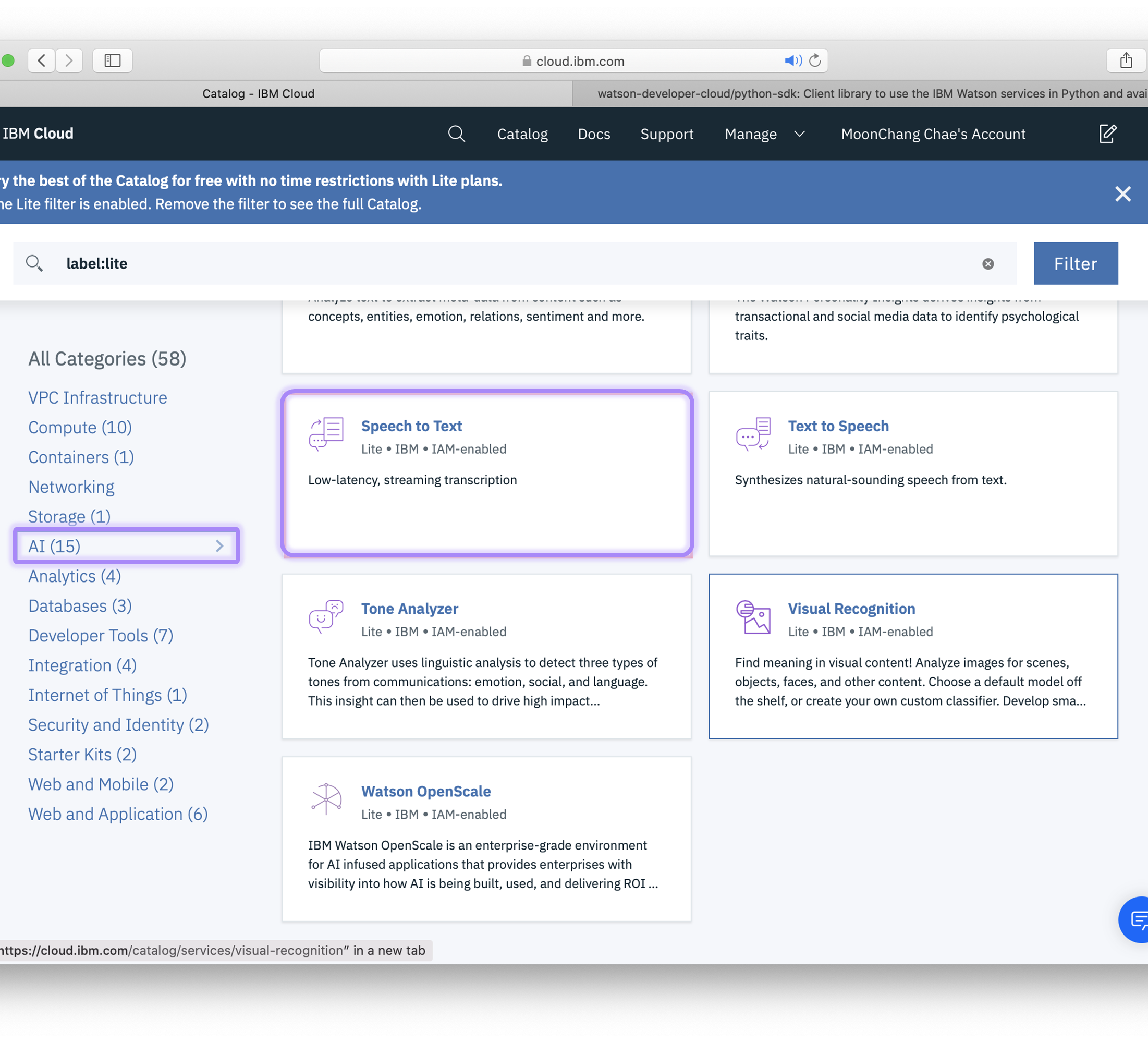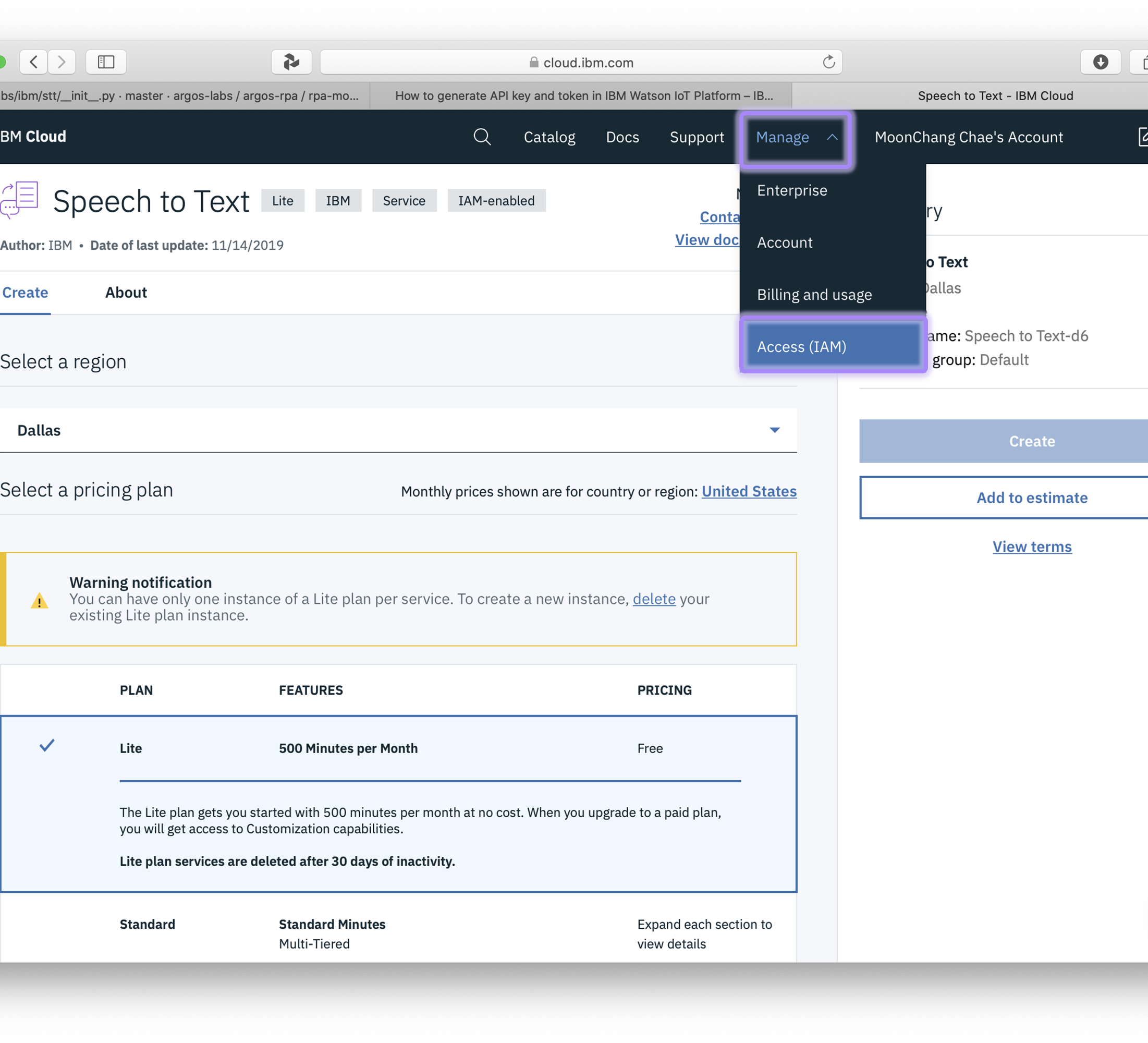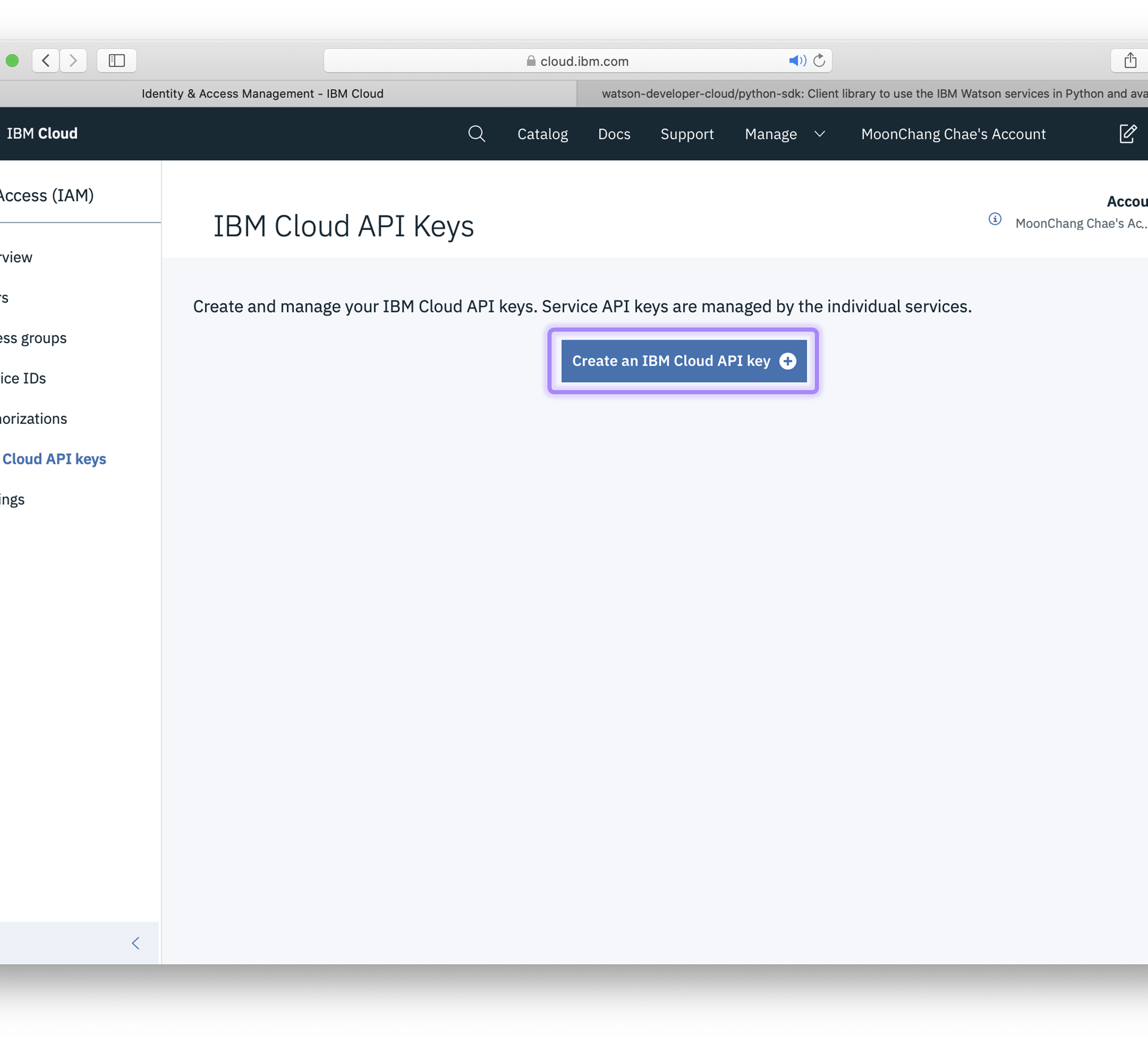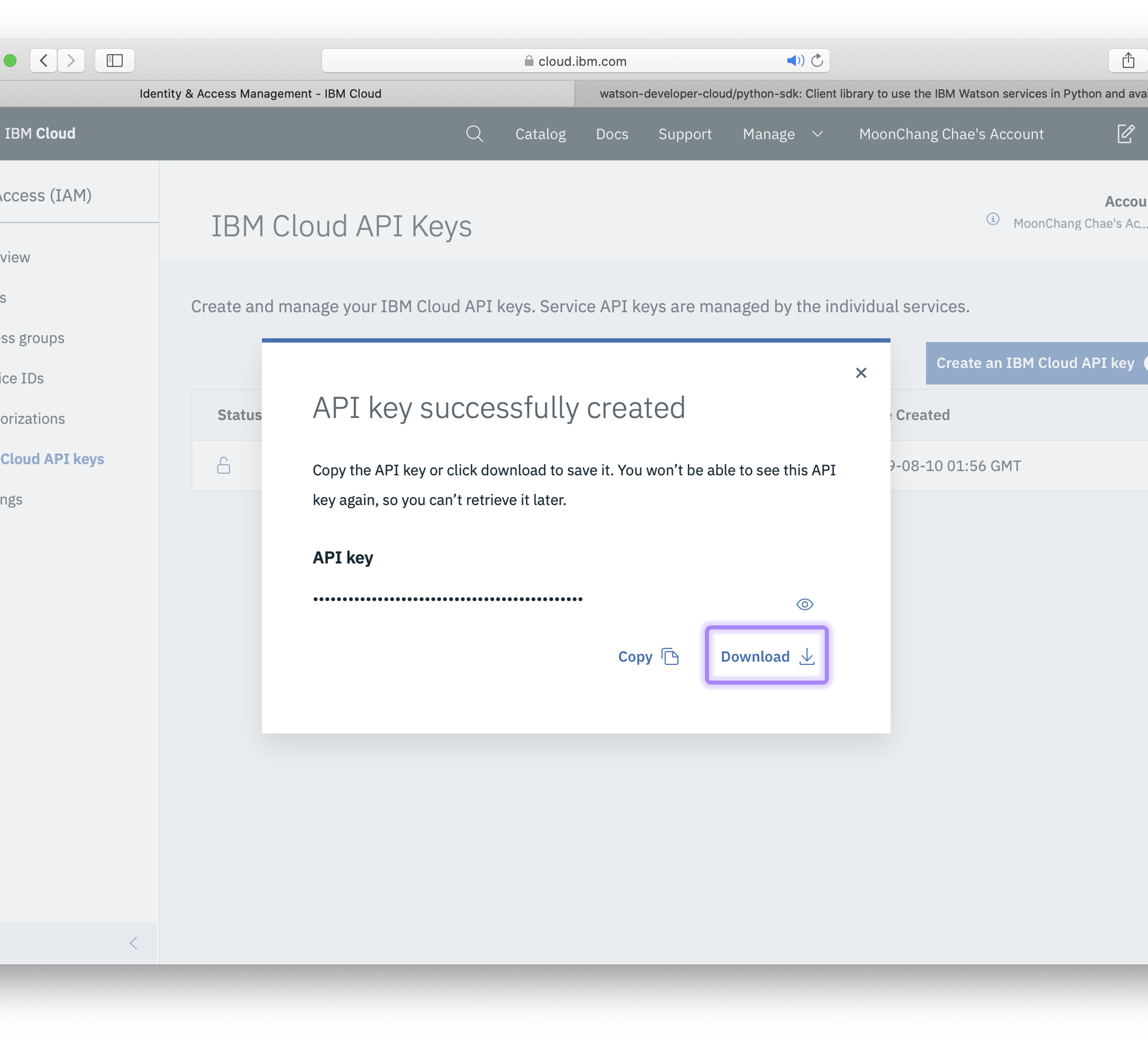IBM Speech to Text
Available only in PAM version R24.0201(Python 3.7) and earlier versions
CAUTION
API Keys created under IBM Cloud resource regions other than “Dallas” may cause authentication error with error code 403.
IMPORTANT NOTES
1. This is a commercial API and end user will be charged by the supplier of this API after a certain amount of free usage.
2. The user license contract must be entered directly between the supplier of this API and the End User.
3. ARGOS LABS will not be responsible for any consequences either tangible or non-tangible that have resulted from usage of this API.
Contents
How to set the parameters
Advanced Settings
- When checked, the plugin returns a confidence measure in the range of 0.0 to 1.0 for each word. When unchecked, no word confidence measures are returned.
- When checked, the plugin converts dates, times, series of digits and numbers, phone numbers, currency values, and internet addresses into more readable, conventional representations. For US English, the plugin also converts certain keyword strings to punctuation symbols. This applies to US English, Japanese, and Spanish transcription only.
- When checked, it specifies the duration of the pause interval at which the service ends the processing. Silence indicates a point at which the speaker pauses between spoken words or phrases. Specify a value for the pause interval in the range of 0.0 to 120.0 The default pause interval for most languages is 0.8 seconds. The default for Chinese is 0.6 seconds.
- Use this parameter to suppress side conversations or background noise. Specify a value between 0.0 and 1.0:
- 0.0 (the default) provides no suppression (background audio suppression is disabled).
- 0.5 provides a reasonable level of audio suppression for general usage.
- 1.0 suppresses all audio (no audio is transcribed).
How to obtain IBM API Key
Step 1
- Visit https://cloud.ibm.com
- Signup and Login to IBM account.
- click CREATE button in Resource summary to create a new API service. (see below)
Step 2
- Select AI menu first and then select “Speech to Text”.
- Or you can search “Speech to Text” from top search icon.
Step 3
- Open Manage from the top menu and then choose Access (IAM).
Step 4
- Click “Create an IBM Cloud API key” button.
Step 5
- Download the API key and you are done.
All Plugins
- ABBYY Download
- ABBYY Status
- ABBYY Upload
- AD LDAP
- Adv Send Email
- API Requests
- ARGOS API
- Arithmetic Op
- ASCII Converter
- Attach Image
- AWS S3
- AWS Textra Rekog
- Base64
- Basic Numerical Operations
- Basic String Manipulation
- Bot Collabo
- Box
- Box II
- Chatwork GetMessage
- Chatwork Notification
- Citizen Log
- Clipboard
- Codat API
- Convert CharSet
- Convert Image
- Convert Image II
- Create Newfile
- CSV2XLSX
- Dashboard Api
- DashBord Api
- Data Plot I
- Date OP
- DeepL Free
- Detect CharSet
- Dialog Calendar
- Dialog Error
- Dialog File Selection
- Dialog Forms
- Dialog Info
- Dialog Password
- Dialog Question
- Dialog Text Entry
- Dialog Text Info
- Dialog Warning
- DirectCloud API
- Doc2TXT
- DocDigitizer Get Doc
- DocDigitizer Tracking
- DocDigitizer Upload
- Drag and Drop
- Dropbox
- Dynamic Python
- Email IMAP ReadMon
- Email Read Mon
- Env Check
- Env Var
- Excel2Image
- Excel Advanced
- Excel Advance IV
- Excel AdvII
- Excel AdvIII
- Excel Copy Paste
- Excel Formula
- Excel Large Files
- Excel Macro
- Excel Newfile
- Excel Simple Read
- Excel Simple Write
- Excel Style
- Excel Update
- Fairy Devices mimi AI
- File Conv
- File Downloader
- File Folder Exists
- File Folder Op
- File Status
- Fixed Form Processing
- Floating Form Processing
- Folder Monitor
- Folder Status
- Folder Structure
- FTP Server
- Git HTML Extract
- Google Calendar
- Google Cloud Vision API
- Google Drive
- Google Search API
- Google Sheets
- Google Token
- Google Translate
- Google TTS
- GraphQL API
- Html Extract
- HTML Table
- IBM Speech to Text
- IBM Visual Recognition
- Java UI Automation
- JP Holiday
- JSON Select
- JSON to from CSV
- Lazarus Forms
- Lazarus FTP
- Lazarus Grid
- Lazarus Invoices
- Lazarus RikAI
- Lazarus RikAI2
- Lazarus RikAI2 Async
- Lazarus Riky
- Lazarus VKG
- LINE ID Card OCR
- LINE Notify
- LINE Receipt OCR
- Mangdoc AI Docs
- Microsoft Teams
- MongoDB
- MQTT Publisher
- MS Azure Text Analytics
- MS-SQL
- MS Word Extract
- NAVER OCR
- Newuser-SFDC
- OCI
- OCR PreProcess
- OpenAI API
- Oracle SQL
- Outlook
- Outlook Email
- PANDAS I
- pandas II
- pandas III
- PANDAS profiling
- Parsehub
- Password Generate
- Path Manipulation
- PDF2Doc
- PDF2Table
- PDF2TXT
- PDF Miner
- PDF SplitMerge
- PDF Viewer(Start/Stop)
- PostgreSQL
- Power Query
- PowerShell
- PPTX Template
- Print 2 Image
- Python Selenium
- QR Generate
- QR Read
- RakurakuHanbai API
- Regression
- Rename File
- REST API
- Rossum
- Running GAS
- Scrapy Basic
- Screen Capture
- Screen Recording START
- Screen Recording STOP
- Screen Snipping
- Seaborn Plot
- SharePoint
- Simple Counter
- Simple SFDC
- Slack
- Sort CSV
- Speed Test
- SQL
- SQLite
- SSH Command
- SSH Copy
- String Manipulation
- String Similarity
- Svc Check
- Sys Info
- Telegram
- Tesseract
- Text2PDF
- Text2Word
- Text Read
- Text Write
- Time Diff
- Time Stamp
- Web Extract
- Windows Op
- Windows Screen Lock
- Win UI Control
- Win UI Text
- Word2PDF
- Word2TXT
- Word Editor
- Work Calendar
- XML Extract
- XML Manipulation
- Xtracta Get Doc
- Xtracta Tracking
- Xtracta Upload
- YouTube Operation
- ZipUnzip
, multiple selections available, Use left or right arrow keys to navigate selected items