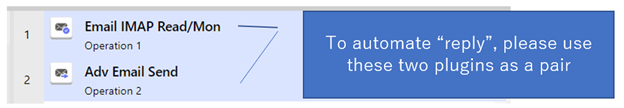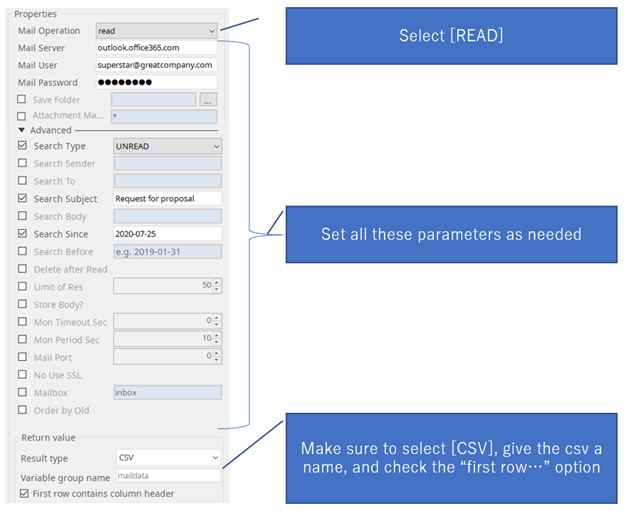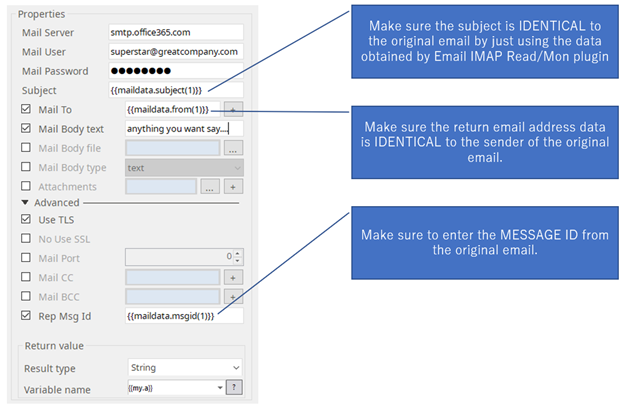How to automate a Reply with emails using MESSAGE ID
You can automate “Reply” with your emails using the following two plugins.
- Email IMAP Read/Mon
- Adv Email Send
![]() Note: They do not need to be used back-to-back like shown above. As long as the attribute data of the original email has been held in the CSV created by Email IMAP Read/Mon, it will work.
Note: They do not need to be used back-to-back like shown above. As long as the attribute data of the original email has been held in the CSV created by Email IMAP Read/Mon, it will work.
Here are the steps.
1. Obtain attributes from the original email using Email IMAP Read/Mon including “message id”.
Above will give the automation scenario a csv data table which holds the attributes the of the original email. The variable group name in this example is “maildata”.
This is the nave given to the CSV but it is also the bot variables group name. The headers of the CSV will look like below,
time | from | From name | to | to name | subject | Body_file | attachments | msgid |
Again, the headers also work as the variable name of the bot-variables.Therefore, retrieval of the data will require a notation like {{maildata.time(1)}} ---- Please also refer to Email IMAP Read/Mon help contents.
2. Use the attributes to send back email when using Adv Email Send.
You must use 3 pieces of csv data that were obtained by the previous Email IMAP Read/Mon.
EXAMPLE
1) {{maildata.subject(1)}}
2) {{maildata.from(1)}}
3) {{maildata.msgid(1)}}