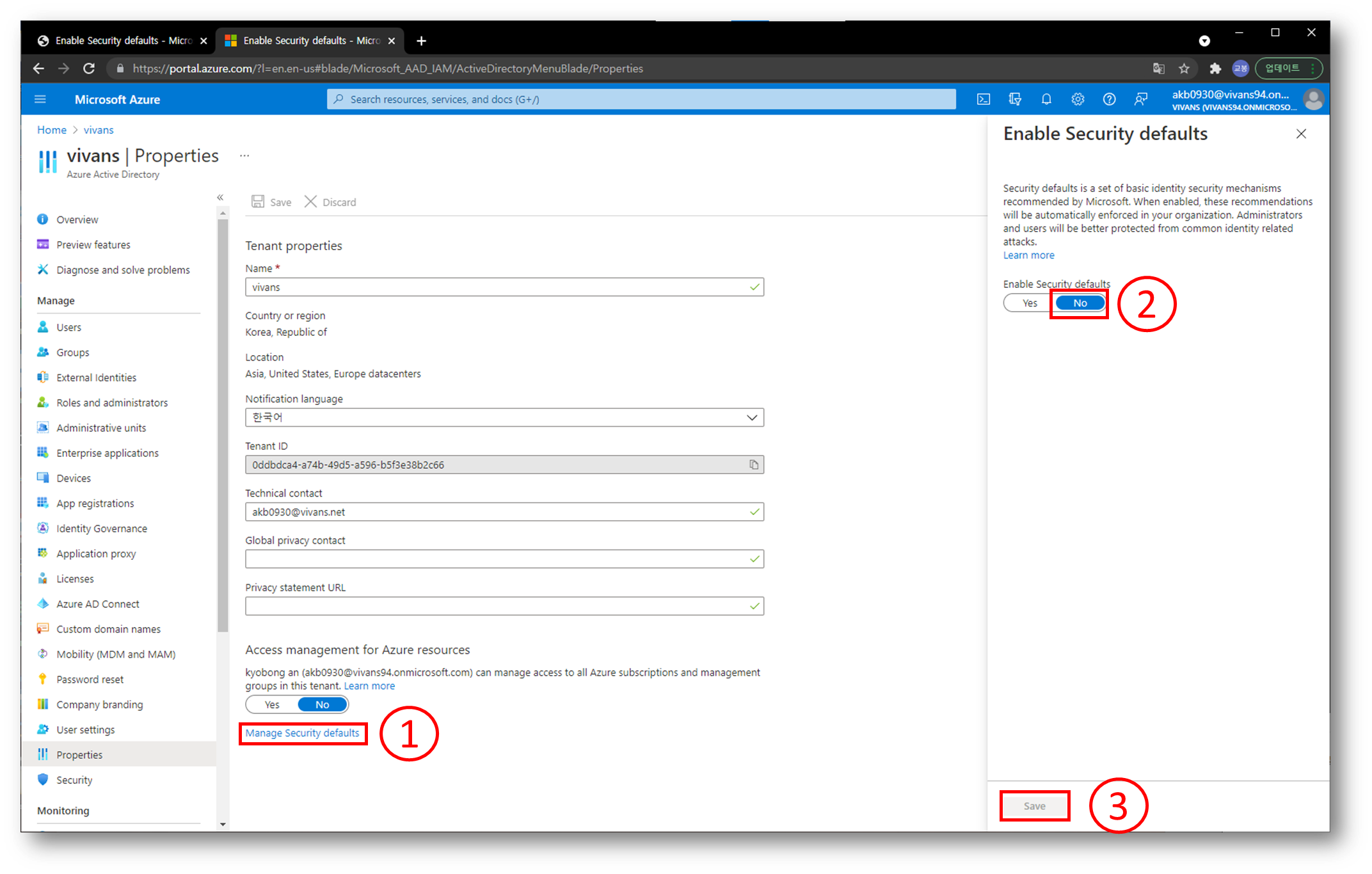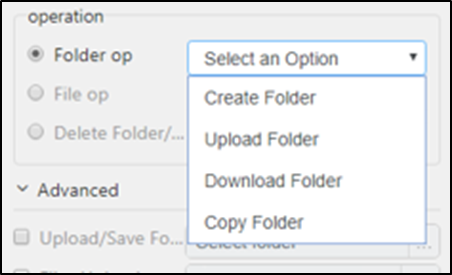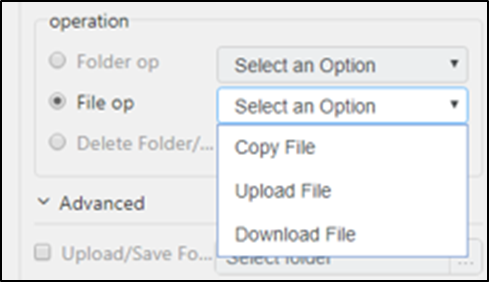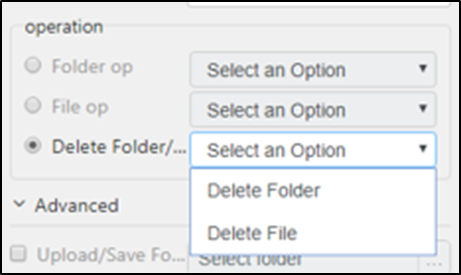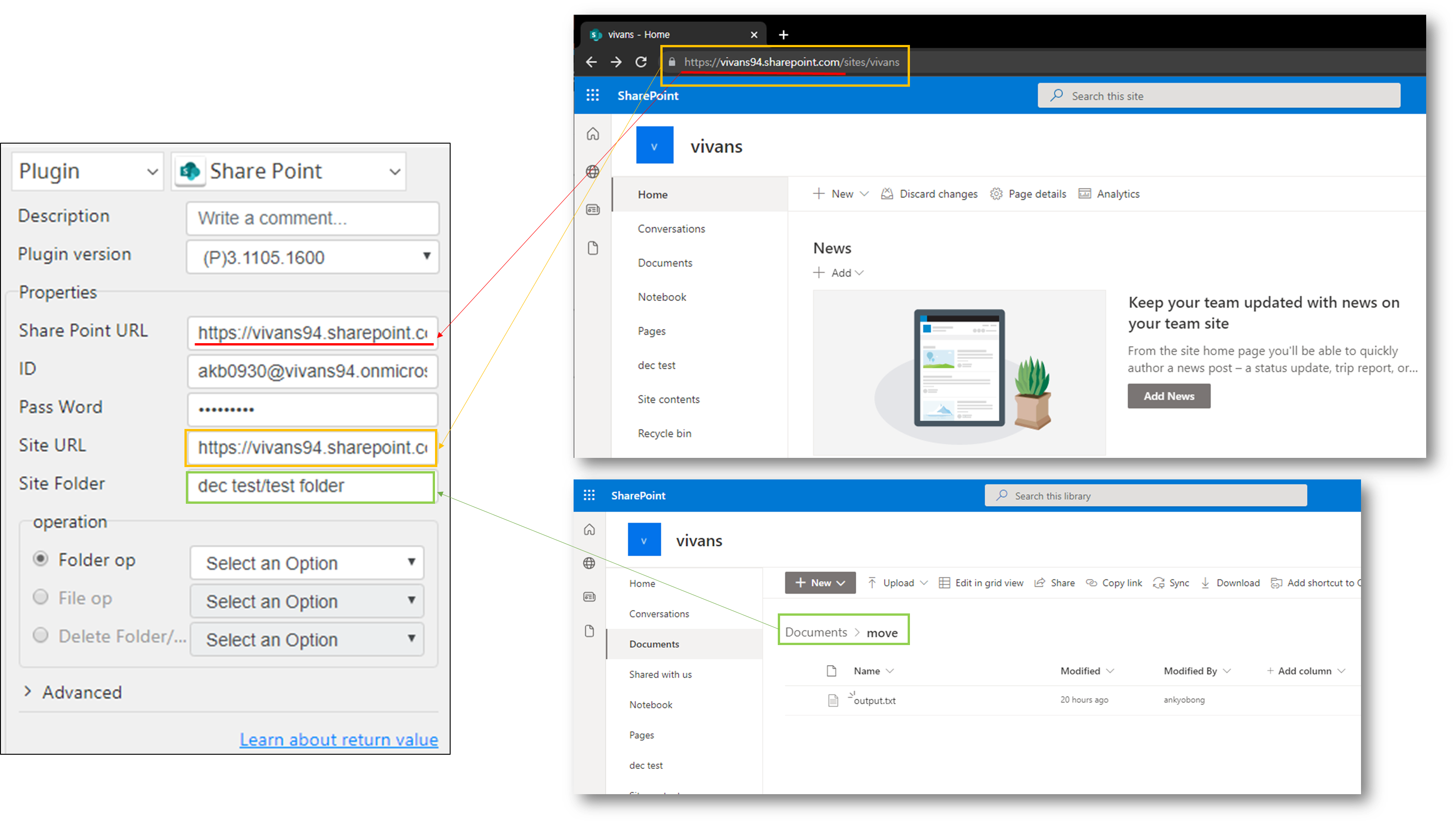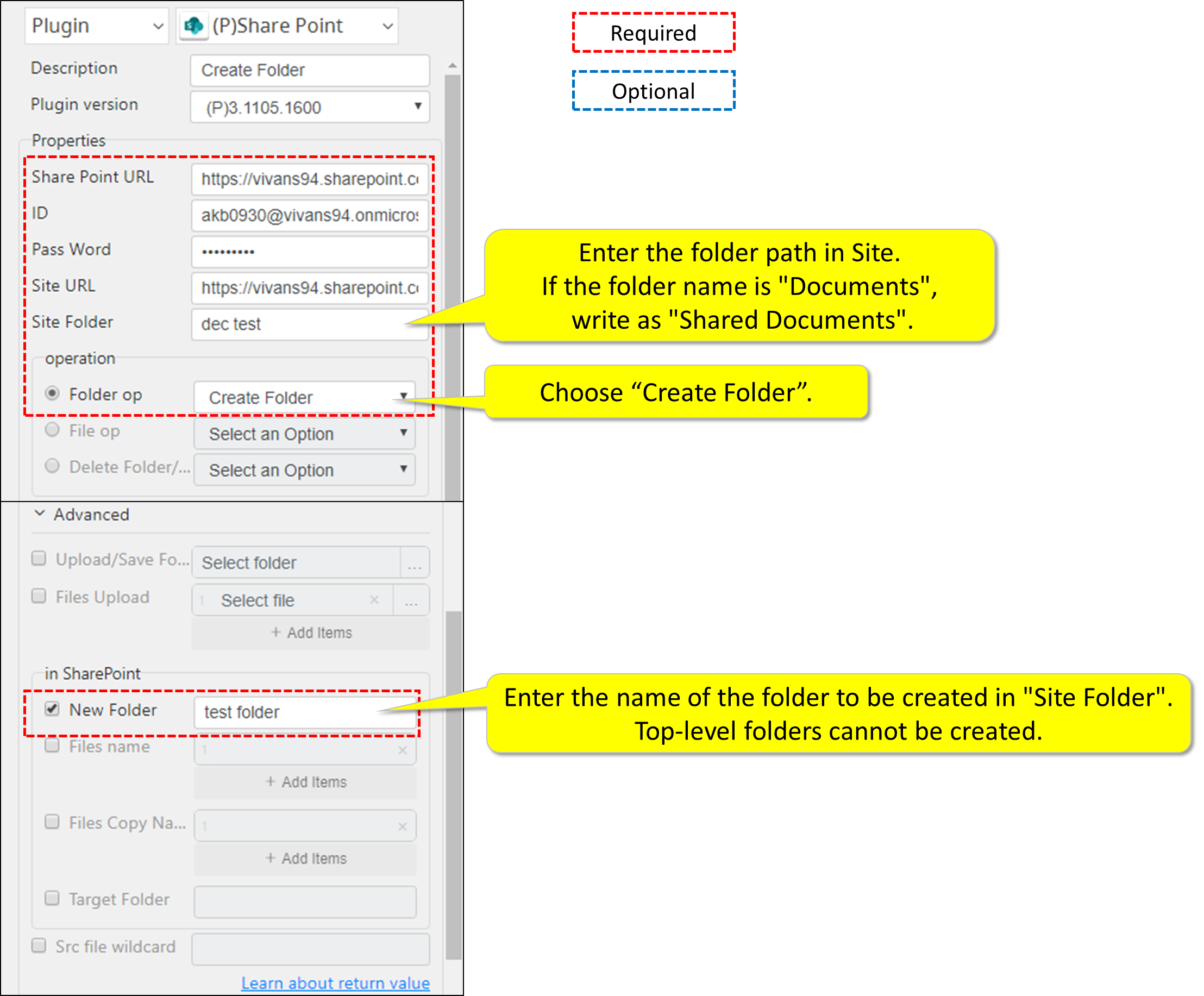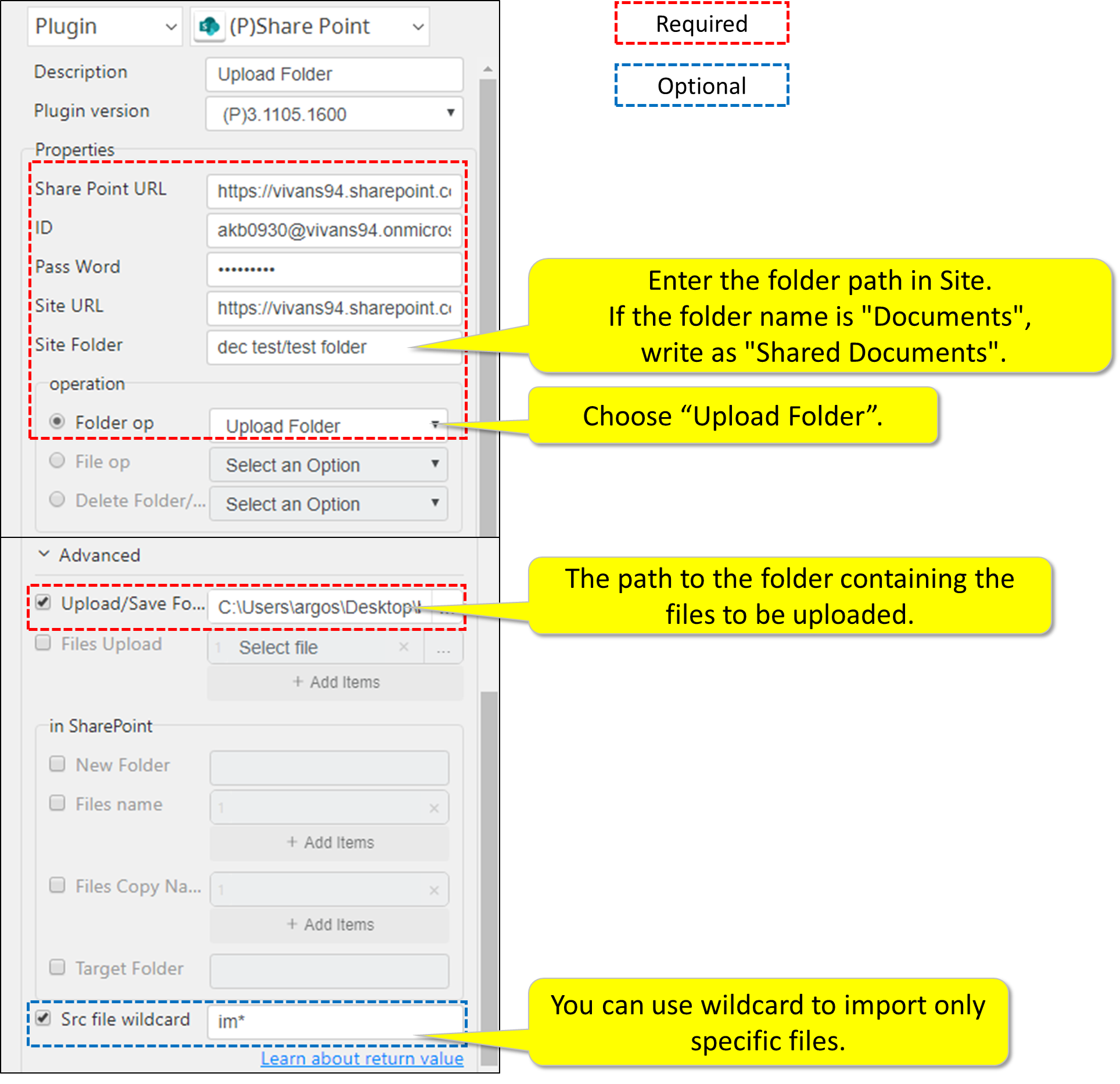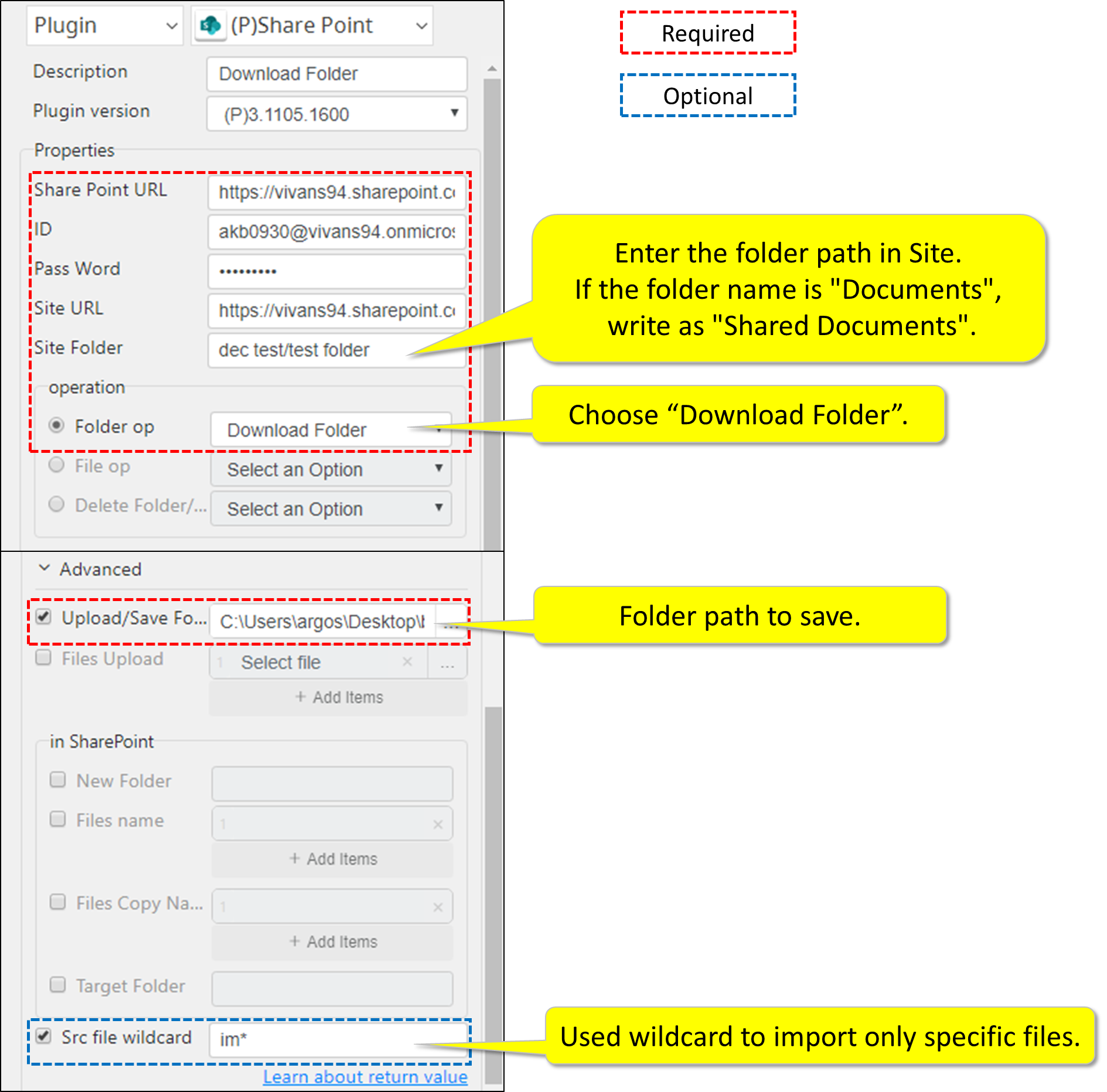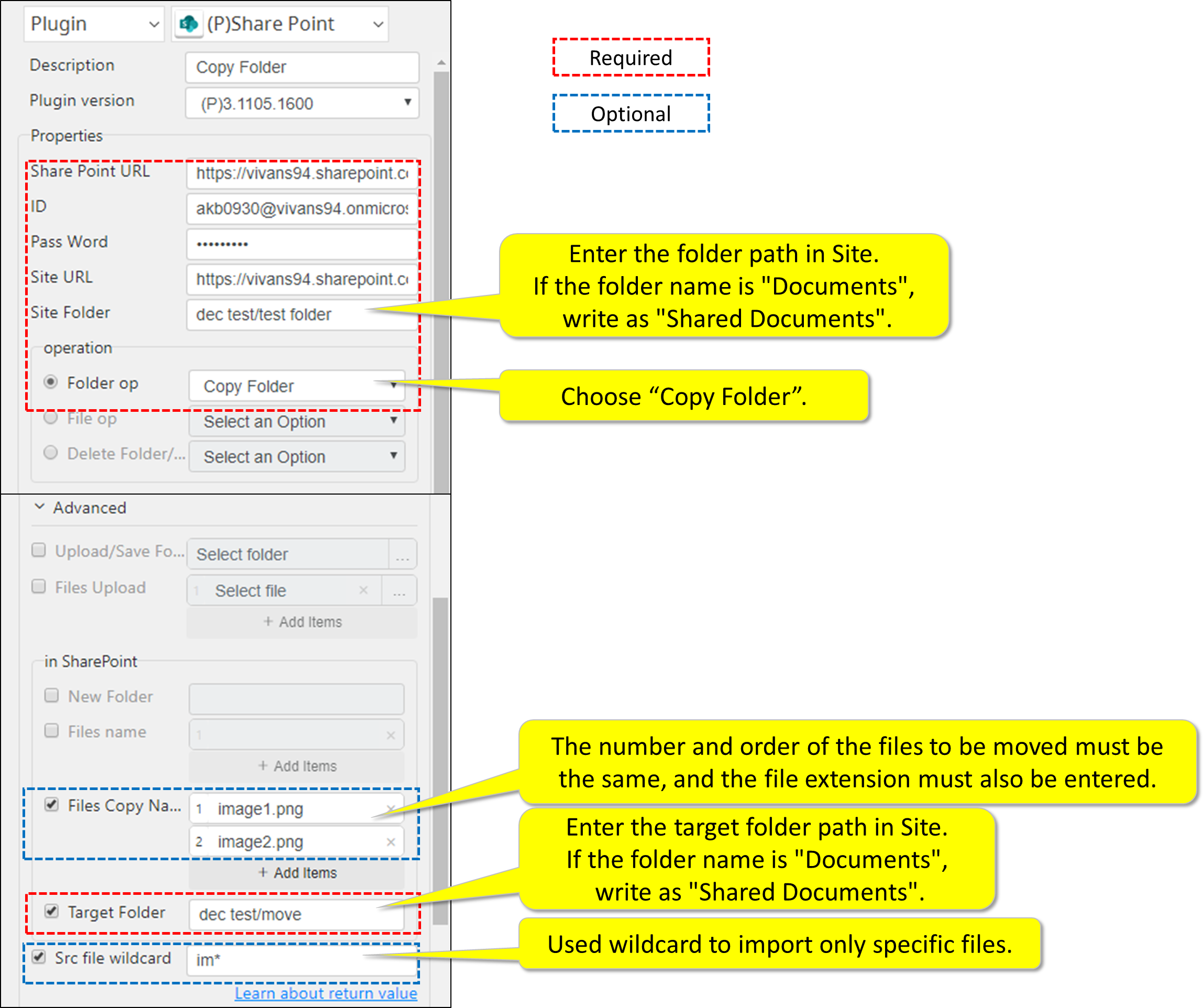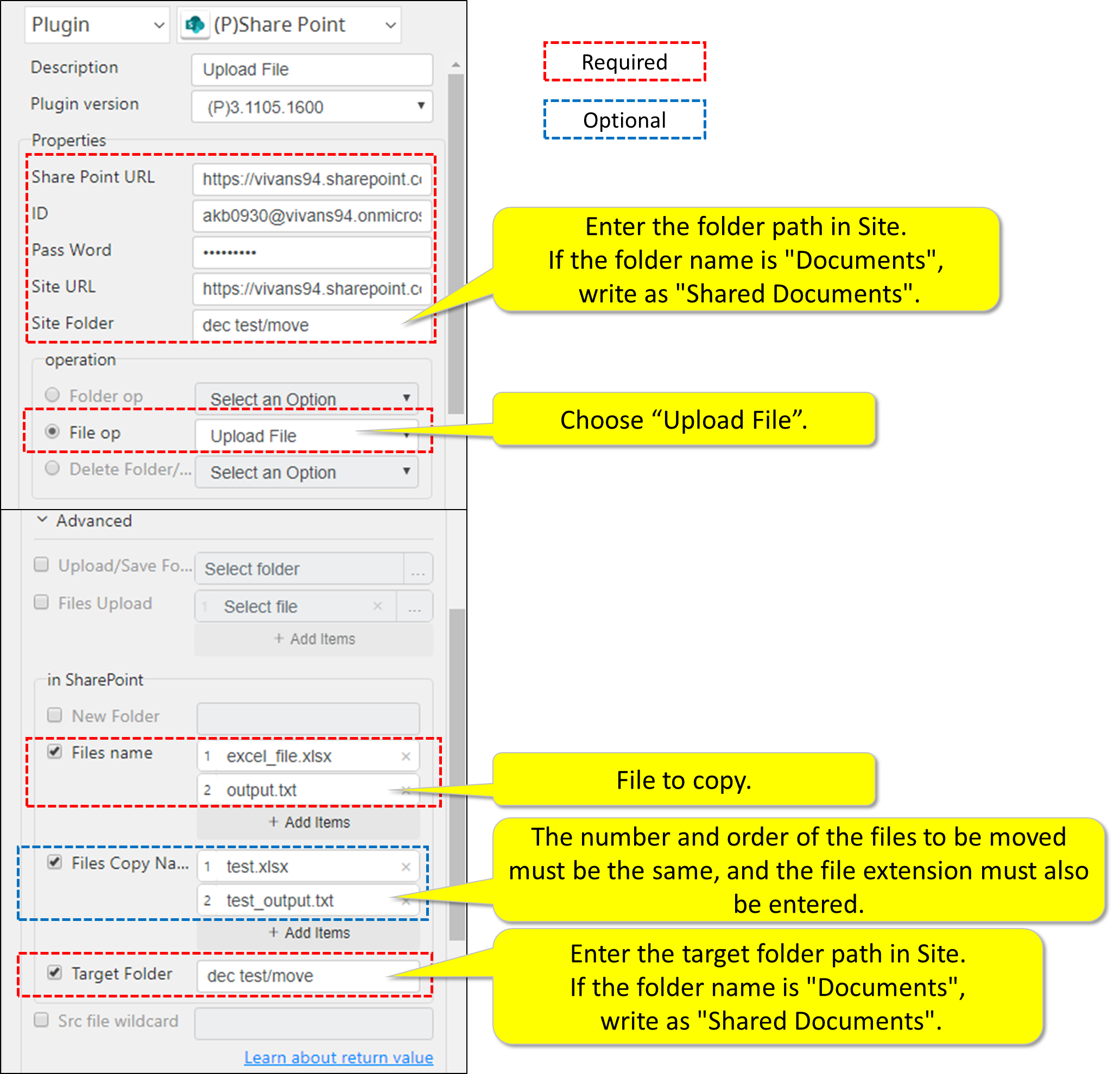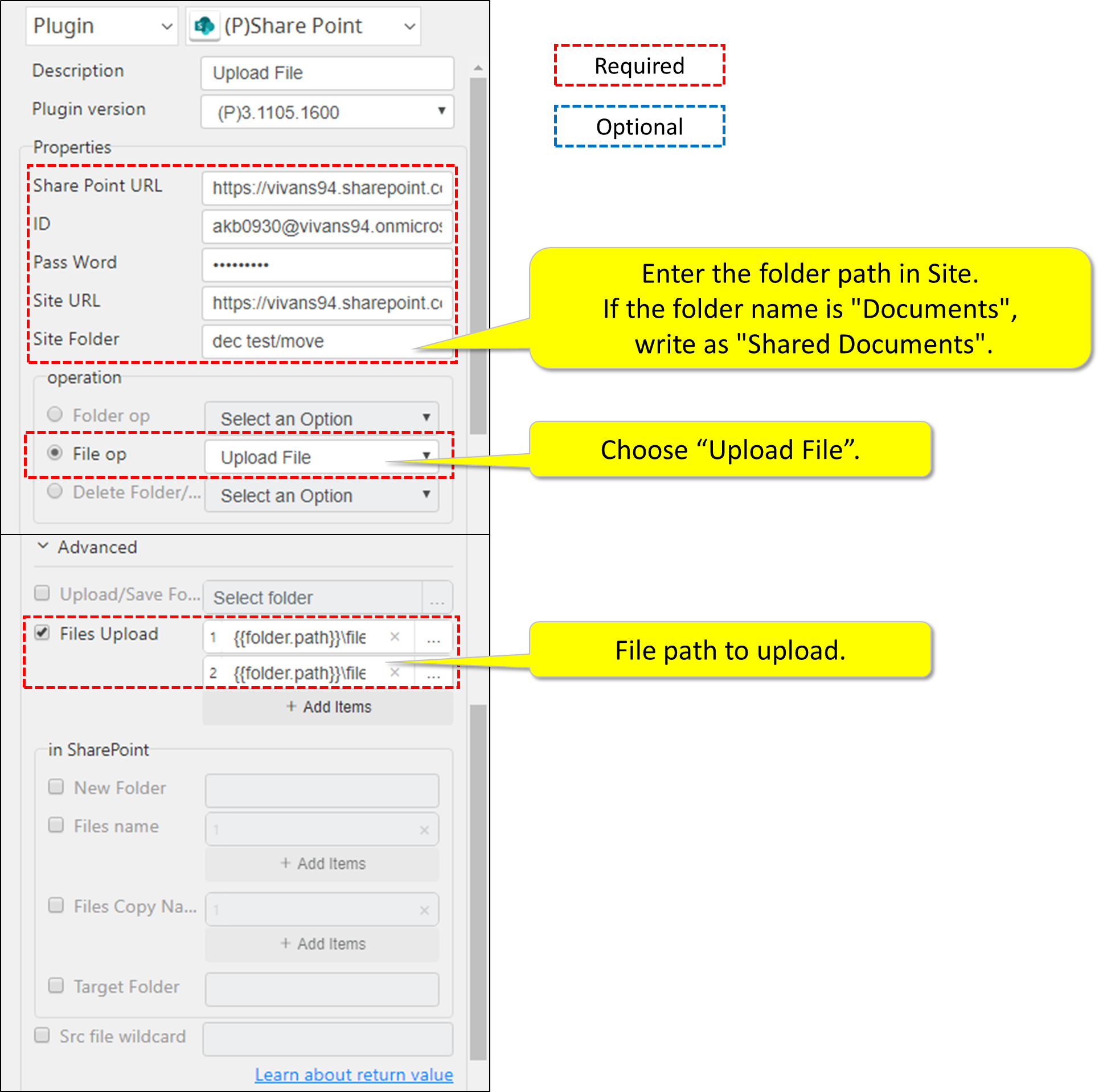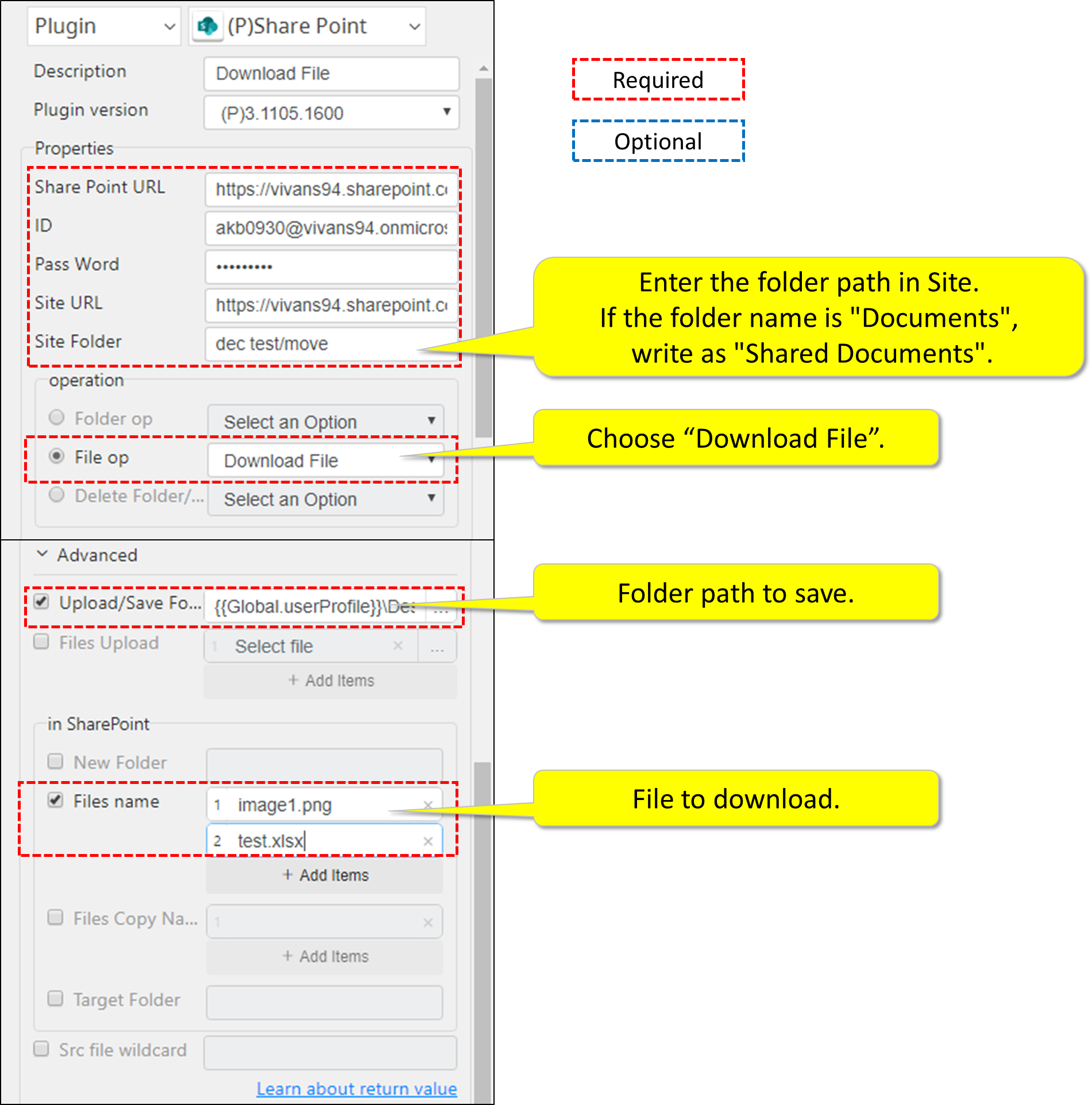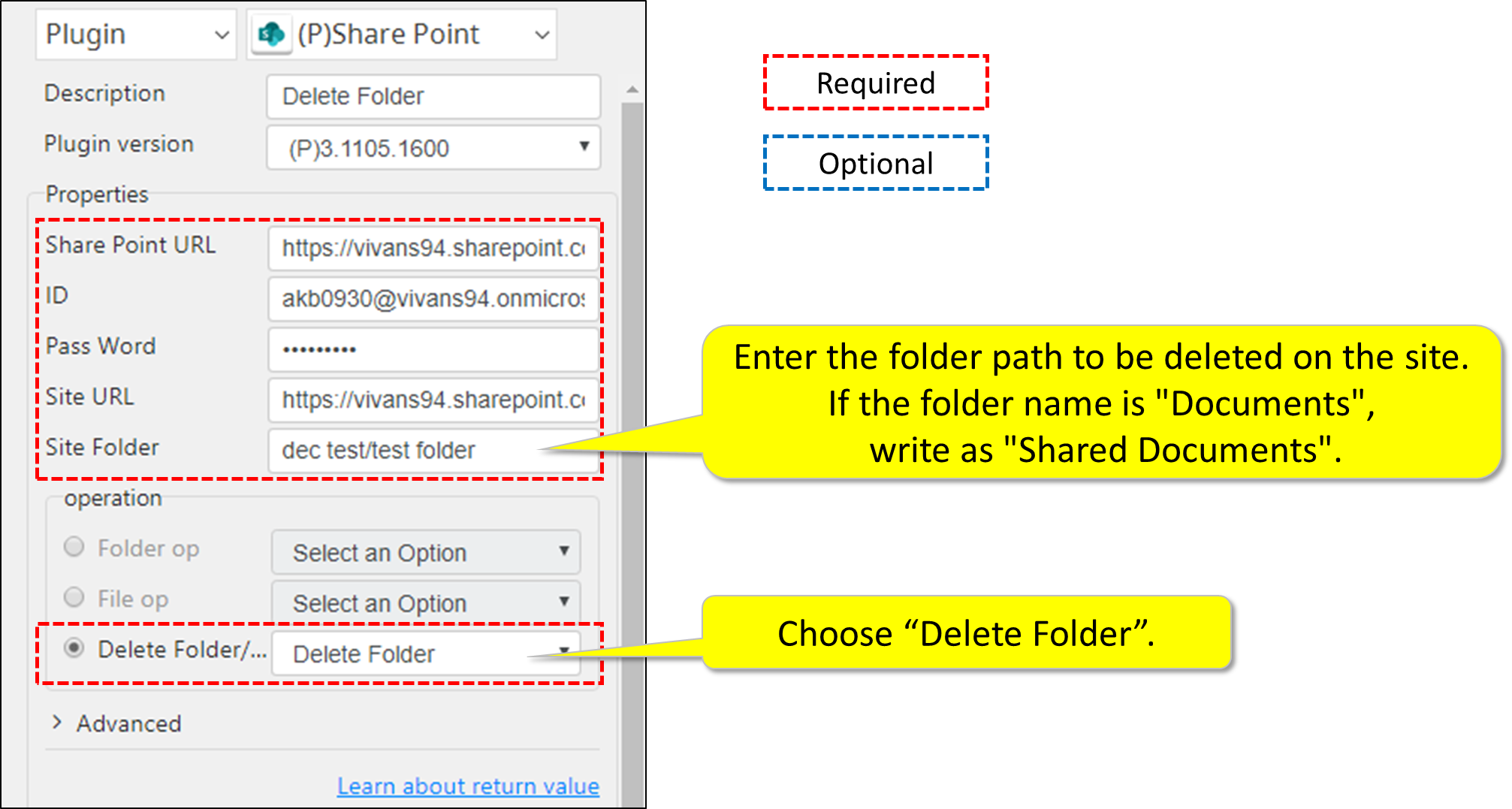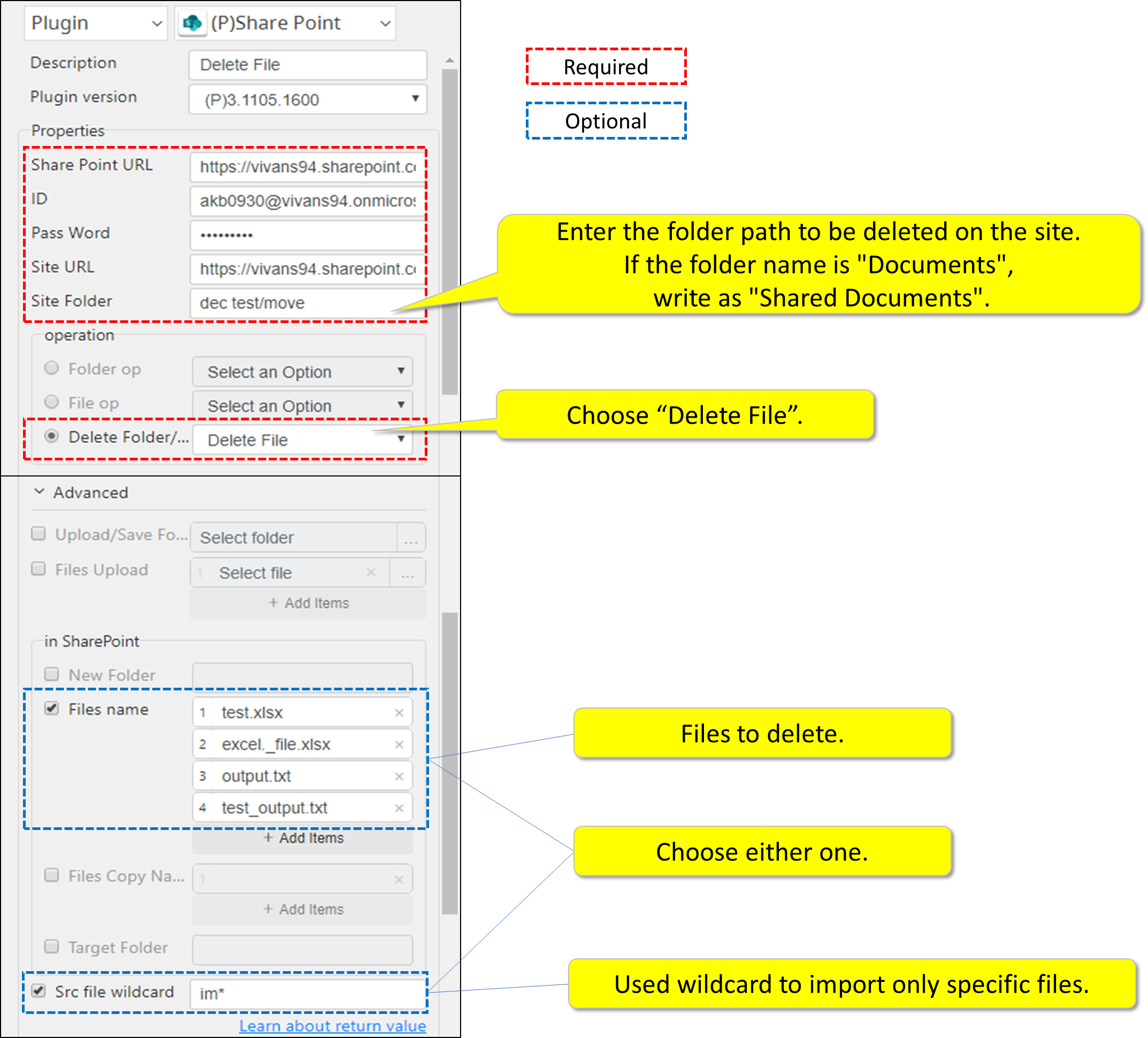Input (Required)
- SharePoint URL Enter your SharePoint URL
- User ID Enter your SharePoint ID
- Password Enter your SharePoint Password
- Site URL Enter your SharePoint Site URL
- Site Folder Enter your SharePoint Folder
If the top-level folder name is "Documents", write as "Shared Documents".
- Operation
ο Selections of Operations
Folder Operations
File Operations
Delete Folder or File Operations
Warning: Deleting folder will delete all file included and they are unrecoverable
Advanced Input (Optional)
- Upload Folder
- Upload File(s)
- in Share Point
- New Folder : Enter a new folder name.
- Files name : The name of the file in "Share Point". (with extension)
- Files Copy Name : The number and order of the files to be moved must be the same, and the file extension must also be entered.
- Target Folder : Copy to target folder. Same format as "Site Folder"
- Using source file wildcard : It helps to distinguish files in a folder using regular expressions.
Return Value
- String
- CSV
- File
Return Code
- 0 for Success
- 1 for everything else
Parameter Setting Examples
Contents
- Basic Parameters
- SharePoint-3.1105.1600#Create Folder
- SharePoint-3.1105.1600#Upload Folder
- SharePoint-3.1105.1600#Download Folder
- SharePoint-3.1105.1600#Copy Folder
- SharePoint-3.1105.1600#Copy File
- SharePoint-3.1105.1600#Upload File
- SharePoint-3.1105.1600#Download File
- SharePoint-3.1105.1600#Delete Folder
- SharePoint-3.1105.1600#Delete File