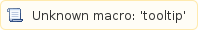Skip to end of metadata
Go to start of metadata
You are viewing an old version of this page. View the current version.
Compare with Current
View Page History
« Previous
Version 5
Next »
Files with following two (2) extensions can be created.
- xlsx
- .csv
- File type
Choose either .xlsx or .csv
- Path for a folder o store the new file
- File name
- IF File Exists
Select what to do when a file with the same name has been detected in the same folder.
Your choices are
1) fail the bot 2) create and fail by adding (n) at the end of the file name 3) overwrite the file, and 4) do not make the file, give no error, and proceed to the next operation.
- Validate Option
When checked, it validates the file name.
- [Return Failure] option returns fail and stop the bot when illegal characters are detected.
- [Sanitize] option automatically removes the illegal characters. It also adds an underscore (_) when “reserved words” in the Windows are used for the file name. However, COM0 and LPT0 are not correctable with the Sanitize option. It just leads to a bot to fail.
- Excel Sheet name
Defines the sheet name. Default is “Sheet1” (the new Excel file contains only one sheet.)
Special characters like the following are not allowed to be included in the sheet name.
`\, ', *, /, :, ?, [, ], ’, ', *, /, :, ?, [, \, ], ¥`
- Sheetname Length
Defines what to do when sheet name becomes longer than 31 characters.
"Cut to 31 char":deletes all that is after the 32nd characters.
"Return Failure":bot fails and stops when more than 31 chars are detected.
Output/Return Value
- Choose [String]
- Full path to your new file will be returned.
 日本語でのヘルプはこちらをクリック
日本語でのヘルプはこちらをクリック
How to set parameters